New Releases |
Hidden Object Games |
Match 3 Games |
Time Management Games |
Strategy Games |
Puzzle Games |
Card Games |
Action Games |
Word Games
9: The Dark Side Of Notre Dame Walkthrough 8

9: The Dark Side Of Notre Dame Walkthrough 8
* OS: Windows 7 / Vista / XP
* CPU: Pentium 3 1.0 GHz or Higher
* OS: Windows 7 / Vista / XP
* CPU: Pentium 3 1.0 GHz or Higher

9: The Dark Side Of Notre Dame Walkthrough 8
* OS: Windows 7 / Vista / XP
* CPU: Pentium 3 1.0 GHz or Higher
* OS: Windows 7 / Vista / XP
* CPU: Pentium 3 1.0 GHz or Higher
9: The Dark Side Of Notre Dame Walkthrough 8 Screenshots, Videos:

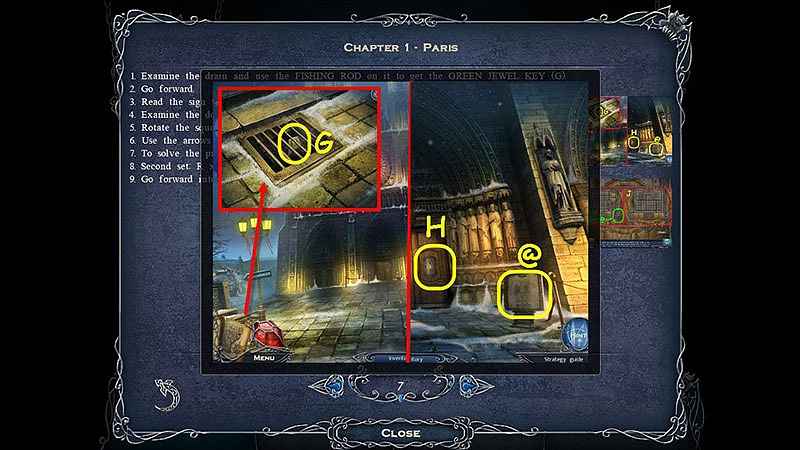
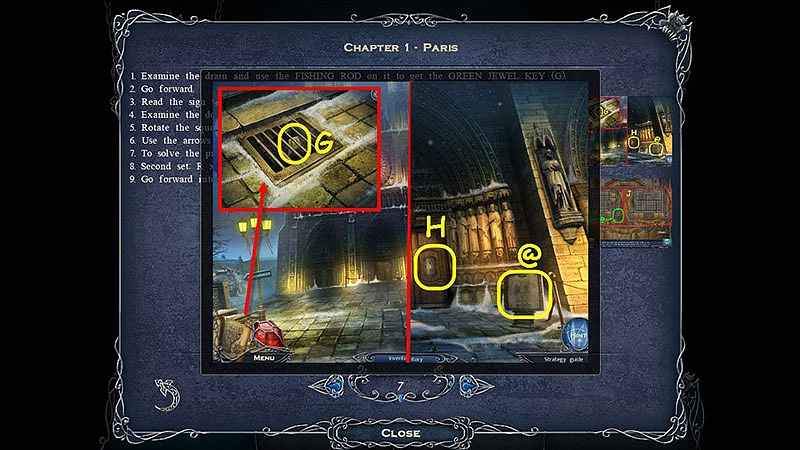

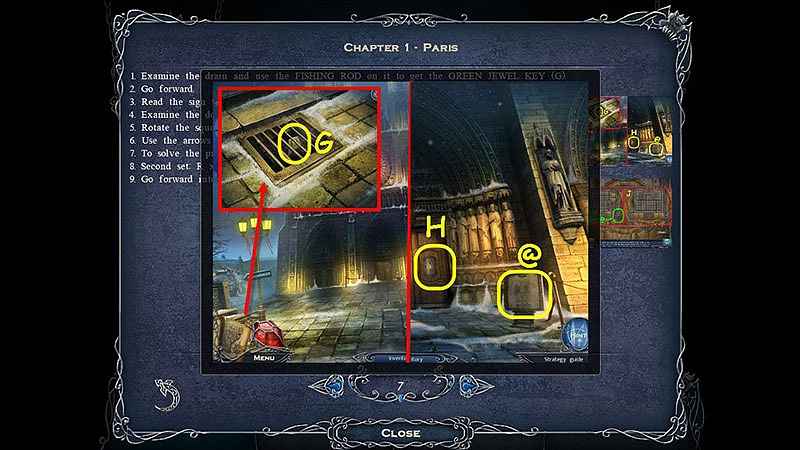
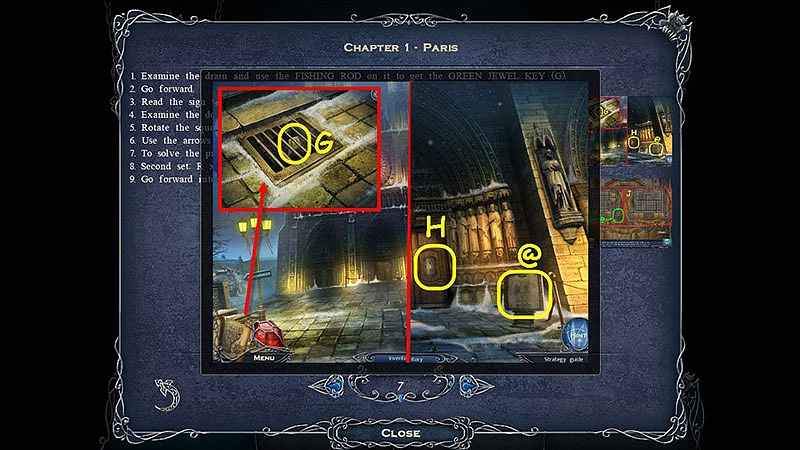

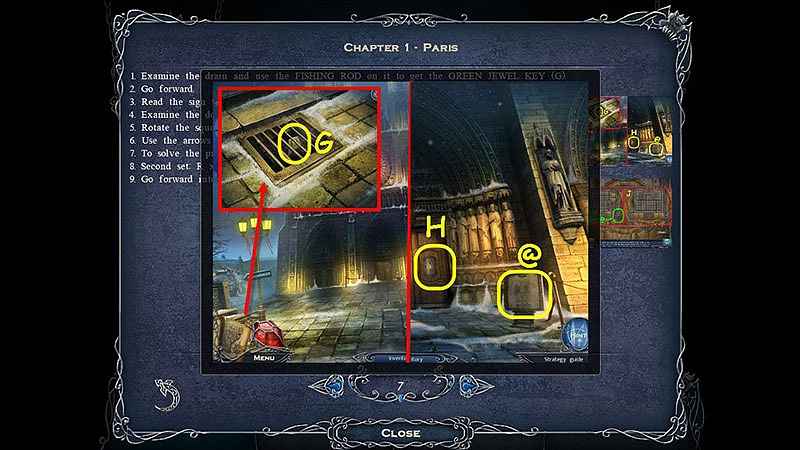
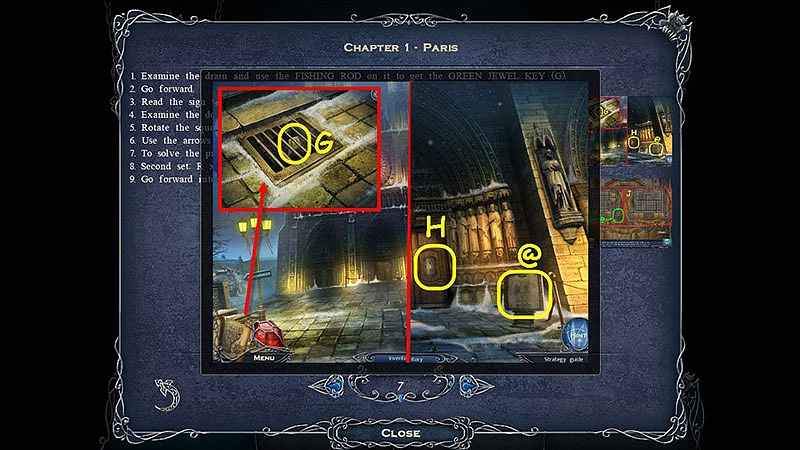

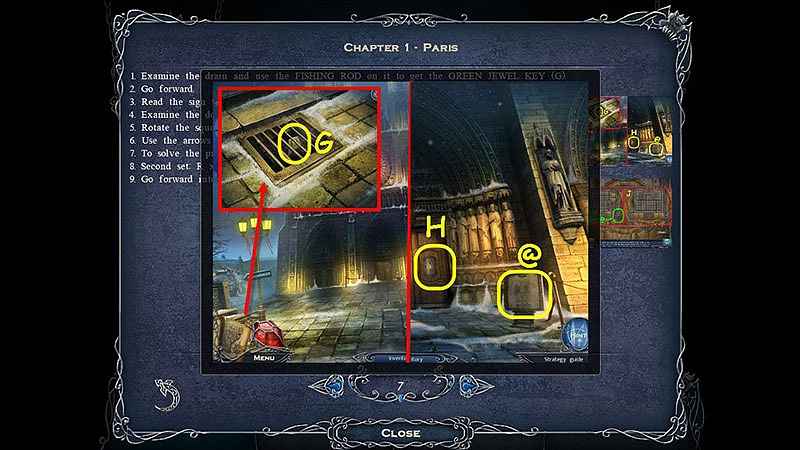
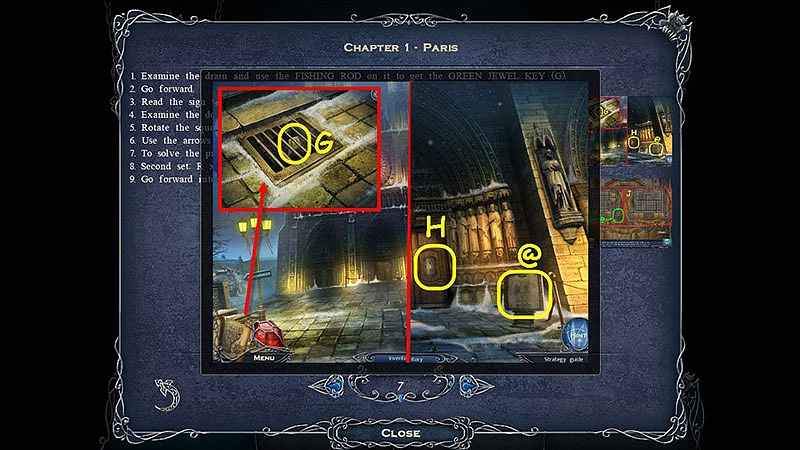
Follow our crystal clear walkthrough and helpful tricks to get you through the rough spots! Click the button to download full walkthrough.
1. Examine the drain and use the FISHING ROD on it to get the GREEN JEWEL KEY (G).
2. Go forward.
3. Read the sign (@).
4. Examine the door and place the GREEN JEWEL KEY on it to trigger a puzzle (H).
5. Rotate the square to join four or more elements.
6. Use the arrows to rotate the board; L = arrow on the left, R = arrow on the right (@).
7. To solve the puzzle, select the following arrows' First set - L, Rx2, Lx2, and R (i).
8. Second set: R xlO, and L (j).
9. Go forward into Notre Dame and go right.
1. Examine the drain and use the FISHING ROD on it to get the GREEN JEWEL KEY (G).
2. Go forward.
3. Read the sign (@).
4. Examine the door and place the GREEN JEWEL KEY on it to trigger a puzzle (H).
5. Rotate the square to join four or more elements.
6. Use the arrows to rotate the board; L = arrow on the left, R = arrow on the right (@).
7. To solve the puzzle, select the following arrows' First set - L, Rx2, Lx2, and R (i).
8. Second set: R xlO, and L (j).
9. Go forward into Notre Dame and go right.









 REFRESH
REFRESH