New Releases |
Hidden Object Games |
Match 3 Games |
Time Management Games |
Strategy Games |
Puzzle Games |
Card Games |
Action Games |
Word Games
Apothecarium: The Renaissance of Evil Walkthrough 9
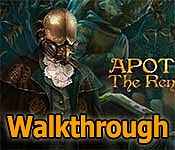
Apothecarium: The Renaissance of Evil Walkthrough 9
* OS: Windows 7 / Vista / XP
* CPU: Pentium 3 1.0 GHz or Higher
* OS: Windows 7 / Vista / XP
* CPU: Pentium 3 1.0 GHz or Higher
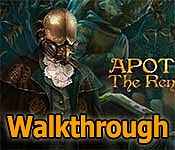
Apothecarium: The Renaissance of Evil Walkthrough 9
* OS: Windows 7 / Vista / XP
* CPU: Pentium 3 1.0 GHz or Higher
* OS: Windows 7 / Vista / XP
* CPU: Pentium 3 1.0 GHz or Higher
Apothecarium: The Renaissance of Evil Walkthrough 9 Screenshots, Videos:


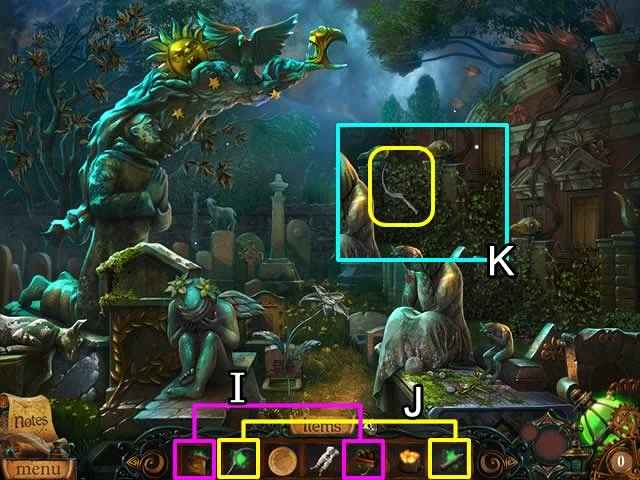


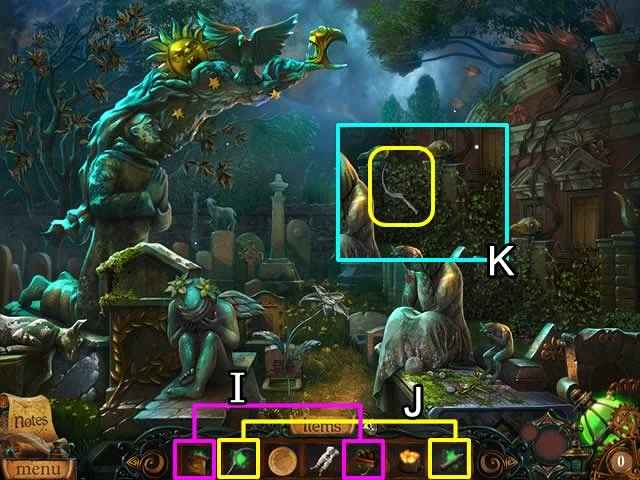


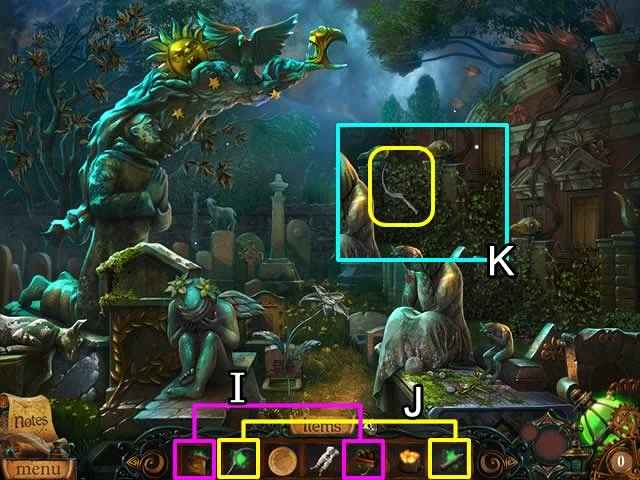


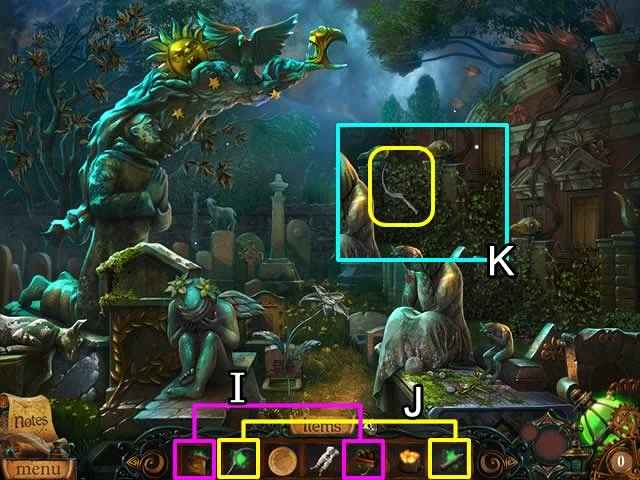
Follow our crystal clear walkthrough and helpful tricks to get you through the rough spots! Click the button to download full walkthrough.
Examine the grave (A) after the ghost girl disappears.
? Read the paper (B) for story information.
? Pick up the LIGHTER PART (C).
? Use the SHOVEL to uncover the DOLL LOWER BODY part (D).
? Pick up the sack of FIRE FLOWER PETALS (E).
? Play the HOS (F).
? Find the items on your list (G).
? If your list contains a ‘Smile’, tear the piece of paper (H) to find it.
? Morphing objects are highlighted in red.
? The SICKLE HANDLE goes to inventory.
Examine the grave (A) after the ghost girl disappears.
? Read the paper (B) for story information.
? Pick up the LIGHTER PART (C).
? Use the SHOVEL to uncover the DOLL LOWER BODY part (D).
? Pick up the sack of FIRE FLOWER PETALS (E).
? Play the HOS (F).
? Find the items on your list (G).
? If your list contains a ‘Smile’, tear the piece of paper (H) to find it.
? Morphing objects are highlighted in red.
? The SICKLE HANDLE goes to inventory.









 REFRESH
REFRESH