New Releases |
Hidden Object Games |
Match 3 Games |
Time Management Games |
Strategy Games |
Puzzle Games |
Card Games |
Action Games |
Word Games
Azada: Elementa Walkthrough 10
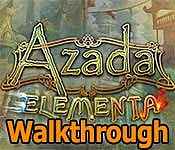
Azada: Elementa Walkthrough 10
* OS: Windows 7 / Vista / XP
* CPU: Pentium 3 1.0 GHz or Higher
* OS: Windows 7 / Vista / XP
* CPU: Pentium 3 1.0 GHz or Higher
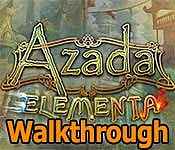
Azada: Elementa Walkthrough 10
* OS: Windows 7 / Vista / XP
* CPU: Pentium 3 1.0 GHz or Higher
* OS: Windows 7 / Vista / XP
* CPU: Pentium 3 1.0 GHz or Higher
Azada: Elementa Walkthrough 10 Screenshots, Videos:












Follow our crystal clear walkthrough and helpful tricks to get you through the rough spots! Click the button to download full walkthrough.
"* Zoom into the puzzle and place the PUZZLE PART on it.
* Recreate the image by turning the fragments in the right order.
* To solve the puzzle, select the fragments in this order: E, G, H, F, D, C, B, and A.
* Take the LENS.
* Go through the door.
* Play the HOPS.
* Touch the quill (I) and take the signature.
* Flip the book pages to get the eye (J), the bookmark (J1), the snake (J2) and the map (K).
* Place the powder (L) in the bottle (M) and take the potion bottle.
* You will receive the DUSTER.
"* Zoom into the puzzle and place the PUZZLE PART on it.
* Recreate the image by turning the fragments in the right order.
* To solve the puzzle, select the fragments in this order: E, G, H, F, D, C, B, and A.
* Take the LENS.
* Go through the door.
* Play the HOPS.
* Touch the quill (I) and take the signature.
* Flip the book pages to get the eye (J), the bookmark (J1), the snake (J2) and the map (K).
* Place the powder (L) in the bottle (M) and take the potion bottle.
* You will receive the DUSTER.









 REFRESH
REFRESH