New Releases |
Hidden Object Games |
Match 3 Games |
Time Management Games |
Strategy Games |
Puzzle Games |
Card Games |
Action Games |
Word Games
Calavera: Day of the Dead Walkthrough 4
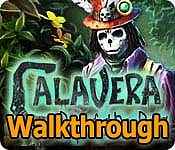
Calavera: Day of the Dead Walkthrough 4
* OS: Windows 7 / Vista / XP
* CPU: Pentium 3 1.0 GHz or Higher
* OS: Windows 7 / Vista / XP
* CPU: Pentium 3 1.0 GHz or Higher
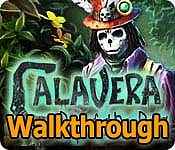
Calavera: Day of the Dead Walkthrough 4
* OS: Windows 7 / Vista / XP
* CPU: Pentium 3 1.0 GHz or Higher
* OS: Windows 7 / Vista / XP
* CPU: Pentium 3 1.0 GHz or Higher
Calavera: Day of the Dead Walkthrough 4 Screenshots, Videos:












Follow our crystal clear walkthrough and helpful tricks to get you through the rough spots! Click the button to download full walkthrough.
zoom into the suitcase; take the DIODES {4/7) (S) and use de FORK to "'open the suitcase,
Pick up the SCREWDRIVER (T).
(Zoom into the suitcase again for a HOP (U).
I Remove the pages of the calendar until you find the Number Three (V). [*.Vou will receive a COIN (W).
1 Go forward. 4
Zoom into the vending machine and take the DIODES (5/7) (X); use the , SCREWDRIVER to remove the SCREWS from the power box (Y) and pick them up.
Zoom into the broken chair and take the DIODES {6/7) (Z); put the CHAIR LEG on the chair, put the SCREWS on the leg and use the SCREWDRIVER to tighten them (A).
zoom into the vent and take the DIODES (7/7) (B) and the STICKER (C). GJValk down.
zoom into the poster and fix tt in place with the STICKER; take the LER (D) and note the code in the comer (E).
zoom into the suitcase; take the DIODES {4/7) (S) and use de FORK to "'open the suitcase,
Pick up the SCREWDRIVER (T).
(Zoom into the suitcase again for a HOP (U).
I Remove the pages of the calendar until you find the Number Three (V). [*.Vou will receive a COIN (W).
1 Go forward. 4
Zoom into the vending machine and take the DIODES (5/7) (X); use the , SCREWDRIVER to remove the SCREWS from the power box (Y) and pick them up.
Zoom into the broken chair and take the DIODES {6/7) (Z); put the CHAIR LEG on the chair, put the SCREWS on the leg and use the SCREWDRIVER to tighten them (A).
zoom into the vent and take the DIODES (7/7) (B) and the STICKER (C). GJValk down.
zoom into the poster and fix tt in place with the STICKER; take the LER (D) and note the code in the comer (E).









 REFRESH
REFRESH