New Releases |
Hidden Object Games |
Match 3 Games |
Time Management Games |
Strategy Games |
Puzzle Games |
Card Games |
Action Games |
Word Games
Calavera: Day of the Dead Walkthrough 5
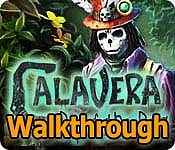
Calavera: Day of the Dead Walkthrough 5
* OS: Windows 7 / Vista / XP
* CPU: Pentium 3 1.0 GHz or Higher
* OS: Windows 7 / Vista / XP
* CPU: Pentium 3 1.0 GHz or Higher
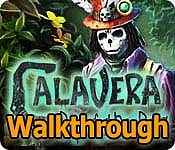
Calavera: Day of the Dead Walkthrough 5
* OS: Windows 7 / Vista / XP
* CPU: Pentium 3 1.0 GHz or Higher
* OS: Windows 7 / Vista / XP
* CPU: Pentium 3 1.0 GHz or Higher
Calavera: Day of the Dead Walkthrough 5 Screenshots, Videos:


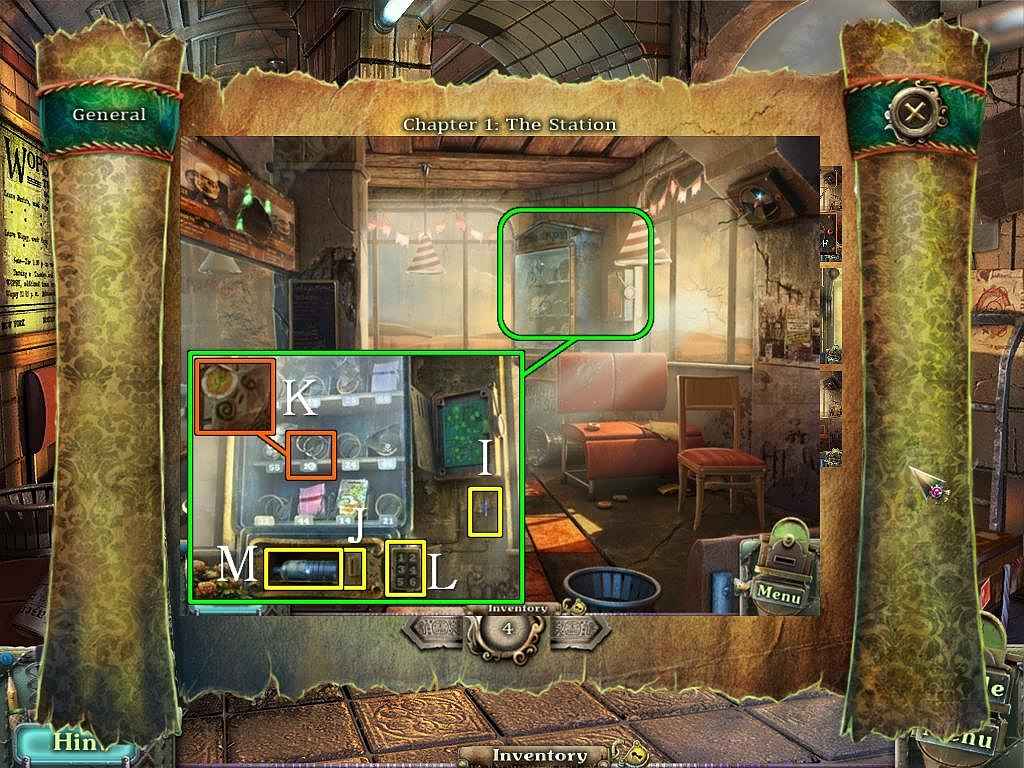


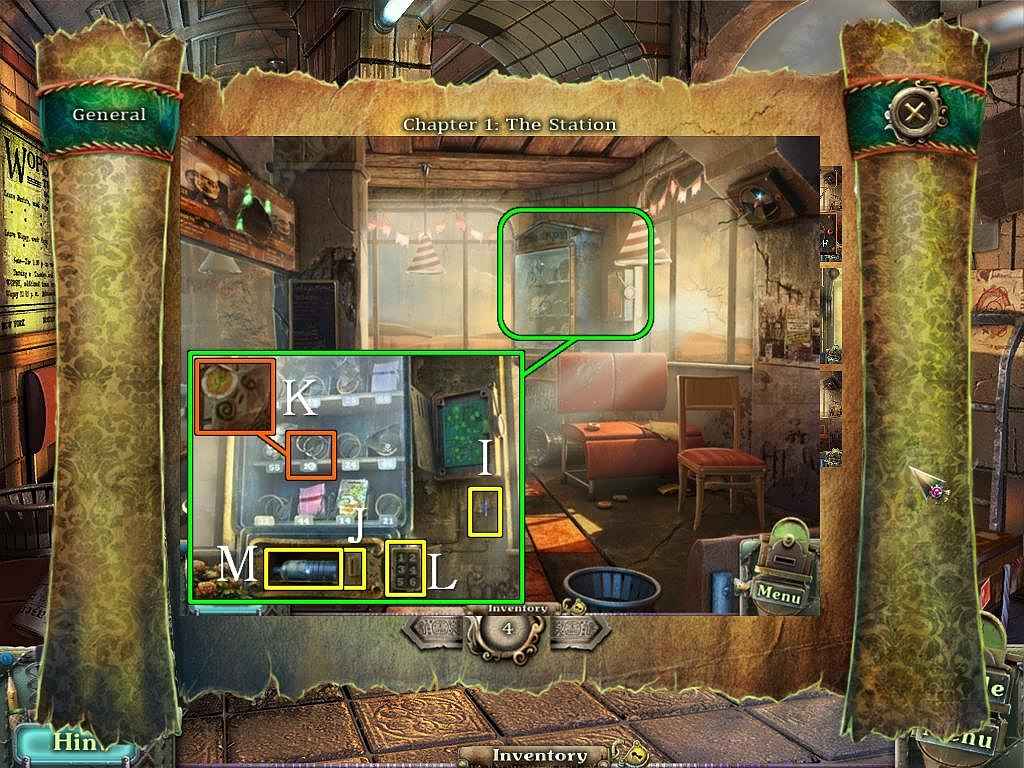


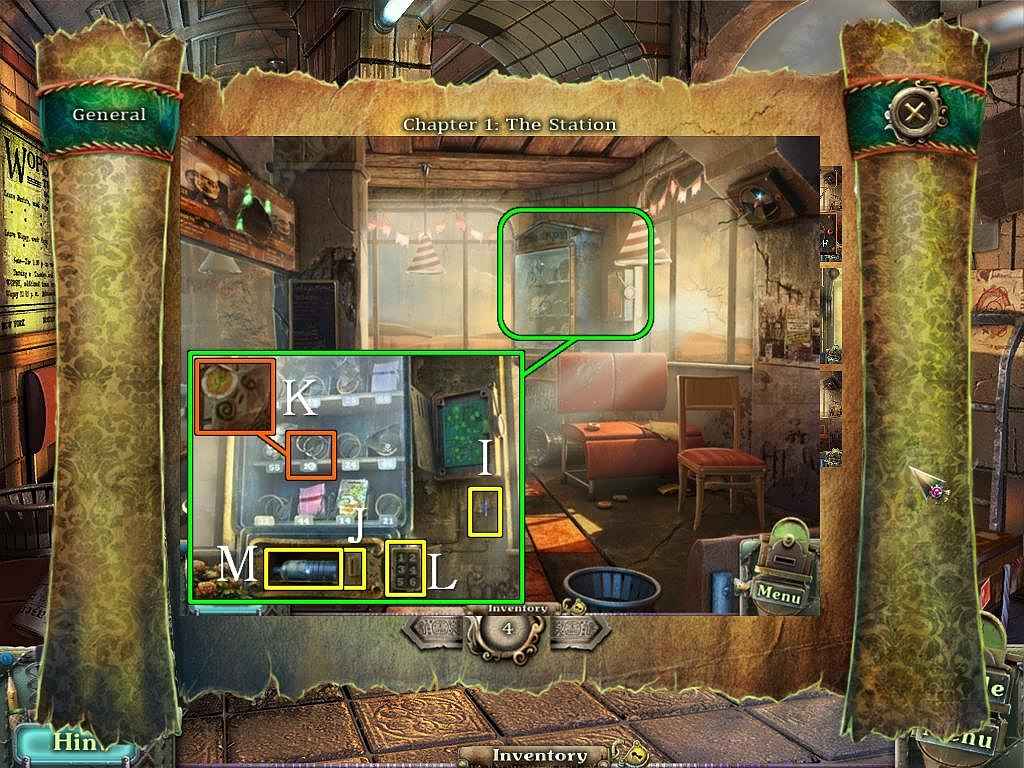


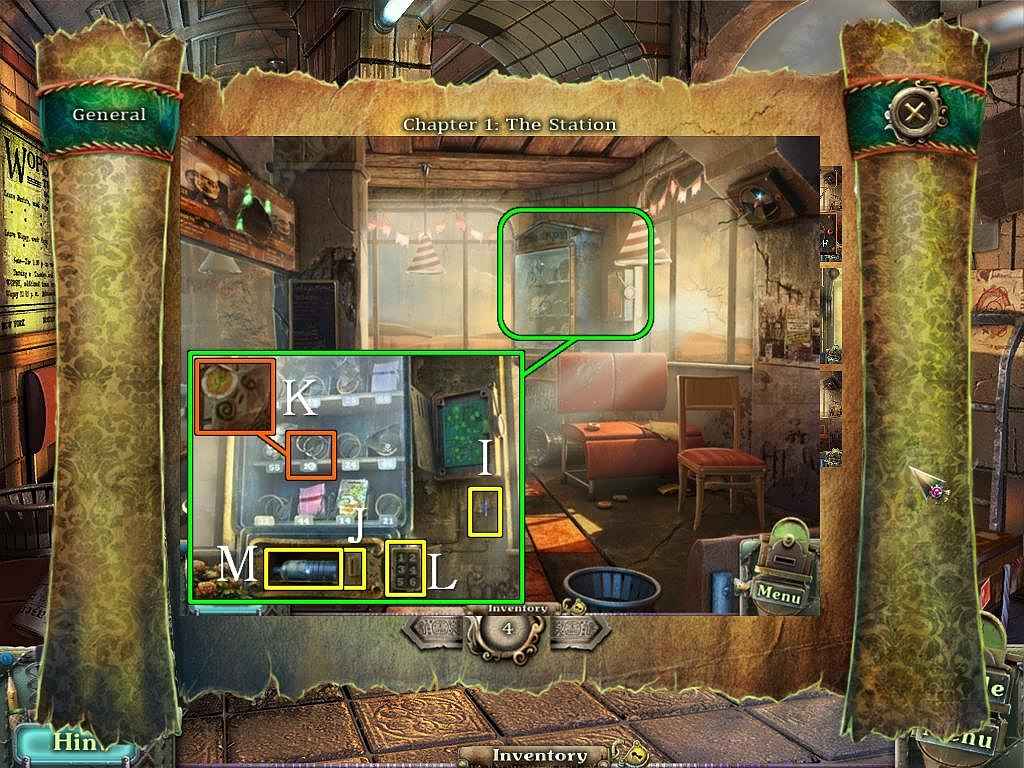
Follow our crystal clear walkthrough and helpful tricks to get you through the rough spots! Click the button to download full walkthrough.
zoom into the vent and slop it with the RULER; take the ELECTRICAL TAPE (F).
Zoom into the wending machine; take the metal cover from the power box and put the DIODES (7/7) on the electrical panel to trigger a mini-game
Move the pins a round until all diodes are activated by the laser beams. Please lode at the scv&nshot for the solution (H).
Bundle the wires together and put ELECTRICAL TAPE around them (I). %Put the COIN in the slot (J) and push it down; enter J6 (K) into the keypad (L) and pick up the WATER BOTTLE (M).
Walk down.
zoom into the vent and slop it with the RULER; take the ELECTRICAL TAPE (F).
Zoom into the wending machine; take the metal cover from the power box and put the DIODES (7/7) on the electrical panel to trigger a mini-game
Move the pins a round until all diodes are activated by the laser beams. Please lode at the scv&nshot for the solution (H).
Bundle the wires together and put ELECTRICAL TAPE around them (I). %Put the COIN in the slot (J) and push it down; enter J6 (K) into the keypad (L) and pick up the WATER BOTTLE (M).
Walk down.









 REFRESH
REFRESH