New Releases |
Hidden Object Games |
Match 3 Games |
Time Management Games |
Strategy Games |
Puzzle Games |
Card Games |
Action Games |
Word Games
Christmas Stories: A Christmas Carol Walkthrough 2
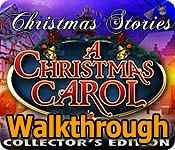
Christmas Stories: A Christmas Carol Walkthrough 2
* OS: Windows 7 / Vista / XP
* CPU: Pentium 3 1.0 GHz or Higher
* OS: Windows 7 / Vista / XP
* CPU: Pentium 3 1.0 GHz or Higher
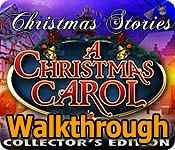
Christmas Stories: A Christmas Carol Walkthrough 2
* OS: Windows 7 / Vista / XP
* CPU: Pentium 3 1.0 GHz or Higher
* OS: Windows 7 / Vista / XP
* CPU: Pentium 3 1.0 GHz or Higher
Christmas Stories: A Christmas Carol Walkthrough 2 Screenshots, Videos:


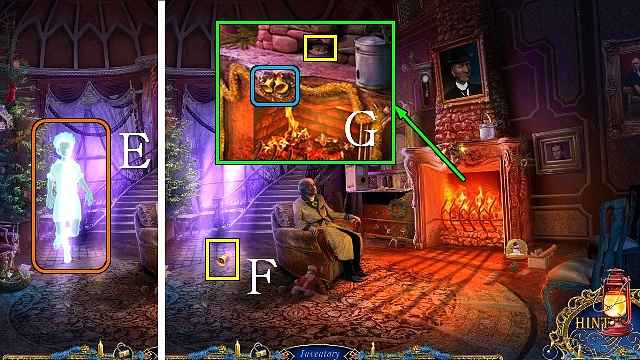


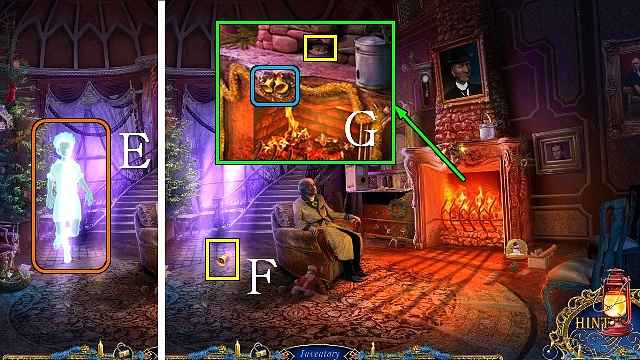


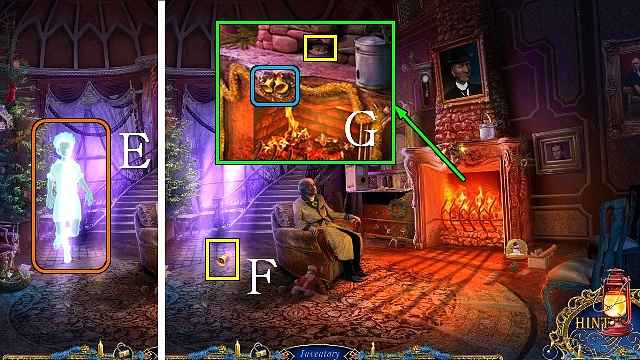


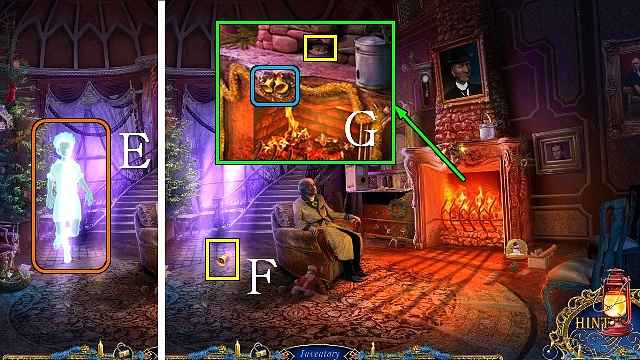
Follow our crystal clear walkthrough and helpful tricks to get you through the rough spots! Click the button to download full walkthrough.
Open the gate.
Play the HOP (A).
You receive the MAILBOX KEY.
Turn the mailbox flag and open the mailbox with the MAILBOX KEY (B); take the DOOR KNOCKER (C).
Talk to the door knocker, put the DOOR KNOCKER in his mouth and knock (D).
Walk forward.
Try to wake Scrooge.
Talk to the Ghost of Christmas Past (E).
Take the BELL (F).
Put the BELL on the fireplace and take the BOOKMARK (G).
Take the SLING and open the book with the BOOKMARK (H); take the SCREWDRIVER (I).
Remove the WINDOW HANDLE with the SCREWDRIVER (J).
Eat the gingerbread house until you find a HEART HALF (K).
Go upstairs.
Open the gate.
Play the HOP (A).
You receive the MAILBOX KEY.
Turn the mailbox flag and open the mailbox with the MAILBOX KEY (B); take the DOOR KNOCKER (C).
Talk to the door knocker, put the DOOR KNOCKER in his mouth and knock (D).
Walk forward.
Try to wake Scrooge.
Talk to the Ghost of Christmas Past (E).
Take the BELL (F).
Put the BELL on the fireplace and take the BOOKMARK (G).
Take the SLING and open the book with the BOOKMARK (H); take the SCREWDRIVER (I).
Remove the WINDOW HANDLE with the SCREWDRIVER (J).
Eat the gingerbread house until you find a HEART HALF (K).
Go upstairs.









 REFRESH
REFRESH