New Releases |
Hidden Object Games |
Match 3 Games |
Time Management Games |
Strategy Games |
Puzzle Games |
Card Games |
Action Games |
Word Games
Chronicles of Albian 2: The Wizbury School of Magic Walkthrough 10
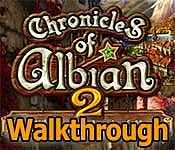
Chronicles of Albian 2: The Wizbury School of Magic Walkthrough 10
* OS: Windows 7 / Vista / XP
* CPU: Pentium 3 1.0 GHz or Higher
* OS: Windows 7 / Vista / XP
* CPU: Pentium 3 1.0 GHz or Higher
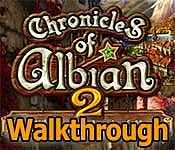
Chronicles of Albian 2: The Wizbury School of Magic Walkthrough 10
* OS: Windows 7 / Vista / XP
* CPU: Pentium 3 1.0 GHz or Higher
* OS: Windows 7 / Vista / XP
* CPU: Pentium 3 1.0 GHz or Higher
Chronicles of Albian 2: The Wizbury School of Magic Walkthrough 10 Screenshots, Videos:
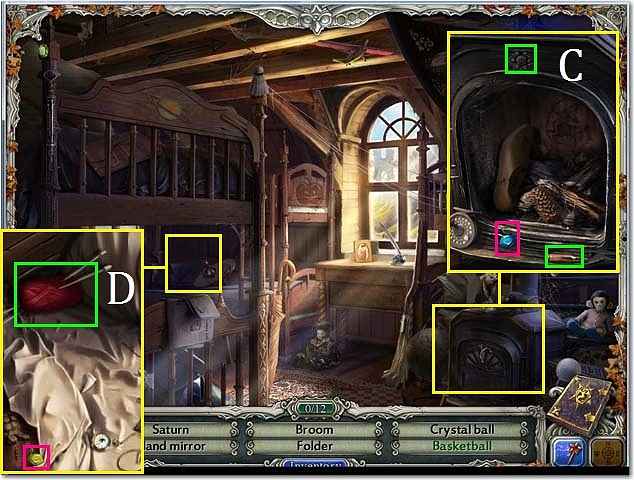
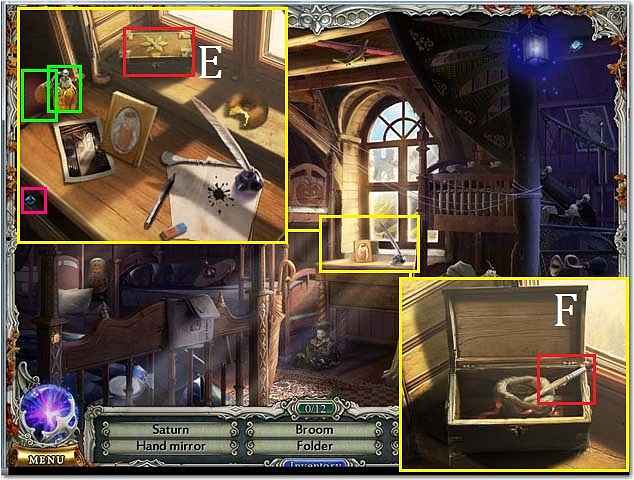
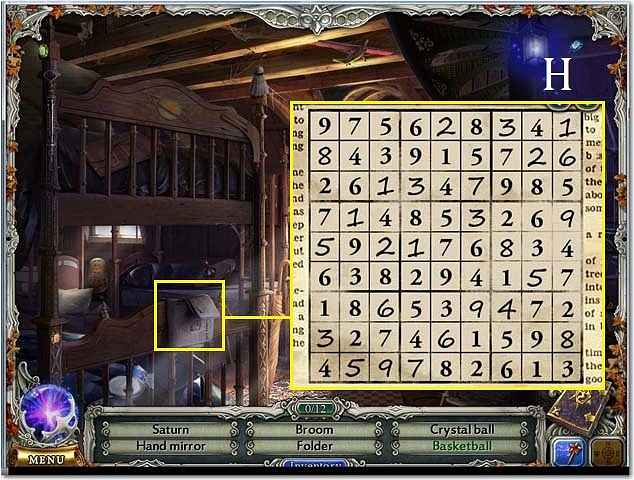
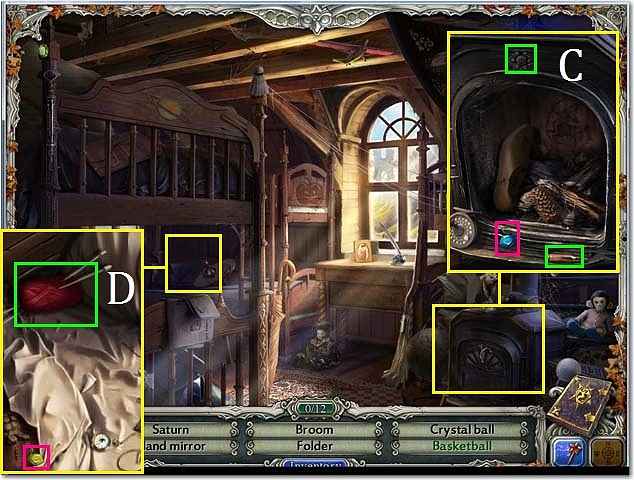
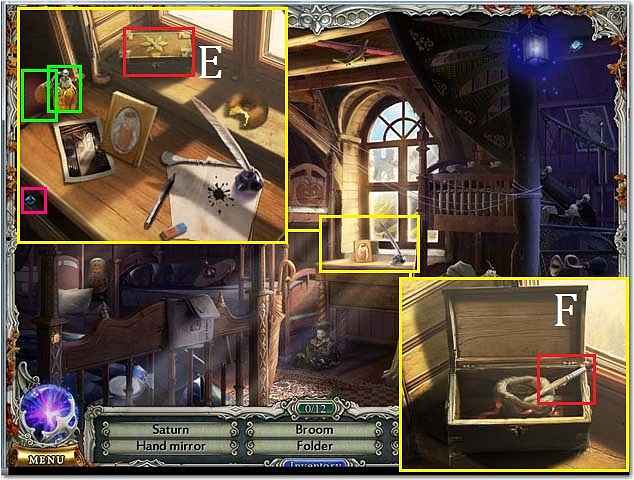
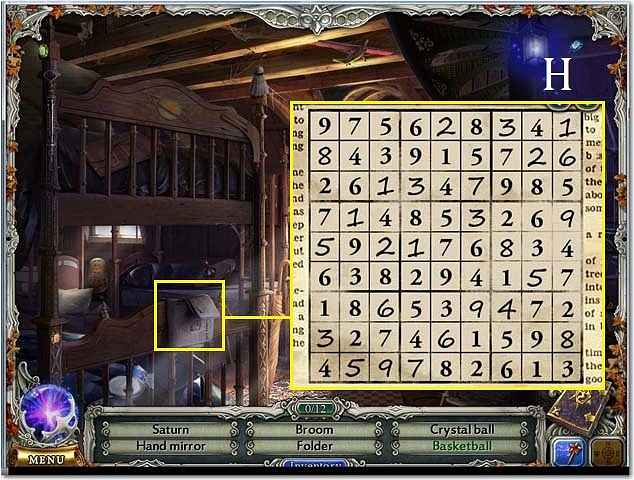
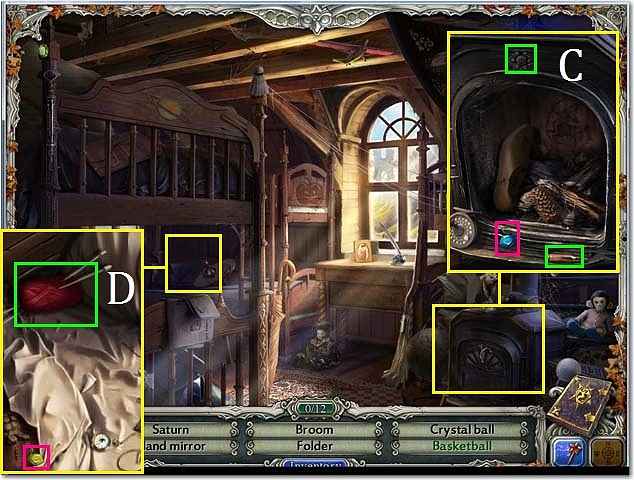
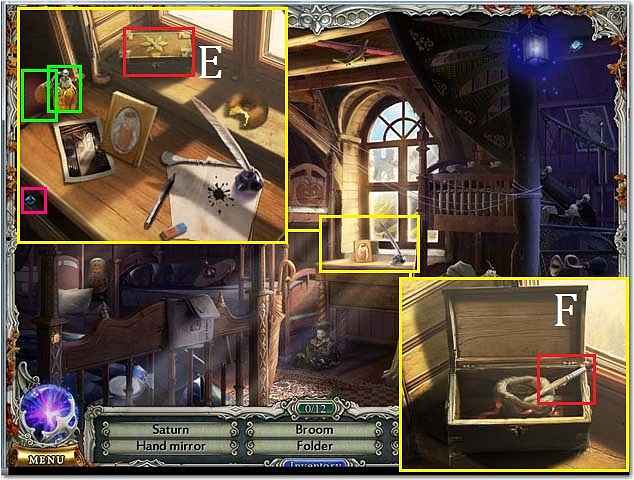
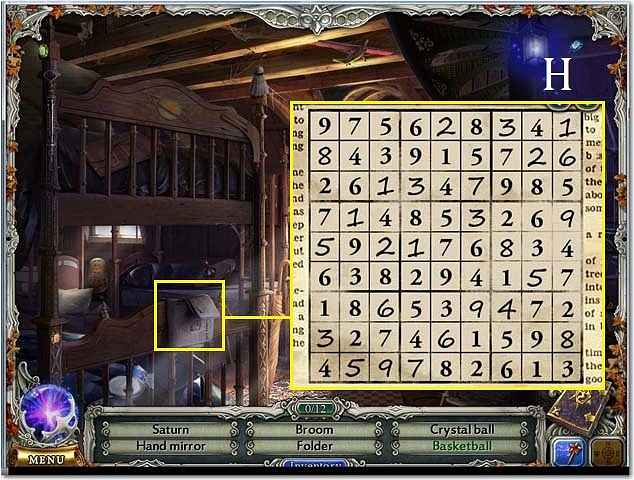
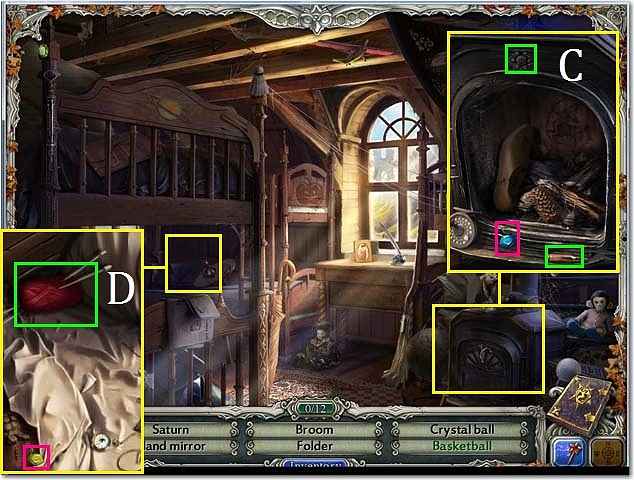
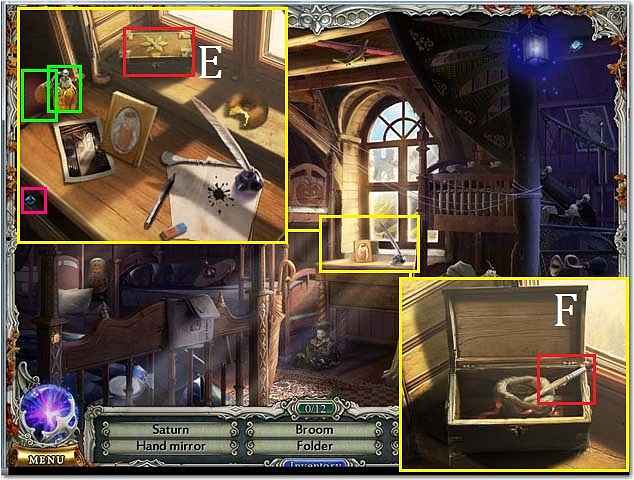
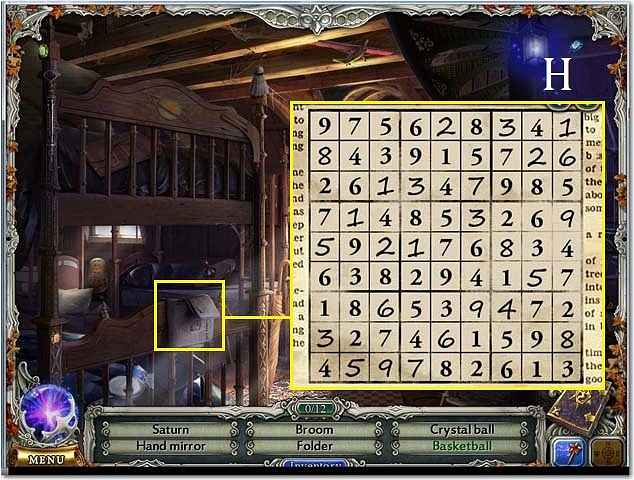
Follow our crystal clear walkthrough and helpful tricks to get you through the rough spots! Click the button to download full walkthrough.
Zoom into the stove; collect the Gem and the Hidden Objects (C).
Zoom into the bed; collect the Gem and the Hidden Object (D).
Zoom into the desk; collect the Gem and the Hidden Objects.
Zoom into the conjuring box (E); type ‘key’ and press enter to open the box.
Type ‘knife’ to open the bag and then ‘lighter’ to light the candle.
Collect the PAINTBRUSH (F).
Zoom into the newspaper; complete this Sudoku puzzle by filling in the missing numbers without repeating any number in the same row, column, or 3×3 square. You can use the screenshot as a key (H).
Zoom into the stove; collect the Gem and the Hidden Objects (C).
Zoom into the bed; collect the Gem and the Hidden Object (D).
Zoom into the desk; collect the Gem and the Hidden Objects.
Zoom into the conjuring box (E); type ‘key’ and press enter to open the box.
Type ‘knife’ to open the bag and then ‘lighter’ to light the candle.
Collect the PAINTBRUSH (F).
Zoom into the newspaper; complete this Sudoku puzzle by filling in the missing numbers without repeating any number in the same row, column, or 3×3 square. You can use the screenshot as a key (H).









 REFRESH
REFRESH