New Releases |
Hidden Object Games |
Match 3 Games |
Time Management Games |
Strategy Games |
Puzzle Games |
Card Games |
Action Games |
Word Games
Chronicles of Albian 2: The Wizbury School of Magic Walkthrough 11
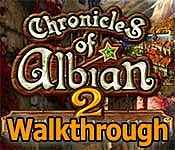
Chronicles of Albian 2: The Wizbury School of Magic Walkthrough 11
* OS: Windows 7 / Vista / XP
* CPU: Pentium 3 1.0 GHz or Higher
* OS: Windows 7 / Vista / XP
* CPU: Pentium 3 1.0 GHz or Higher
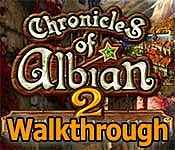
Chronicles of Albian 2: The Wizbury School of Magic Walkthrough 11
* OS: Windows 7 / Vista / XP
* CPU: Pentium 3 1.0 GHz or Higher
* OS: Windows 7 / Vista / XP
* CPU: Pentium 3 1.0 GHz or Higher
Chronicles of Albian 2: The Wizbury School of Magic Walkthrough 11 Screenshots, Videos:
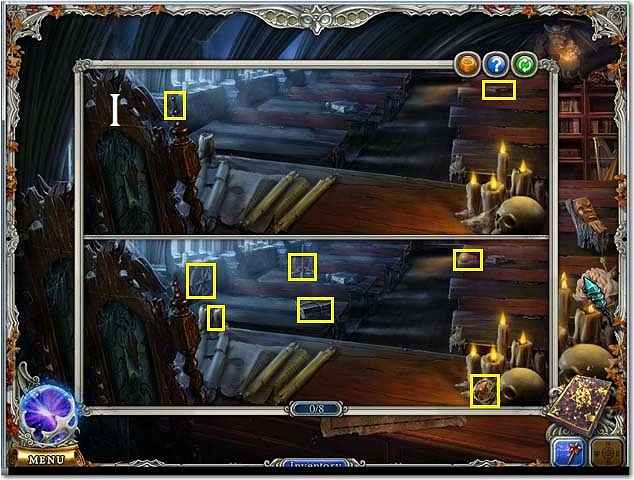

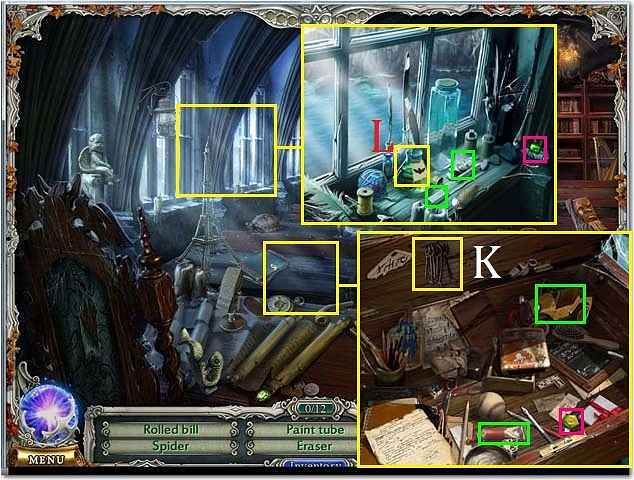
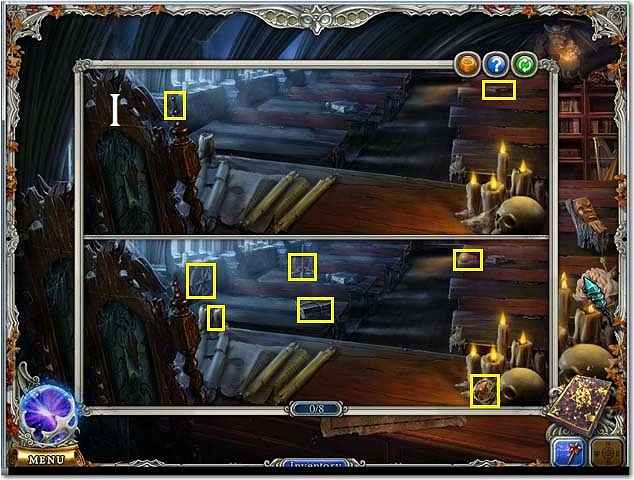

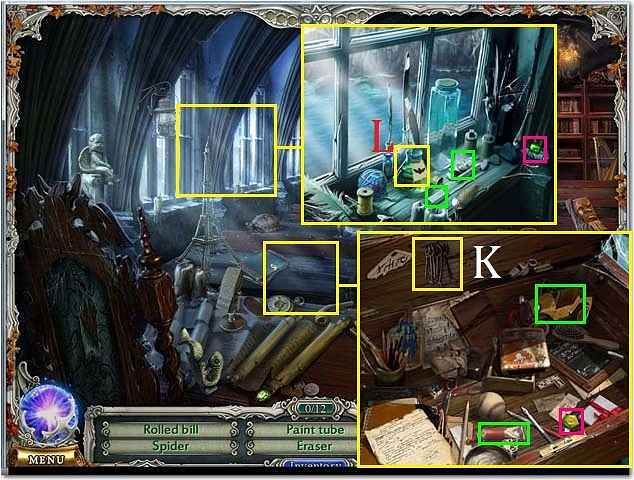
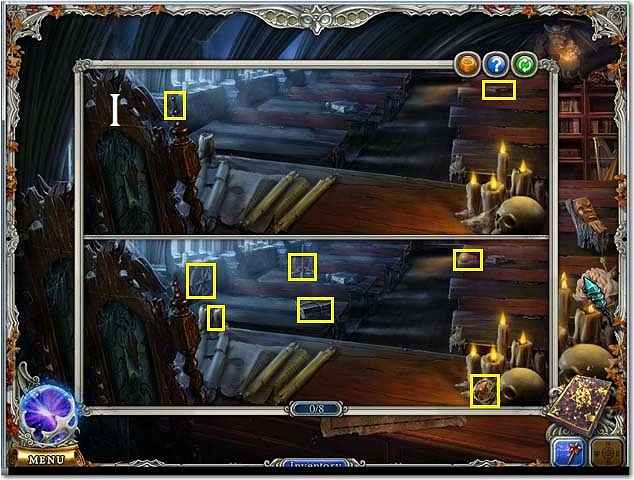

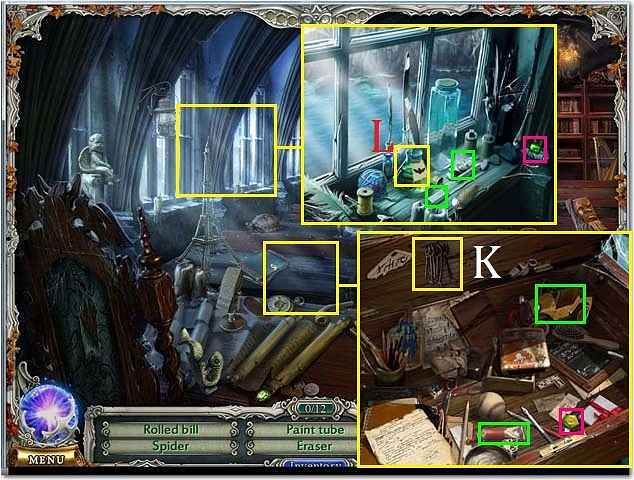
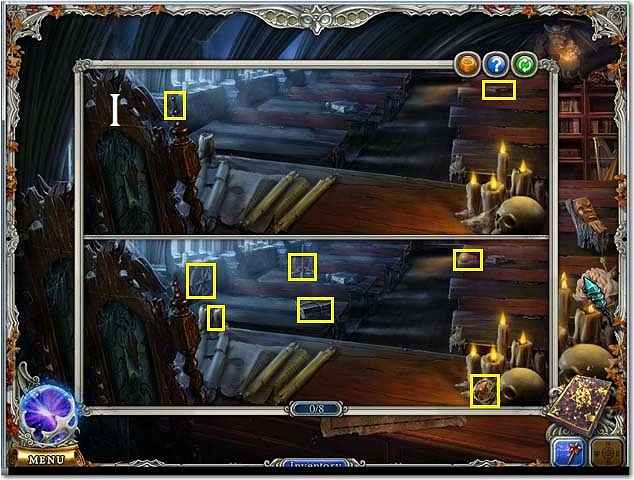

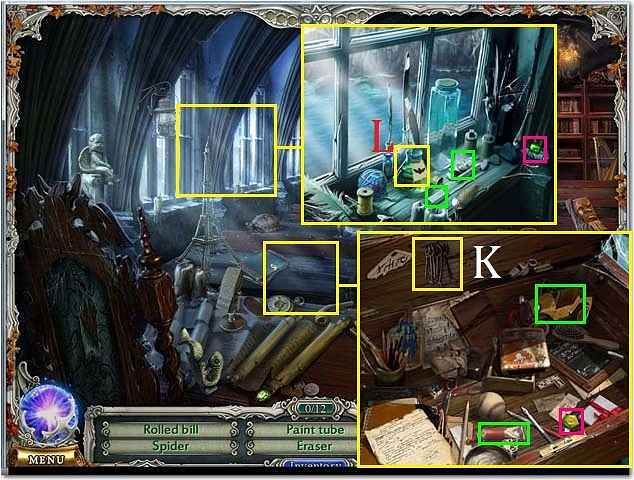
Follow our crystal clear walkthrough and helpful tricks to get you through the rough spots! Click the button to download full walkthrough.
Travel to the Magic Classroom.
Find the eight differences. You may use the screenshot as a key (I).
Collect all of the visible Gems and all of the visible Hidden Objects.
Use the STONE to crush the salt (J) and then collect the GROUND SALT.
Zoom into the desk; collect the Gem, the Hidden Objects and the LOCK PICK (K).
Zoom into the window; collect the Gem, the Hidden Objects and the BAT EYES (L).
Travel to the Magic Classroom.
Find the eight differences. You may use the screenshot as a key (I).
Collect all of the visible Gems and all of the visible Hidden Objects.
Use the STONE to crush the salt (J) and then collect the GROUND SALT.
Zoom into the desk; collect the Gem, the Hidden Objects and the LOCK PICK (K).
Zoom into the window; collect the Gem, the Hidden Objects and the BAT EYES (L).









 REFRESH
REFRESH