New Releases |
Hidden Object Games |
Match 3 Games |
Time Management Games |
Strategy Games |
Puzzle Games |
Card Games |
Action Games |
Word Games
Dark Dimensions: City of Ash Walkthrough 18
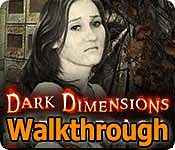
Dark Dimensions: City of Ash Walkthrough 18
* OS: Windows 7 / Vista / XP
* CPU: Pentium 3 1.0 GHz or Higher
* OS: Windows 7 / Vista / XP
* CPU: Pentium 3 1.0 GHz or Higher
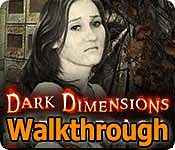
Dark Dimensions: City of Ash Walkthrough 18
* OS: Windows 7 / Vista / XP
* CPU: Pentium 3 1.0 GHz or Higher
* OS: Windows 7 / Vista / XP
* CPU: Pentium 3 1.0 GHz or Higher
Dark Dimensions: City of Ash Walkthrough 18 Screenshots, Videos:
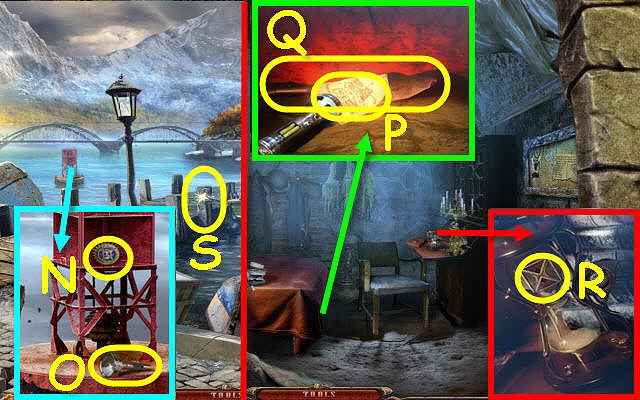


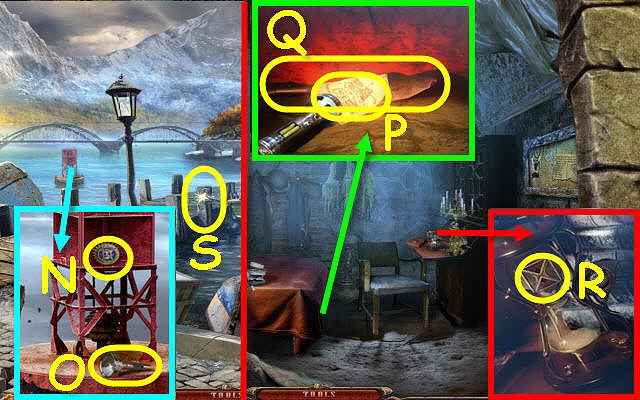


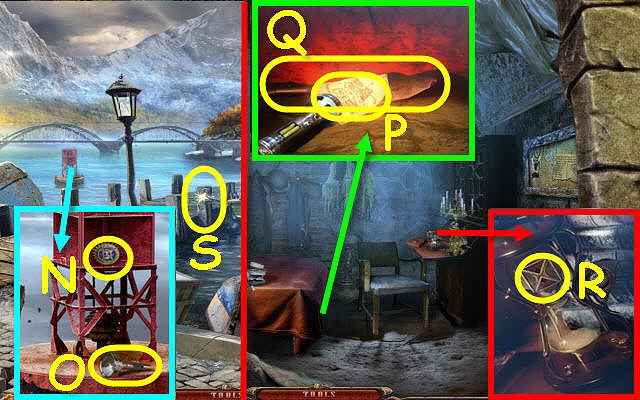


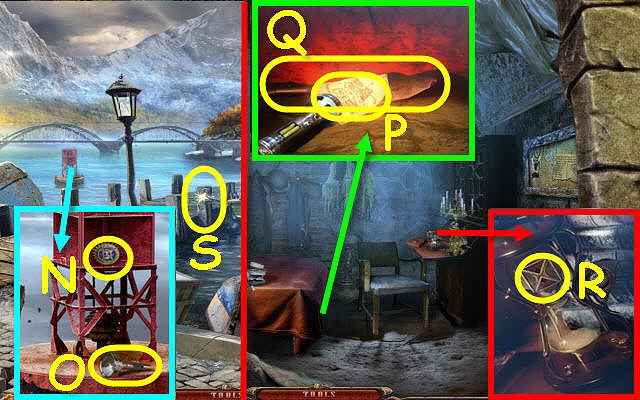


Follow our crystal clear walkthrough and helpful tricks to get you through the rough spots! Click the button to download full walkthrough.
Examine the buoy and use the HOOK on it. Take the GEAR (N) and FLASHLIGHT (O).
Go to the Secret chamber.
Examine under the bed and place the FLASHLIGHT under it. Put the BATTERIES in the FLASHLIGHT; take the DIAGRAM (P) and SHOVEL (Q).
Examine the desk and place the GEAR on the hourglass; take the KEY (R).
Go to the Landing Stage.
Examine the post and place the DIAGRAM on it to trigger a puzzle (S).
Remove the ropes.
See screenshot for order (1-4).
Examine the rowboat and use the SHOVEL on the sand; take the METAL SCRAP (T) and RUDDER (U).
Go to the Church.
Examine the panel; use the METAL SCRAP on the gears (V).
Examine the upper area and place the KEY on the chest; take the GOLDEN LOCK 1/2 (W).
Go to the Landing Stage.
Examine the boat and place the RUDDER on it; turn the key (X).
Examine the buoy and use the HOOK on it. Take the GEAR (N) and FLASHLIGHT (O).
Go to the Secret chamber.
Examine under the bed and place the FLASHLIGHT under it. Put the BATTERIES in the FLASHLIGHT; take the DIAGRAM (P) and SHOVEL (Q).
Examine the desk and place the GEAR on the hourglass; take the KEY (R).
Go to the Landing Stage.
Examine the post and place the DIAGRAM on it to trigger a puzzle (S).
Remove the ropes.
See screenshot for order (1-4).
Examine the rowboat and use the SHOVEL on the sand; take the METAL SCRAP (T) and RUDDER (U).
Go to the Church.
Examine the panel; use the METAL SCRAP on the gears (V).
Examine the upper area and place the KEY on the chest; take the GOLDEN LOCK 1/2 (W).
Go to the Landing Stage.
Examine the boat and place the RUDDER on it; turn the key (X).









 REFRESH
REFRESH