New Releases |
Hidden Object Games |
Match 3 Games |
Time Management Games |
Strategy Games |
Puzzle Games |
Card Games |
Action Games |
Word Games
Dark Tales: Edgar Allan Poe's The Masque of the Red Death Walkthrough 19
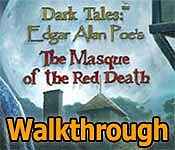
Dark Tales: Edgar Allan Poe's The Masque of the Red Death Walkthrough 19
* OS: Windows 7 / Vista / XP
* CPU: Pentium 3 1.0 GHz or Higher
* OS: Windows 7 / Vista / XP
* CPU: Pentium 3 1.0 GHz or Higher
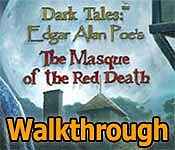
Dark Tales: Edgar Allan Poe's The Masque of the Red Death Walkthrough 19
* OS: Windows 7 / Vista / XP
* CPU: Pentium 3 1.0 GHz or Higher
* OS: Windows 7 / Vista / XP
* CPU: Pentium 3 1.0 GHz or Higher
Dark Tales: Edgar Allan Poe's The Masque of the Red Death Walkthrough 19 Screenshots, Videos:












Follow our crystal clear walkthrough and helpful tricks to get you through the rough spots! Click the button to download full walkthrough.
Zoom into the knight; put down the 2 KNIGHT PICTURES (C).
Play the mini-game.
To solve this puzzle (D), put the correct pieces on the knight according to the picture (blue).
Walk down.
Zoom into the lantern; remove the bolts (E) with the WRENCH to acquire the BOLTS.
Turn right and move forward.
Zoom into the lamp and remove the cover (F); take the LIGHTBULB (G).
Zoom into the knight; put down the 2 KNIGHT PICTURES (C).
Play the mini-game.
To solve this puzzle (D), put the correct pieces on the knight according to the picture (blue).
Walk down.
Zoom into the lantern; remove the bolts (E) with the WRENCH to acquire the BOLTS.
Turn right and move forward.
Zoom into the lamp and remove the cover (F); take the LIGHTBULB (G).









 REFRESH
REFRESH