New Releases |
Hidden Object Games |
Match 3 Games |
Time Management Games |
Strategy Games |
Puzzle Games |
Card Games |
Action Games |
Word Games
Dreamscapes: The Sandman Walkthrough 3
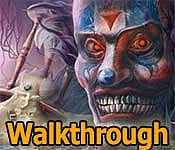
Dreamscapes: The Sandman Walkthrough 3
* OS: Windows 7 / Vista / XP
* CPU: Pentium 3 1.0 GHz or Higher
* OS: Windows 7 / Vista / XP
* CPU: Pentium 3 1.0 GHz or Higher
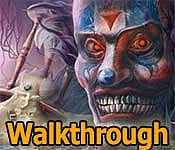
Dreamscapes: The Sandman Walkthrough 3
* OS: Windows 7 / Vista / XP
* CPU: Pentium 3 1.0 GHz or Higher
* OS: Windows 7 / Vista / XP
* CPU: Pentium 3 1.0 GHz or Higher
Dreamscapes: The Sandman Walkthrough 3 Screenshots, Videos:

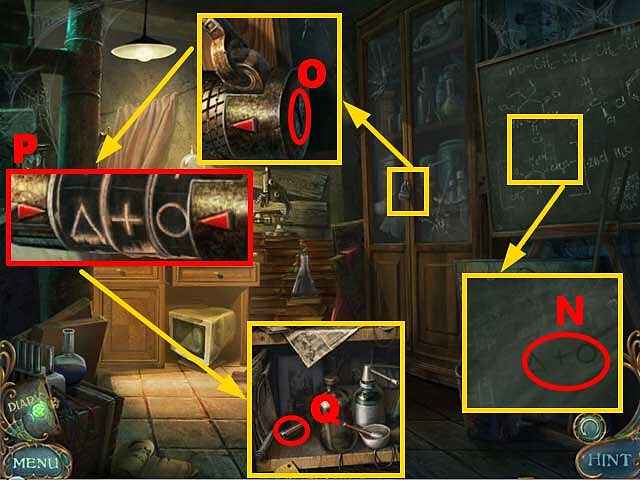
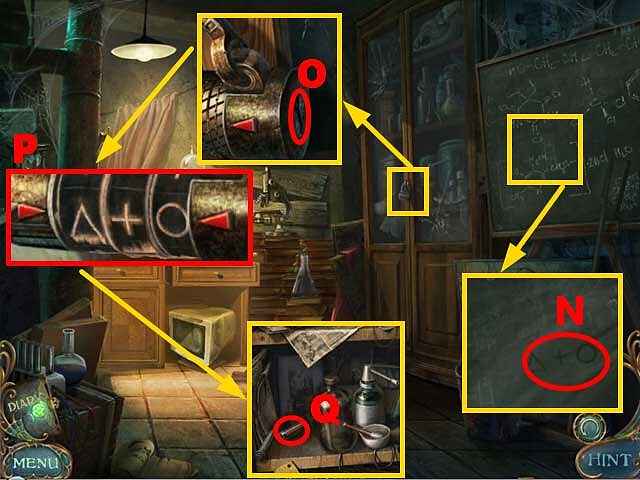

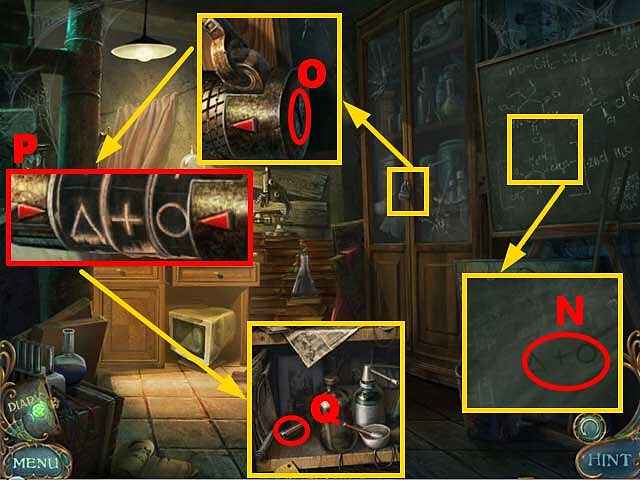
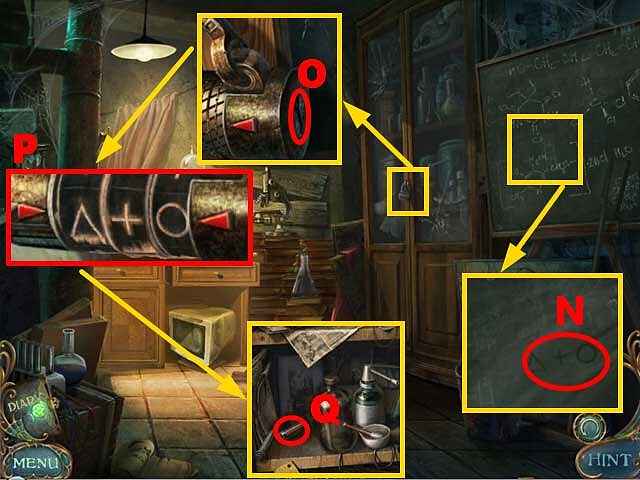

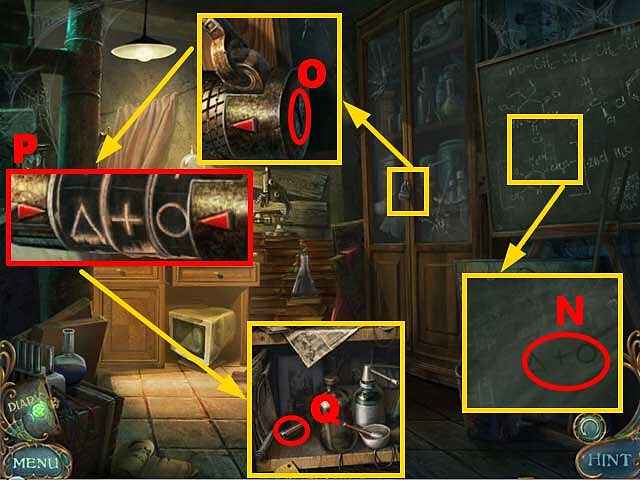
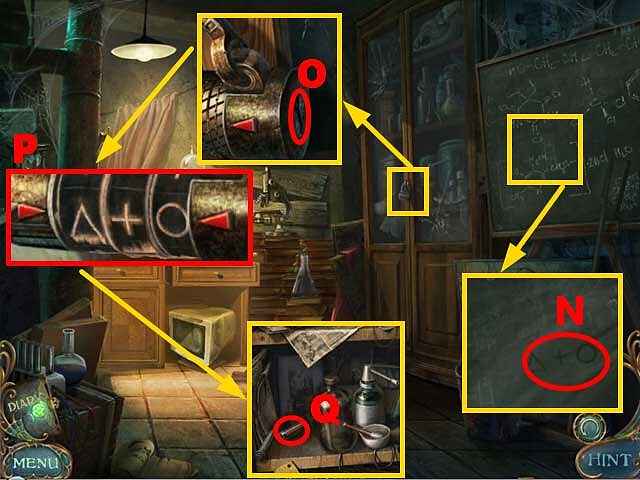

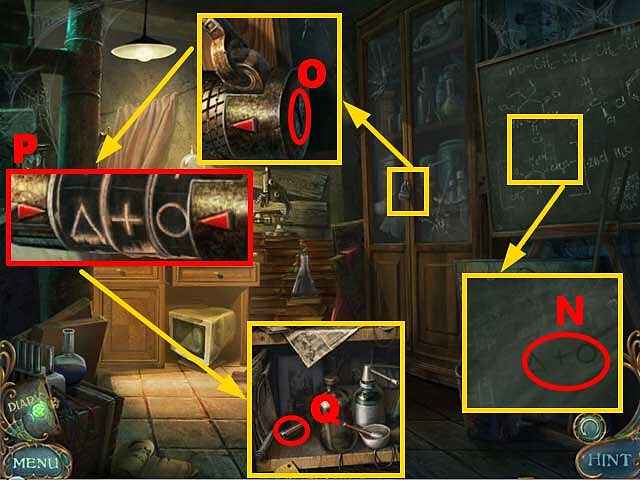
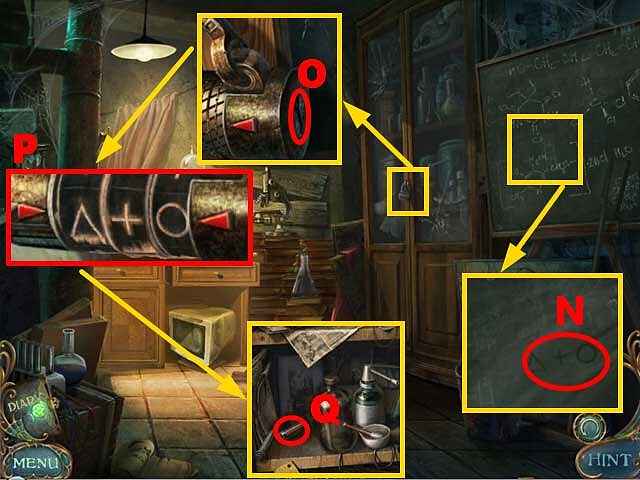
Follow our crystal clear walkthrough and helpful tricks to get you through the rough spots! Click the button to download full walkthrough.
Zoom into the blackboard and remove the drawings with the SPONGE; make note of the code (N).
Zoom into the cabinet and put the KEY into the lock (O); enter the correct symbols (P) to open the cabinet.
Move aside the items in the middle compartment and take the RED FUSE (Q).
Walk down.
Zoom into the device, remove the screws (green) with the SCREWDRIVER, and remove the cover; remove the old fuses and insert the RED, the YELLOW, and the BLUE FUSES into the empty slots (R).
Turn the three knobs (S).
Take the helmet (T).
Talk to Laura (U).
Take the Dreamcatcher (V).
Turn left.
Zoom into the blackboard and remove the drawings with the SPONGE; make note of the code (N).
Zoom into the cabinet and put the KEY into the lock (O); enter the correct symbols (P) to open the cabinet.
Move aside the items in the middle compartment and take the RED FUSE (Q).
Walk down.
Zoom into the device, remove the screws (green) with the SCREWDRIVER, and remove the cover; remove the old fuses and insert the RED, the YELLOW, and the BLUE FUSES into the empty slots (R).
Turn the three knobs (S).
Take the helmet (T).
Talk to Laura (U).
Take the Dreamcatcher (V).
Turn left.









 REFRESH
REFRESH