New Releases |
Hidden Object Games |
Match 3 Games |
Time Management Games |
Strategy Games |
Puzzle Games |
Card Games |
Action Games |
Word Games
Enchantia: Wrath of the Phoenix Queen Walkthrough 14
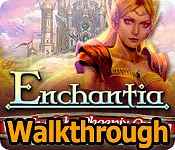
Enchantia: Wrath of the Phoenix Queen Walkthrough 14
* OS: Windows 7 / Vista / XP
* CPU: Pentium 3 1.0 GHz or Higher
* OS: Windows 7 / Vista / XP
* CPU: Pentium 3 1.0 GHz or Higher
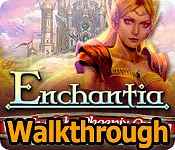
Enchantia: Wrath of the Phoenix Queen Walkthrough 14
* OS: Windows 7 / Vista / XP
* CPU: Pentium 3 1.0 GHz or Higher
* OS: Windows 7 / Vista / XP
* CPU: Pentium 3 1.0 GHz or Higher
Enchantia: Wrath of the Phoenix Queen Walkthrough 14 Screenshots, Videos:












Follow our crystal clear walkthrough and helpful tricks to get you through the rough spots! Click the button to download full walkthrough.
- Look at the door; place the WATER EMBLEM in the top circle, the SUN DISK in the right circle, the SEED DISK in the left circle, and the EARTH DISK in the bottom circle (S).
- Enter the door (T).
- Look at the tree and take the EARTH MUSHROOM HERB (U).
- Take the PURPLE CARROT (V).
- Select the fairy statue for a HOS (W).
- Locate all the fragments (X).
- You will earn the ELF SCEPTER.
- Walk down.
- Look at the hoarding bunny and give him the PURPLE CARROT (A).
- Take the TREE FLUTE (B).
- Walk down, go left, then enter the waterfall.
- Look at the door; place the WATER EMBLEM in the top circle, the SUN DISK in the right circle, the SEED DISK in the left circle, and the EARTH DISK in the bottom circle (S).
- Enter the door (T).
- Look at the tree and take the EARTH MUSHROOM HERB (U).
- Take the PURPLE CARROT (V).
- Select the fairy statue for a HOS (W).
- Locate all the fragments (X).
- You will earn the ELF SCEPTER.
- Walk down.
- Look at the hoarding bunny and give him the PURPLE CARROT (A).
- Take the TREE FLUTE (B).
- Walk down, go left, then enter the waterfall.









 REFRESH
REFRESH