New Releases |
Hidden Object Games |
Match 3 Games |
Time Management Games |
Strategy Games |
Puzzle Games |
Card Games |
Action Games |
Word Games
Enchantia: Wrath of the Phoenix Queen Walkthrough 16
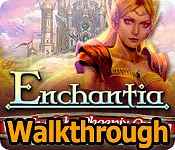
Enchantia: Wrath of the Phoenix Queen Walkthrough 16
* OS: Windows 7 / Vista / XP
* CPU: Pentium 3 1.0 GHz or Higher
* OS: Windows 7 / Vista / XP
* CPU: Pentium 3 1.0 GHz or Higher
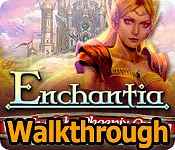
Enchantia: Wrath of the Phoenix Queen Walkthrough 16
* OS: Windows 7 / Vista / XP
* CPU: Pentium 3 1.0 GHz or Higher
* OS: Windows 7 / Vista / XP
* CPU: Pentium 3 1.0 GHz or Higher
Enchantia: Wrath of the Phoenix Queen Walkthrough 16 Screenshots, Videos:












Follow our crystal clear walkthrough and helpful tricks to get you through the rough spots! Click the button to download full walkthrough.
- Look at the lady and use the ROPE LADDER on the ledge (J).
- Once she climbs down, talk to the lady (K).
- She will give you the SAPPHIRE GEM.
- Walk to the right.
- Look at the holder and place the ELF SCEPTER inside (L).
- Place the RUBY GEM and the SAPPHIRE GEM onto the scepter (M).
- Go up the vine (N).
- Go up to the archive (O).
- Look at the lady and use the ROPE LADDER on the ledge (J).
- Once she climbs down, talk to the lady (K).
- She will give you the SAPPHIRE GEM.
- Walk to the right.
- Look at the holder and place the ELF SCEPTER inside (L).
- Place the RUBY GEM and the SAPPHIRE GEM onto the scepter (M).
- Go up the vine (N).
- Go up to the archive (O).









 REFRESH
REFRESH