New Releases |
Hidden Object Games |
Match 3 Games |
Time Management Games |
Strategy Games |
Puzzle Games |
Card Games |
Action Games |
Word Games
Enchantia: Wrath of the Phoenix Queen Walkthrough 17
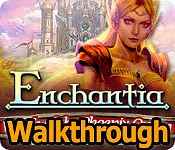
Enchantia: Wrath of the Phoenix Queen Walkthrough 17
* OS: Windows 7 / Vista / XP
* CPU: Pentium 3 1.0 GHz or Higher
* OS: Windows 7 / Vista / XP
* CPU: Pentium 3 1.0 GHz or Higher
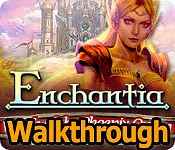
Enchantia: Wrath of the Phoenix Queen Walkthrough 17
* OS: Windows 7 / Vista / XP
* CPU: Pentium 3 1.0 GHz or Higher
* OS: Windows 7 / Vista / XP
* CPU: Pentium 3 1.0 GHz or Higher
Enchantia: Wrath of the Phoenix Queen Walkthrough 17 Screenshots, Videos:












Follow our crystal clear walkthrough and helpful tricks to get you through the rough spots! Click the button to download full walkthrough.
- Take the MAIDEN CUP (A).
- Take the HANDLE (B).
- Look at the ancient archive (C).
- Walk down, then go to the left.
- Look at the fish and use the HANDLE on the gear (D).
- Look at the statue and place the MAIDEN CUP in her hand (E).
- Take the SILVER STAFF (F).
- Walk down twice, go right, then enter the door on the left.
- Use the SILVER SWORD on the second statue on the left (G).
- Use the SILVER STAFF on the second statue from the right (H).
- Look at the area above the queen's sarcophagus for a mini-game (I).
- Take the MAIDEN CUP (A).
- Take the HANDLE (B).
- Look at the ancient archive (C).
- Walk down, then go to the left.
- Look at the fish and use the HANDLE on the gear (D).
- Look at the statue and place the MAIDEN CUP in her hand (E).
- Take the SILVER STAFF (F).
- Walk down twice, go right, then enter the door on the left.
- Use the SILVER SWORD on the second statue on the left (G).
- Use the SILVER STAFF on the second statue from the right (H).
- Look at the area above the queen's sarcophagus for a mini-game (I).









 REFRESH
REFRESH