New Releases |
Hidden Object Games |
Match 3 Games |
Time Management Games |
Strategy Games |
Puzzle Games |
Card Games |
Action Games |
Word Games
Enchantia: Wrath of the Phoenix Queen Walkthrough 19
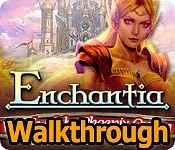
Enchantia: Wrath of the Phoenix Queen Walkthrough 19
* OS: Windows 7 / Vista / XP
* CPU: Pentium 3 1.0 GHz or Higher
* OS: Windows 7 / Vista / XP
* CPU: Pentium 3 1.0 GHz or Higher
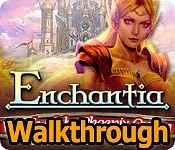
Enchantia: Wrath of the Phoenix Queen Walkthrough 19
* OS: Windows 7 / Vista / XP
* CPU: Pentium 3 1.0 GHz or Higher
* OS: Windows 7 / Vista / XP
* CPU: Pentium 3 1.0 GHz or Higher
Enchantia: Wrath of the Phoenix Queen Walkthrough 19 Screenshots, Videos:
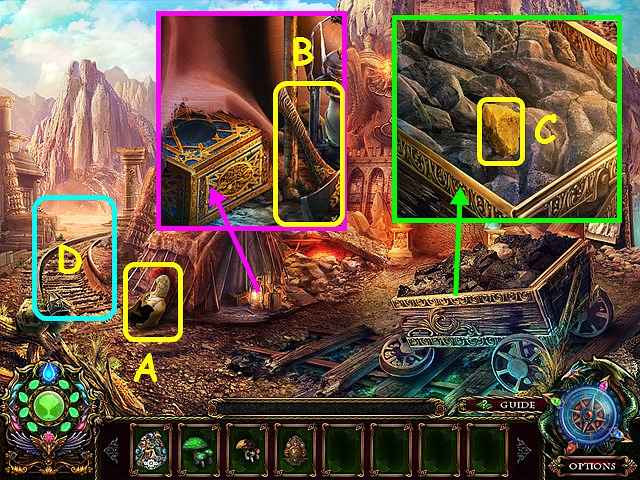
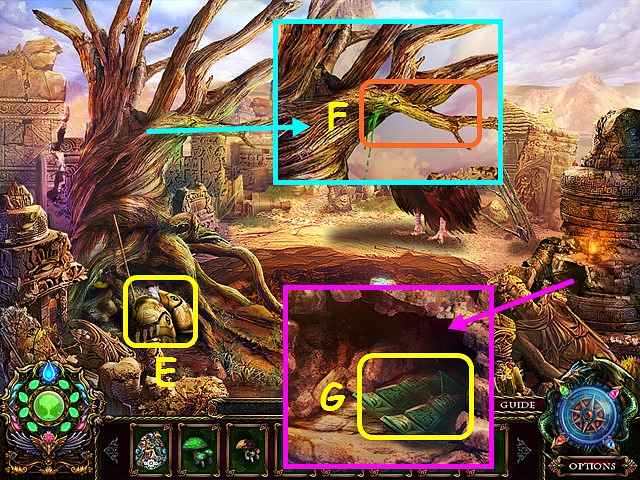
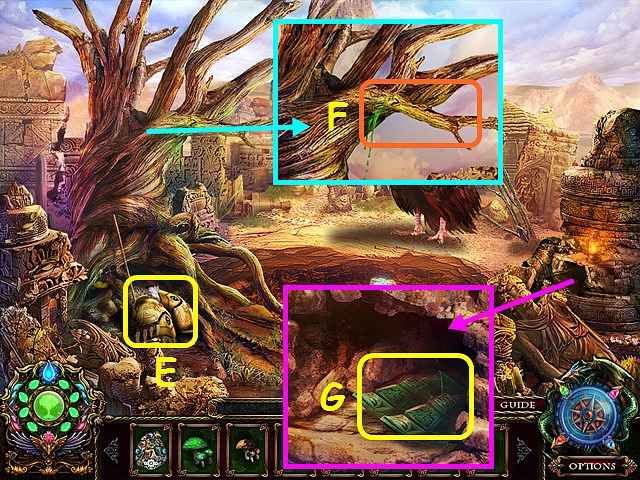
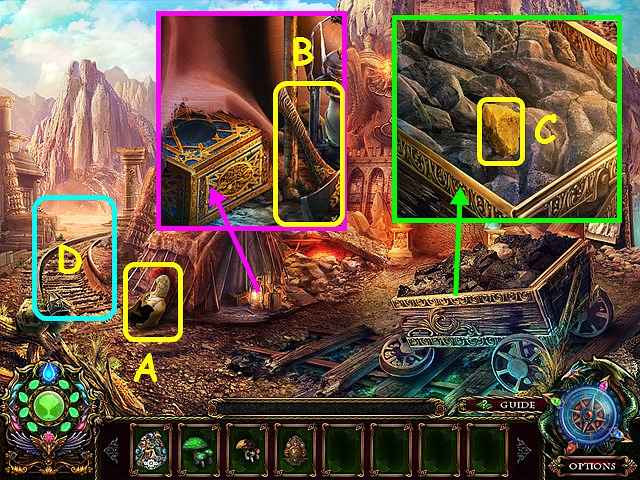
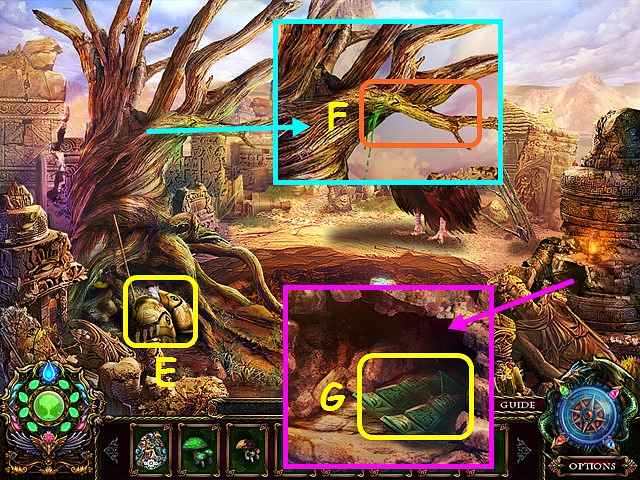
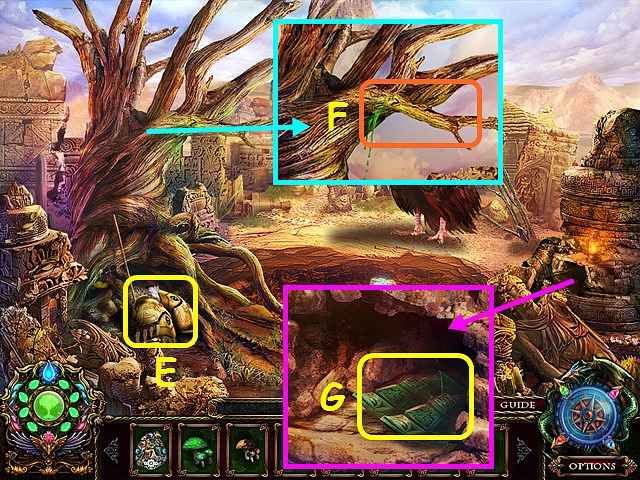
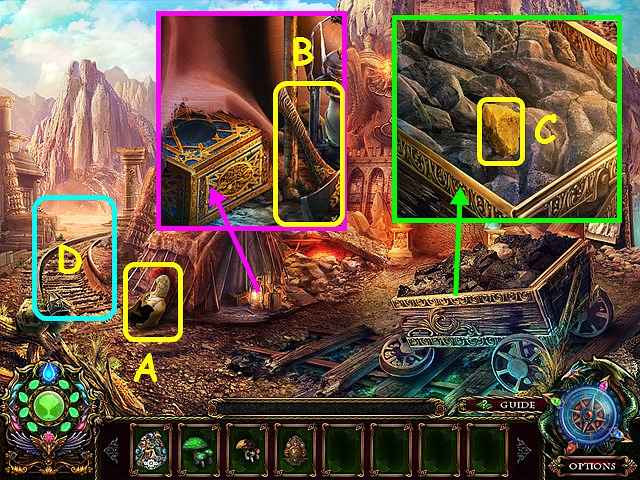
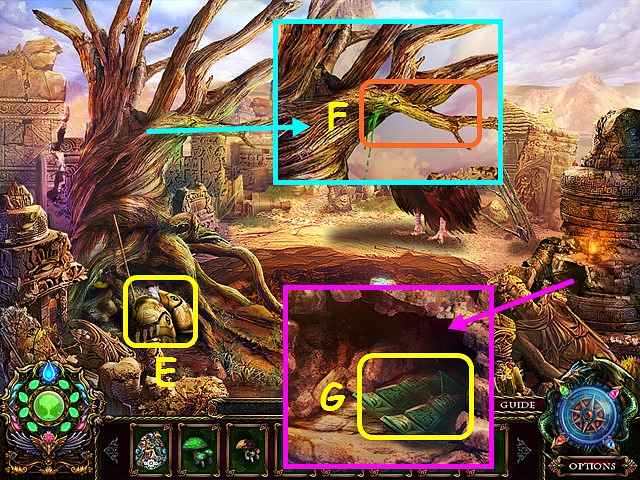
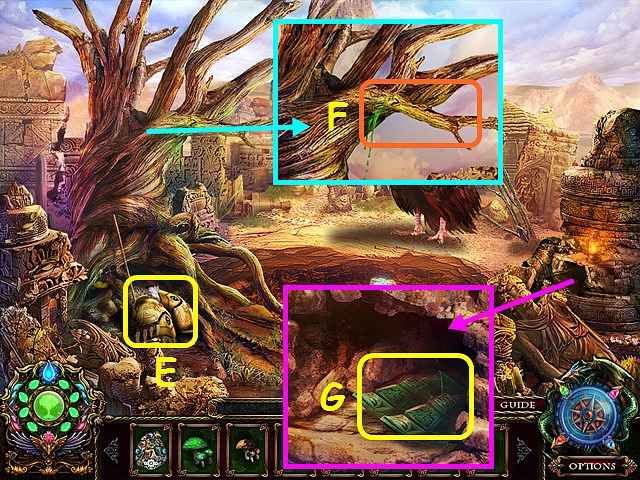
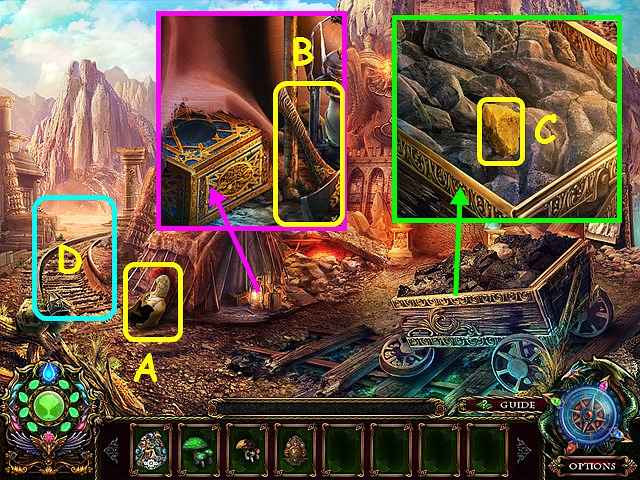
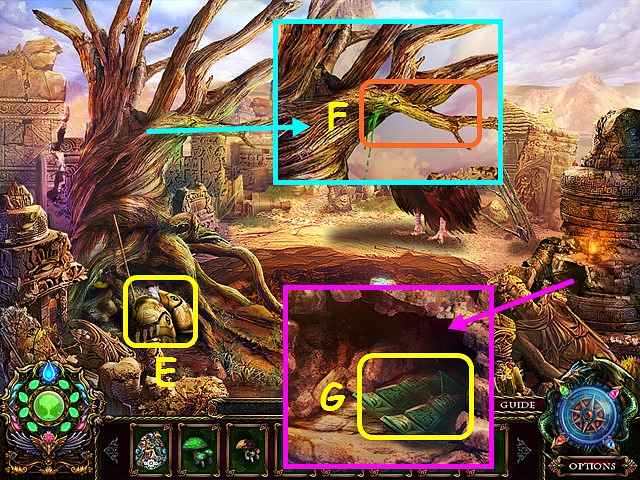
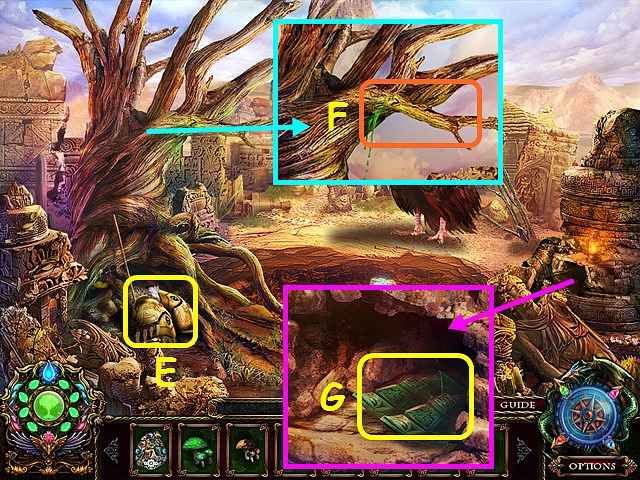
Follow our crystal clear walkthrough and helpful tricks to get you through the rough spots! Click the button to download full walkthrough.
Take the DWARF LORD HELM (A).
Look at the tent and take the AX (B).
Look at the cart; remove the 4 pieces of ore to find the GOLD NUGGET (C).
Follow the tracks to the left (D).
Take the DWARF LORD PAULDRONS (E).
Look at the tree and use the AX on the branch (F).
Look in the hole and take the DOLL LEGS (G).
Walk down, then enter the palace.
Look at the left statue and take the KINGDOM SEAL (H).
Look at the base of the right statue and place the BLUE BLOOD EMBLEM in the niche (I).
Talk to the dwarf spirit (J).
Place the DWARF LORD HELM and the DWARF LORD PAULDRONS on the right statue (K).
Select the shields for a HOS (L).
Take the DWARF LORD HELM (A).
Look at the tent and take the AX (B).
Look at the cart; remove the 4 pieces of ore to find the GOLD NUGGET (C).
Follow the tracks to the left (D).
Take the DWARF LORD PAULDRONS (E).
Look at the tree and use the AX on the branch (F).
Look in the hole and take the DOLL LEGS (G).
Walk down, then enter the palace.
Look at the left statue and take the KINGDOM SEAL (H).
Look at the base of the right statue and place the BLUE BLOOD EMBLEM in the niche (I).
Talk to the dwarf spirit (J).
Place the DWARF LORD HELM and the DWARF LORD PAULDRONS on the right statue (K).
Select the shields for a HOS (L).









 REFRESH
REFRESH