New Releases |
Hidden Object Games |
Match 3 Games |
Time Management Games |
Strategy Games |
Puzzle Games |
Card Games |
Action Games |
Word Games
Enchantia: Wrath of the Phoenix Queen Walkthrough 3
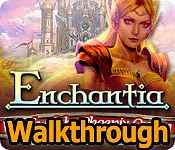
Enchantia: Wrath of the Phoenix Queen Walkthrough 3
* OS: Windows 7 / Vista / XP
* CPU: Pentium 3 1.0 GHz or Higher
* OS: Windows 7 / Vista / XP
* CPU: Pentium 3 1.0 GHz or Higher
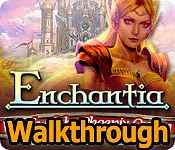
Enchantia: Wrath of the Phoenix Queen Walkthrough 3
* OS: Windows 7 / Vista / XP
* CPU: Pentium 3 1.0 GHz or Higher
* OS: Windows 7 / Vista / XP
* CPU: Pentium 3 1.0 GHz or Higher
Enchantia: Wrath of the Phoenix Queen Walkthrough 3 Screenshots, Videos:












Follow our crystal clear walkthrough and helpful tricks to get you through the rough spots! Click the button to download full walkthrough.
- You will have the option of a brief tutorial.
- Talk to the Professor (A).
- Look in the carriage and take the SUN EMBLEM (B).
- Look at the door and place the SUN EMBLEM in the open hole (C).
- Zoom into the emblem for a mini-game.
- Select two features to swap positions (D).
- Restore the facial features to the correct locations (E).
- Swap the symbols in the star points so they are matched with the correct weather panel.
- Select 2 star points to swap positions.
- Once you select the first point, not all points will be available.
- Select: (G, L) (H, J), (L, J), (L, G) (L, J), (K, I), (K, F), (H, F) and (K, F).
- Enter the door.
- You will have the option of a brief tutorial.
- Talk to the Professor (A).
- Look in the carriage and take the SUN EMBLEM (B).
- Look at the door and place the SUN EMBLEM in the open hole (C).
- Zoom into the emblem for a mini-game.
- Select two features to swap positions (D).
- Restore the facial features to the correct locations (E).
- Swap the symbols in the star points so they are matched with the correct weather panel.
- Select 2 star points to swap positions.
- Once you select the first point, not all points will be available.
- Select: (G, L) (H, J), (L, J), (L, G) (L, J), (K, I), (K, F), (H, F) and (K, F).
- Enter the door.









 REFRESH
REFRESH