New Releases |
Hidden Object Games |
Match 3 Games |
Time Management Games |
Strategy Games |
Puzzle Games |
Card Games |
Action Games |
Word Games
Enigma Agency: The Case of Shadows Walkthrough 5
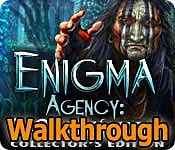
Enigma Agency: The Case of Shadows Walkthrough 5
* OS: Windows 7 / Vista / XP
* CPU: Pentium 3 1.0 GHz or Higher
* OS: Windows 7 / Vista / XP
* CPU: Pentium 3 1.0 GHz or Higher
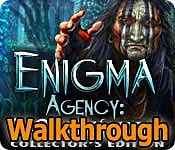
Enigma Agency: The Case of Shadows Walkthrough 5
* OS: Windows 7 / Vista / XP
* CPU: Pentium 3 1.0 GHz or Higher
* OS: Windows 7 / Vista / XP
* CPU: Pentium 3 1.0 GHz or Higher
Enigma Agency: The Case of Shadows Walkthrough 5 Screenshots, Videos:
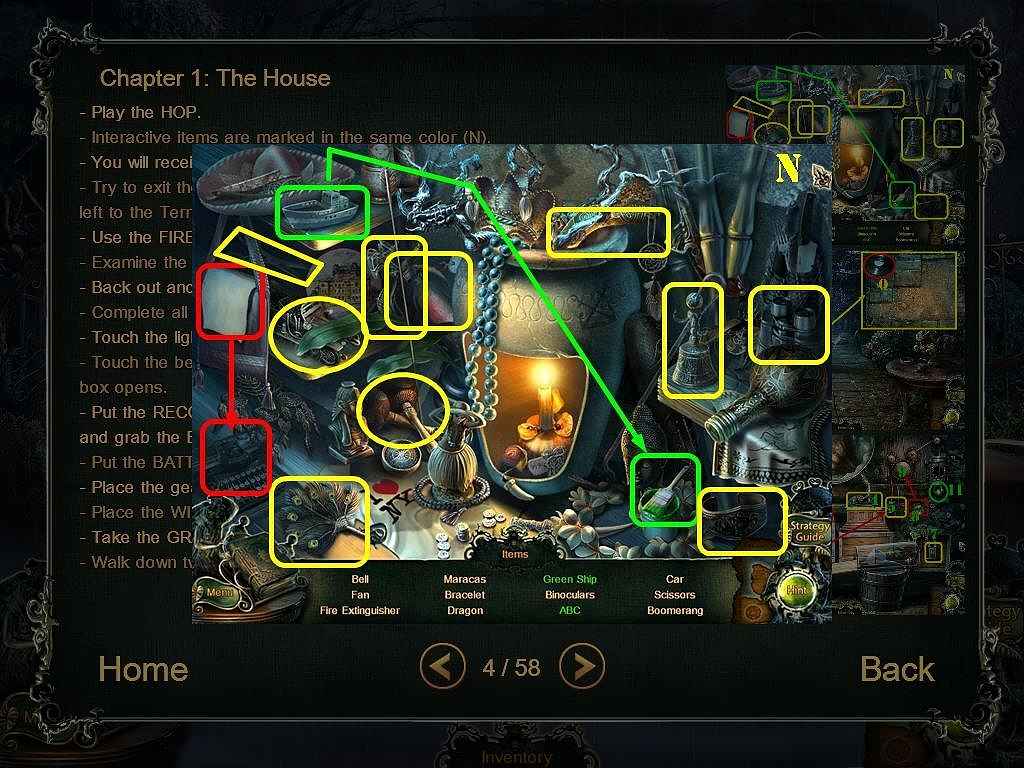


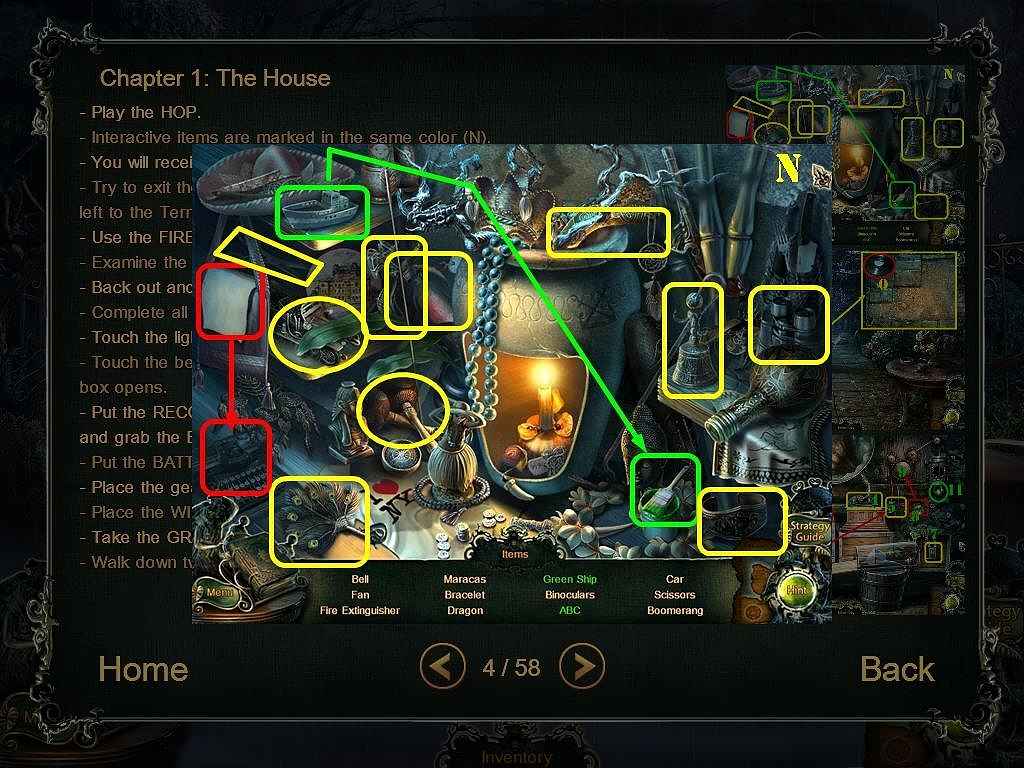


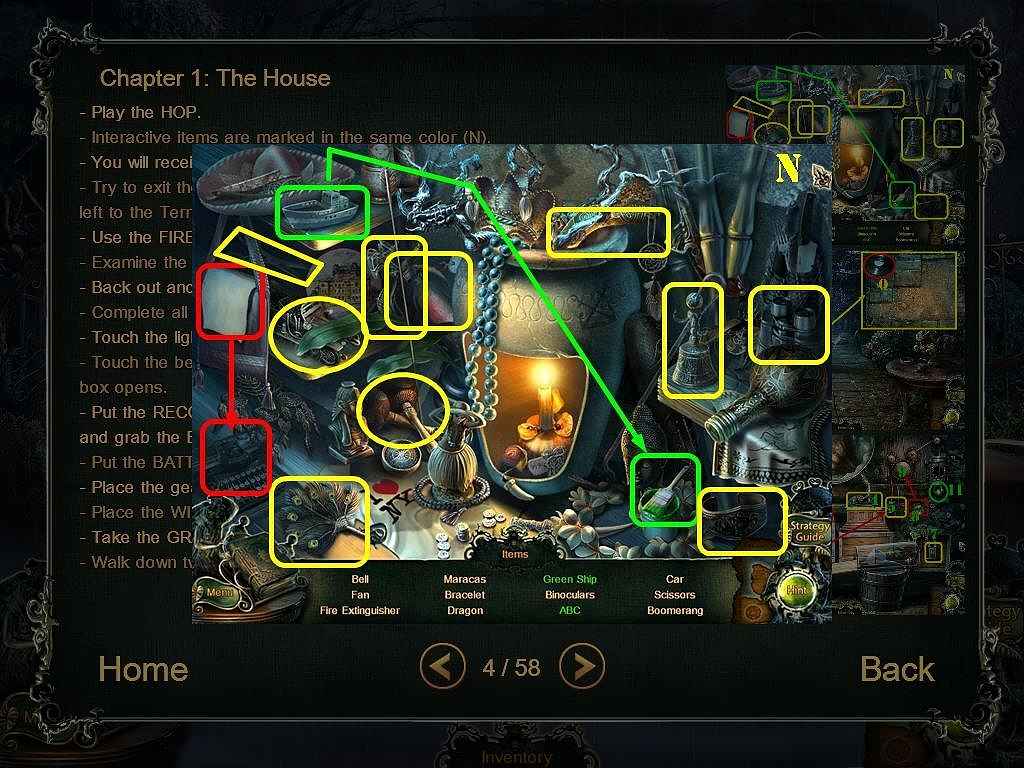


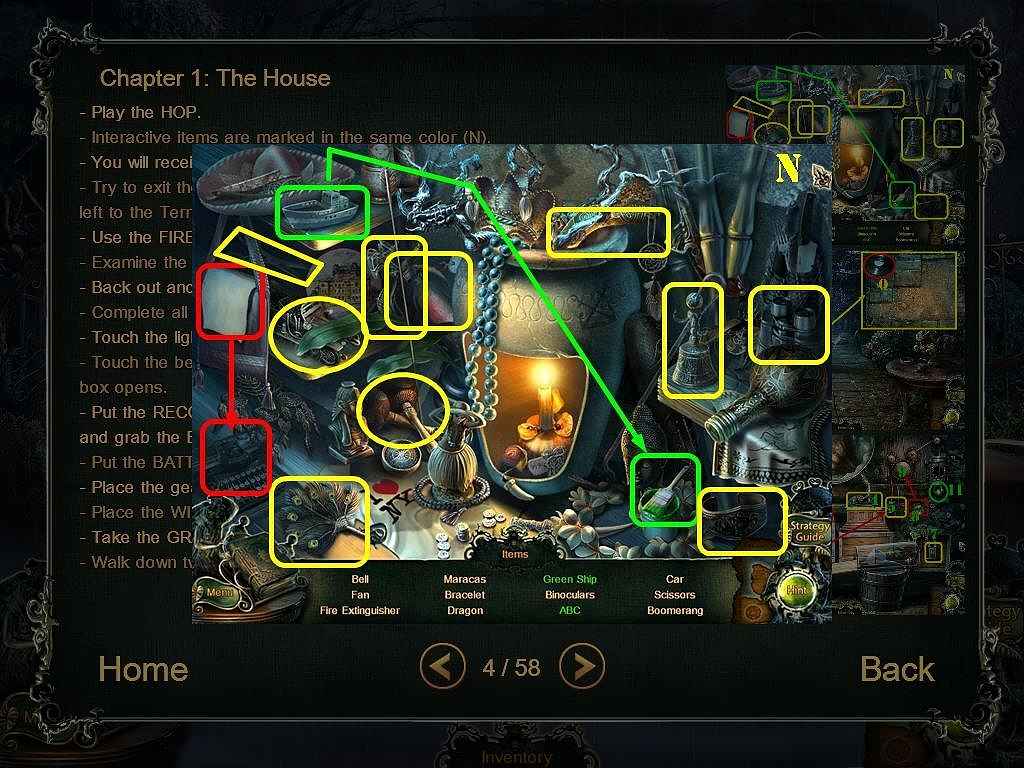


Follow our crystal clear walkthrough and helpful tricks to get you through the rough spots! Click the button to download full walkthrough.
Play the HOP.
Interactive items are marked in the same color (N).
You will receive the FIRE EXTINGUISHER.
Try to exit the house and all the lights will turn off. Exit the house and go left to the Terrace.
Use the FIRE EXTINGUISHER on the cat (O) and take the WAND (P).
Examine the ground and take the RECORD (Q).
Back out and play the HOP.
Complete all the steps to find the green ball.
Touch the lighter (1).
Touch the bellows (2) and then take the WINDING KEY (3) as soon as the box opens.
Put the RECORD (4) and the crank (5) on the gramophone. Turn the crank and grab the BATTERY as soon as the frog jumps up (6).
Put the BATTERY in the slot (7).
Place the gear (8) on the device (9).
Place the WINDING KEY on the mouse (10) and touch the mouse.
Take the GREEN BALL (11).
Walk down twice.
Play the HOP.
Interactive items are marked in the same color (N).
You will receive the FIRE EXTINGUISHER.
Try to exit the house and all the lights will turn off. Exit the house and go left to the Terrace.
Use the FIRE EXTINGUISHER on the cat (O) and take the WAND (P).
Examine the ground and take the RECORD (Q).
Back out and play the HOP.
Complete all the steps to find the green ball.
Touch the lighter (1).
Touch the bellows (2) and then take the WINDING KEY (3) as soon as the box opens.
Put the RECORD (4) and the crank (5) on the gramophone. Turn the crank and grab the BATTERY as soon as the frog jumps up (6).
Put the BATTERY in the slot (7).
Place the gear (8) on the device (9).
Place the WINDING KEY on the mouse (10) and touch the mouse.
Take the GREEN BALL (11).
Walk down twice.









 REFRESH
REFRESH