New Releases |
Hidden Object Games |
Match 3 Games |
Time Management Games |
Strategy Games |
Puzzle Games |
Card Games |
Action Games |
Word Games
Fear for Sale: Nightmare Cinema Walkthrough 13

Fear for Sale: Nightmare Cinema Walkthrough 13
* OS: Windows 7 / Vista / XP
* CPU: Pentium 3 1.0 GHz or Higher
* OS: Windows 7 / Vista / XP
* CPU: Pentium 3 1.0 GHz or Higher

Fear for Sale: Nightmare Cinema Walkthrough 13
* OS: Windows 7 / Vista / XP
* CPU: Pentium 3 1.0 GHz or Higher
* OS: Windows 7 / Vista / XP
* CPU: Pentium 3 1.0 GHz or Higher
Fear for Sale: Nightmare Cinema Walkthrough 13 Screenshots, Videos:
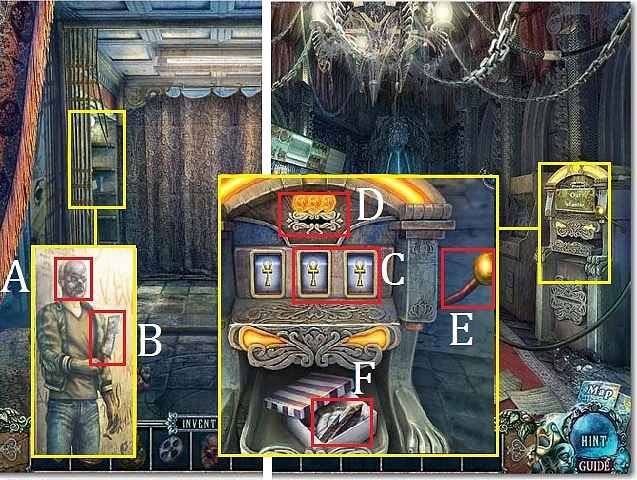
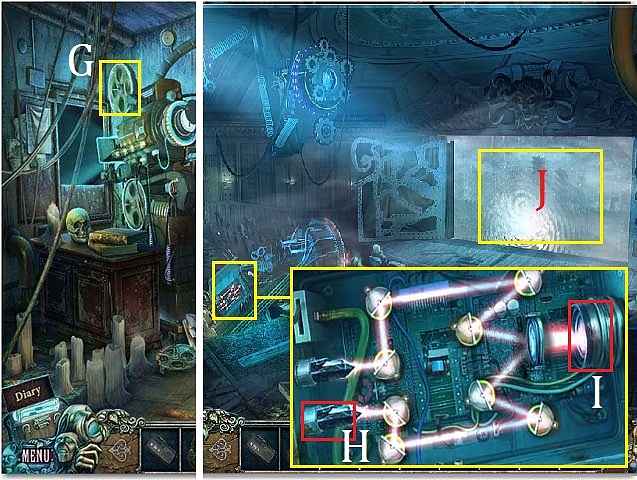
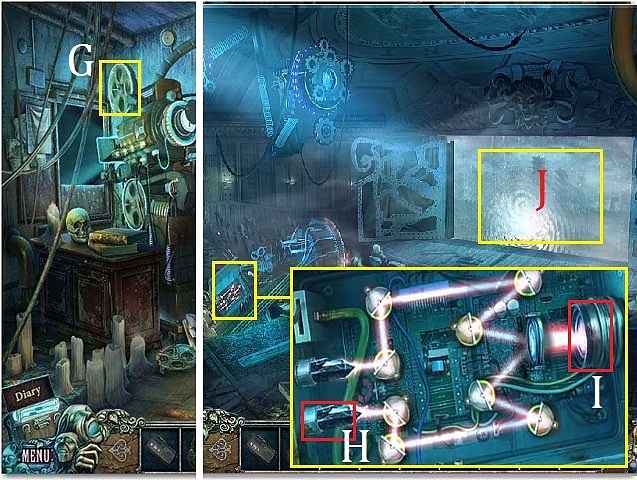
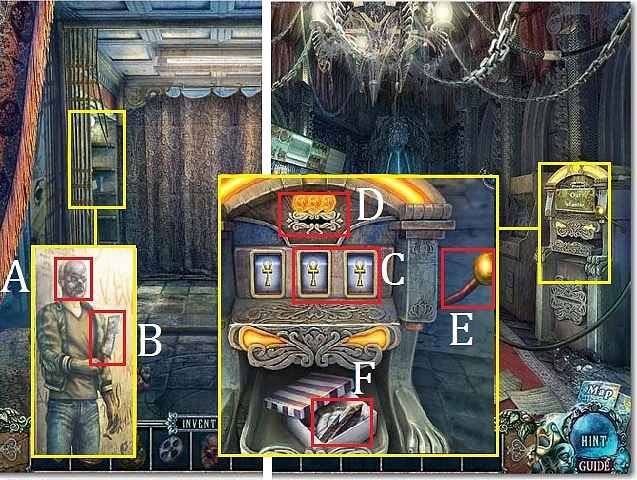
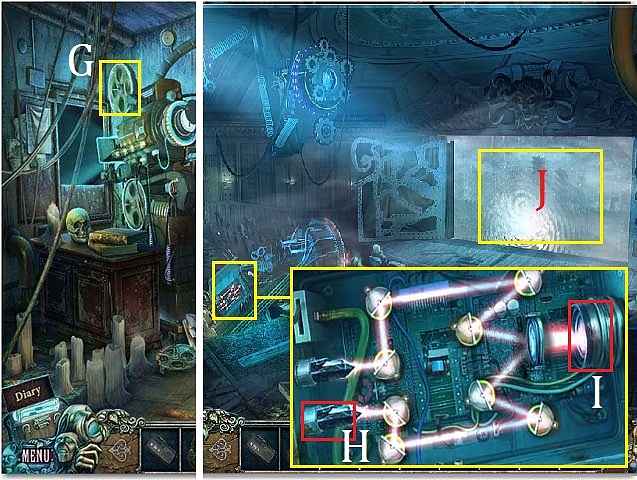
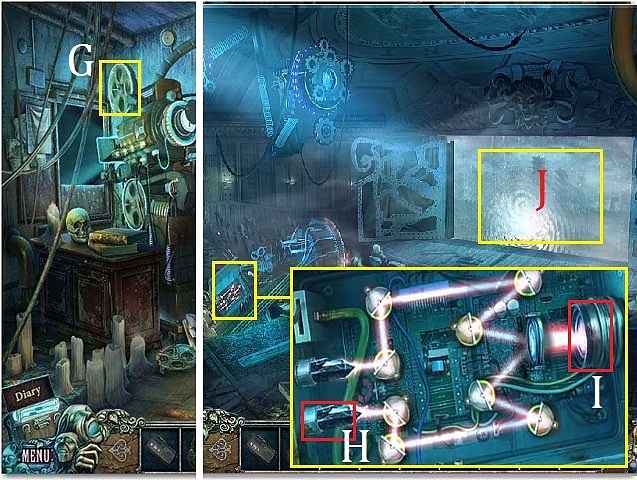
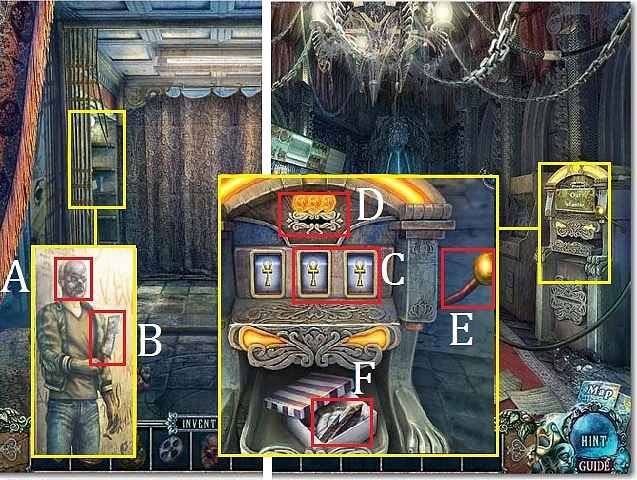
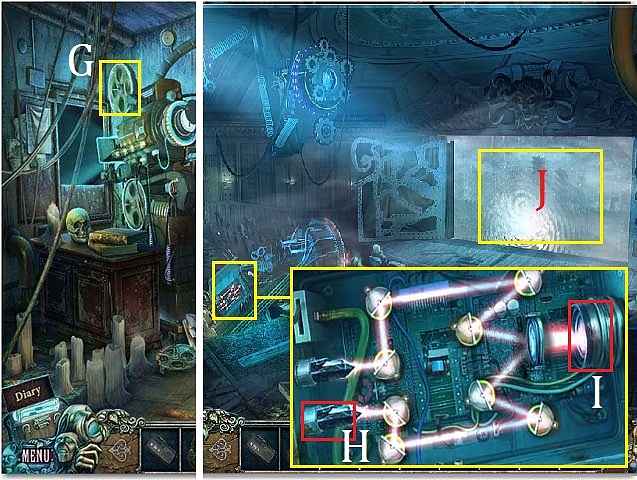
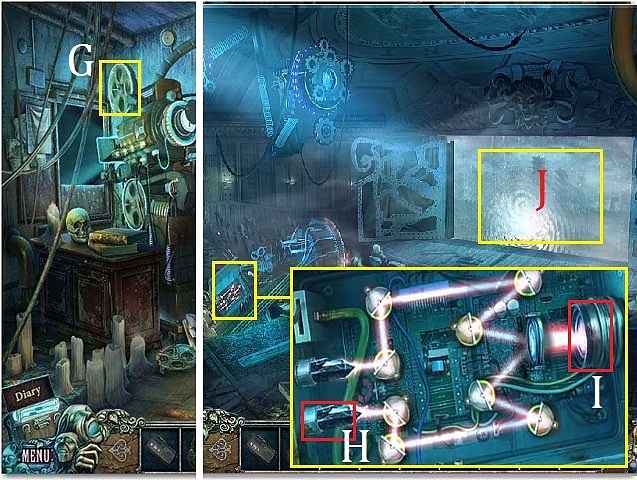
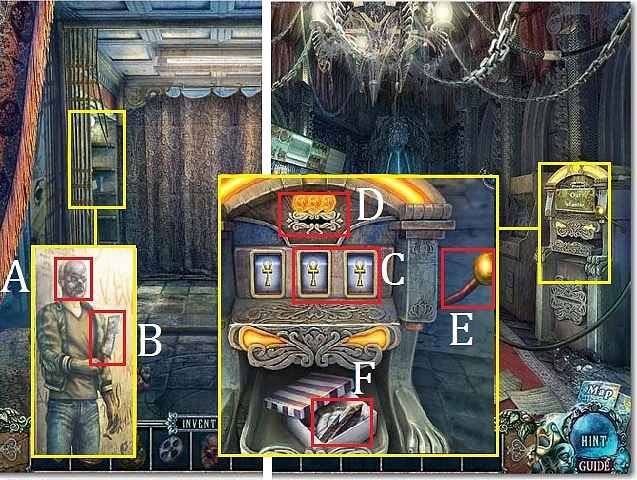
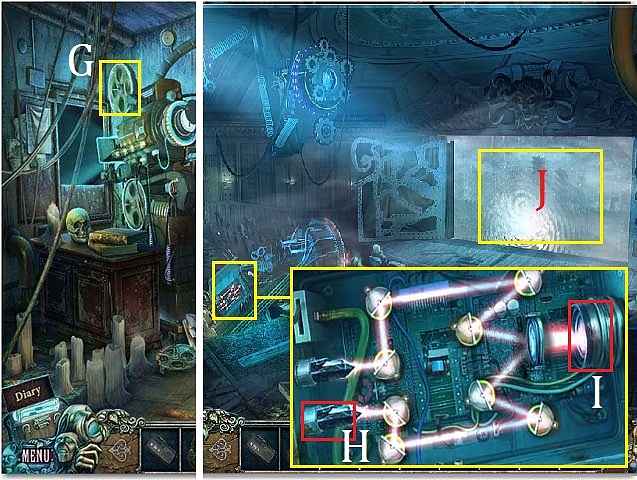
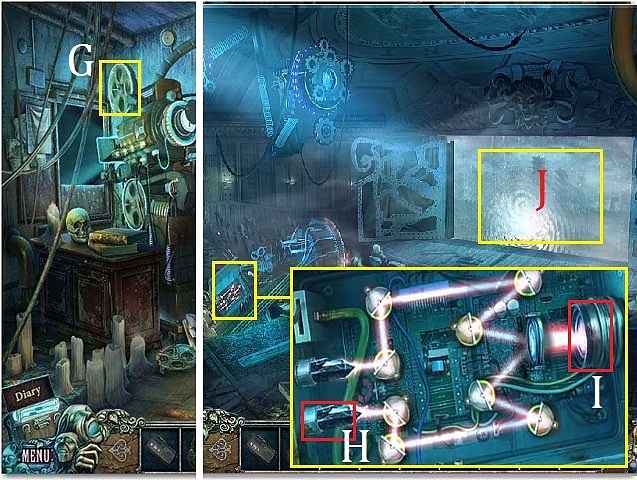
Follow our crystal clear walkthrough and helpful tricks to get you through the rough spots! Click the button to download full walkthrough.
Zoom into the metal door; place the MASK on the man (A) and then collect the CLEAVER (B).
Return to the Lobby.
Zoom into the slot machine; remove the 'out of order' sign. Place the two SLOT REELS in the machine (C) and then insert the three COINS into the slot (D).
Pull the handle (E) until you receive a winning combination. This should take three spins.
Cut the ribbon with the CLEAVER and then open the box. Collect the BLACK CRYSTAL (F).
Return to the Projection Booth.
Place the FILM REEL on the projector (G).
Return to the Auditorium.
Zoom into the mechanism; place the BLACK CRYSTAL (H) and the LENS (I) in place. Arrange the mirrors as they are shown in the screenshot to direct the light through the lens.
Travel through the open portal (J).
Zoom into the metal door; place the MASK on the man (A) and then collect the CLEAVER (B).
Return to the Lobby.
Zoom into the slot machine; remove the 'out of order' sign. Place the two SLOT REELS in the machine (C) and then insert the three COINS into the slot (D).
Pull the handle (E) until you receive a winning combination. This should take three spins.
Cut the ribbon with the CLEAVER and then open the box. Collect the BLACK CRYSTAL (F).
Return to the Projection Booth.
Place the FILM REEL on the projector (G).
Return to the Auditorium.
Zoom into the mechanism; place the BLACK CRYSTAL (H) and the LENS (I) in place. Arrange the mirrors as they are shown in the screenshot to direct the light through the lens.
Travel through the open portal (J).









 REFRESH
REFRESH