New Releases |
Hidden Object Games |
Match 3 Games |
Time Management Games |
Strategy Games |
Puzzle Games |
Card Games |
Action Games |
Word Games
Fear for Sale: Nightmare Cinema Walkthrough 6

Fear for Sale: Nightmare Cinema Walkthrough 6
* OS: Windows 7 / Vista / XP
* CPU: Pentium 3 1.0 GHz or Higher
* OS: Windows 7 / Vista / XP
* CPU: Pentium 3 1.0 GHz or Higher

Fear for Sale: Nightmare Cinema Walkthrough 6
* OS: Windows 7 / Vista / XP
* CPU: Pentium 3 1.0 GHz or Higher
* OS: Windows 7 / Vista / XP
* CPU: Pentium 3 1.0 GHz or Higher
Fear for Sale: Nightmare Cinema Walkthrough 6 Screenshots, Videos:
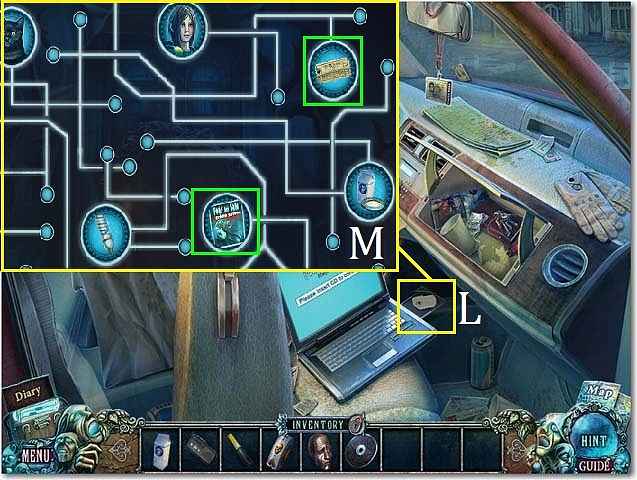

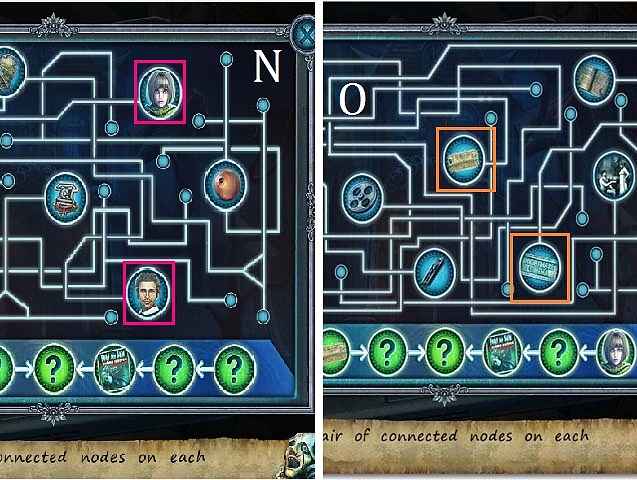
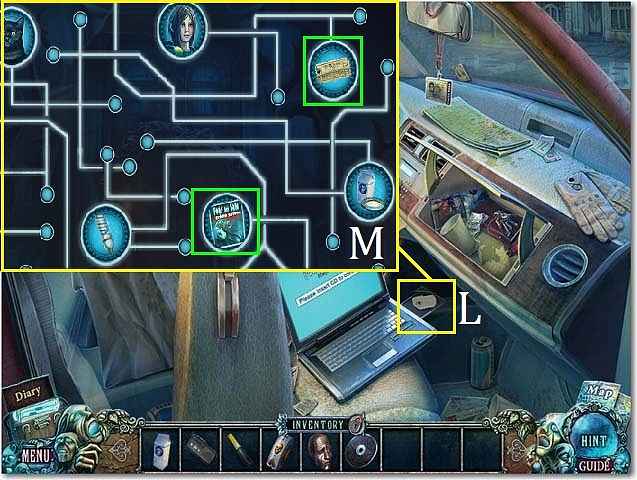

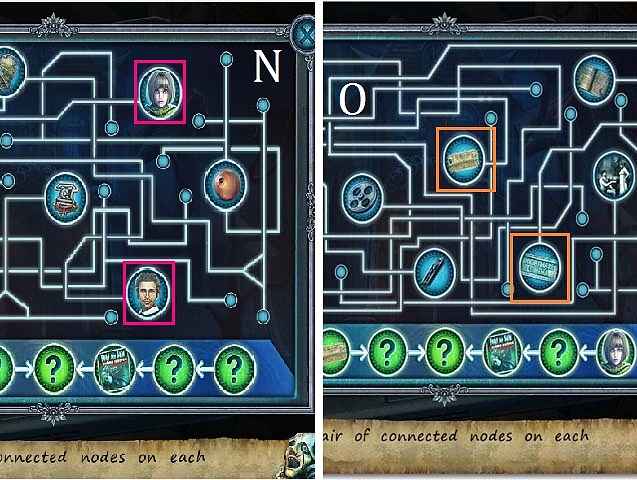
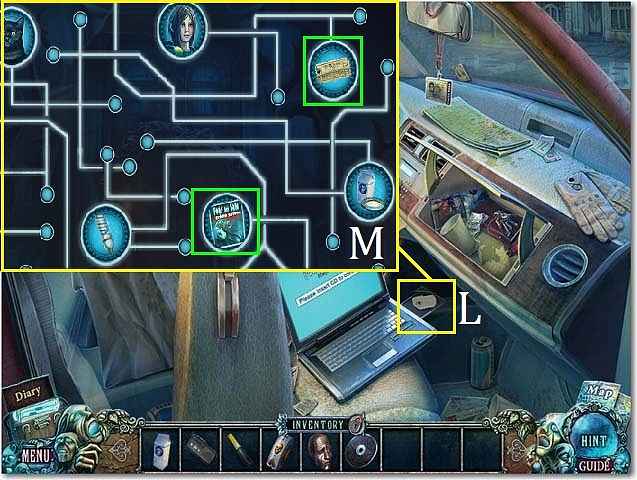

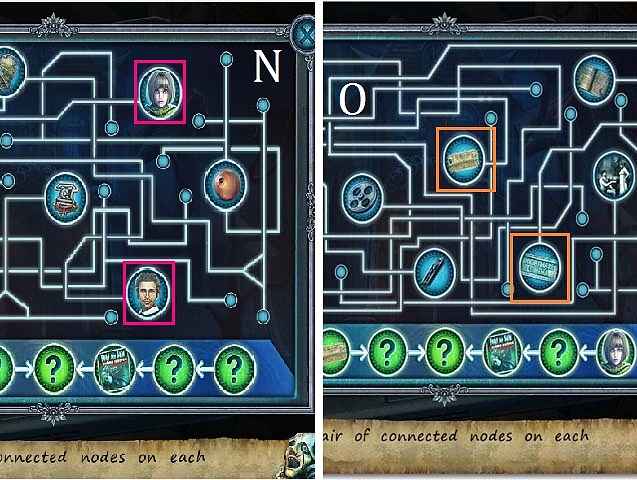
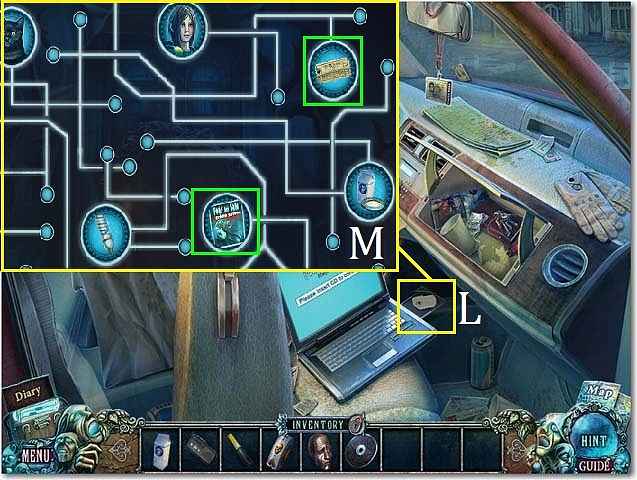

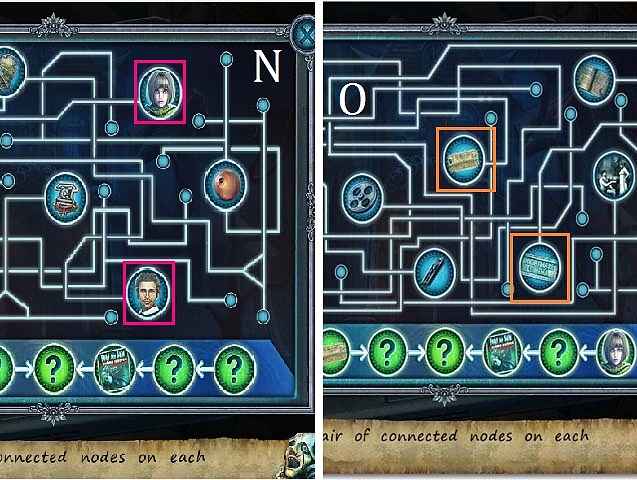
Follow our crystal clear walkthrough and helpful tricks to get you through the rough spots! Click the button to download full walkthrough.
Zoom into the computer and then open it; place the CD in the slot (L).
The two buttons (circled in green) are connected to each other (M). Press them.
Press the two buttons circled in pink (N).
Press the two buttons circled in orange (O).
Press the right arrow (P) two times and then press the print button (Q).
Collect the PRINTED IMAGE (R).
Return to the Alley.
Zoom into the window; place the PRINTED IMAGE and the METAL FACE in the window grate.
Set the eyes on the faces to match the various colors shown in the printed image. You may use the following sequence to solve the puzzle: 1, 1, 2, 6, 5, 4 then 4.
Enter the Cinema Basement.
Zoom into the computer and then open it; place the CD in the slot (L).
The two buttons (circled in green) are connected to each other (M). Press them.
Press the two buttons circled in pink (N).
Press the two buttons circled in orange (O).
Press the right arrow (P) two times and then press the print button (Q).
Collect the PRINTED IMAGE (R).
Return to the Alley.
Zoom into the window; place the PRINTED IMAGE and the METAL FACE in the window grate.
Set the eyes on the faces to match the various colors shown in the printed image. You may use the following sequence to solve the puzzle: 1, 1, 2, 6, 5, 4 then 4.
Enter the Cinema Basement.









 REFRESH
REFRESH