New Releases |
Hidden Object Games |
Match 3 Games |
Time Management Games |
Strategy Games |
Puzzle Games |
Card Games |
Action Games |
Word Games
Fear For Sale: Phantom Tide Walkthrough 2
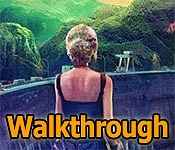
Fear For Sale: Phantom Tide Walkthrough 2
* OS: Windows 7 / Vista / XP
* CPU: Pentium 3 1.0 GHz or Higher
* OS: Windows 7 / Vista / XP
* CPU: Pentium 3 1.0 GHz or Higher
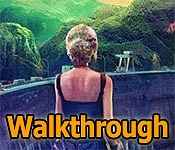
Fear For Sale: Phantom Tide Walkthrough 2
* OS: Windows 7 / Vista / XP
* CPU: Pentium 3 1.0 GHz or Higher
* OS: Windows 7 / Vista / XP
* CPU: Pentium 3 1.0 GHz or Higher
Fear For Sale: Phantom Tide Walkthrough 2 Screenshots, Videos:












Follow our crystal clear walkthrough and helpful tricks to get you through the rough spots! Click the button to download full walkthrough.
Take the BATTERY (A).
Move the lid; arrange the device correctly (B).
Ring the bell (C).
Enter the house.
Take the KEY (blue) and BATTERY (green).
Take the KNOB (D) and FAMILY PHOTO (E).
Walk down.
Use the KEY (F); take the letter (G) and DOLPHIN (H).
Open the bag; place 2 BATTERIES (purple).
Take the FLASHLIGHT (I).
Turn left twice.
Take the CODE (J).
Place the KNOB (K); examine the compartment (L).
Take the BATTERY (A).
Move the lid; arrange the device correctly (B).
Ring the bell (C).
Enter the house.
Take the KEY (blue) and BATTERY (green).
Take the KNOB (D) and FAMILY PHOTO (E).
Walk down.
Use the KEY (F); take the letter (G) and DOLPHIN (H).
Open the bag; place 2 BATTERIES (purple).
Take the FLASHLIGHT (I).
Turn left twice.
Take the CODE (J).
Place the KNOB (K); examine the compartment (L).









 REFRESH
REFRESH