New Releases |
Hidden Object Games |
Match 3 Games |
Time Management Games |
Strategy Games |
Puzzle Games |
Card Games |
Action Games |
Word Games
Final Cut: Encore Walkthrough 3

Final Cut: Encore Walkthrough 3
* OS: Windows 7 / Vista / XP
* CPU: Pentium 3 1.0 GHz or Higher
* OS: Windows 7 / Vista / XP
* CPU: Pentium 3 1.0 GHz or Higher

Final Cut: Encore Walkthrough 3
* OS: Windows 7 / Vista / XP
* CPU: Pentium 3 1.0 GHz or Higher
* OS: Windows 7 / Vista / XP
* CPU: Pentium 3 1.0 GHz or Higher
Final Cut: Encore Walkthrough 3 Screenshots, Videos:

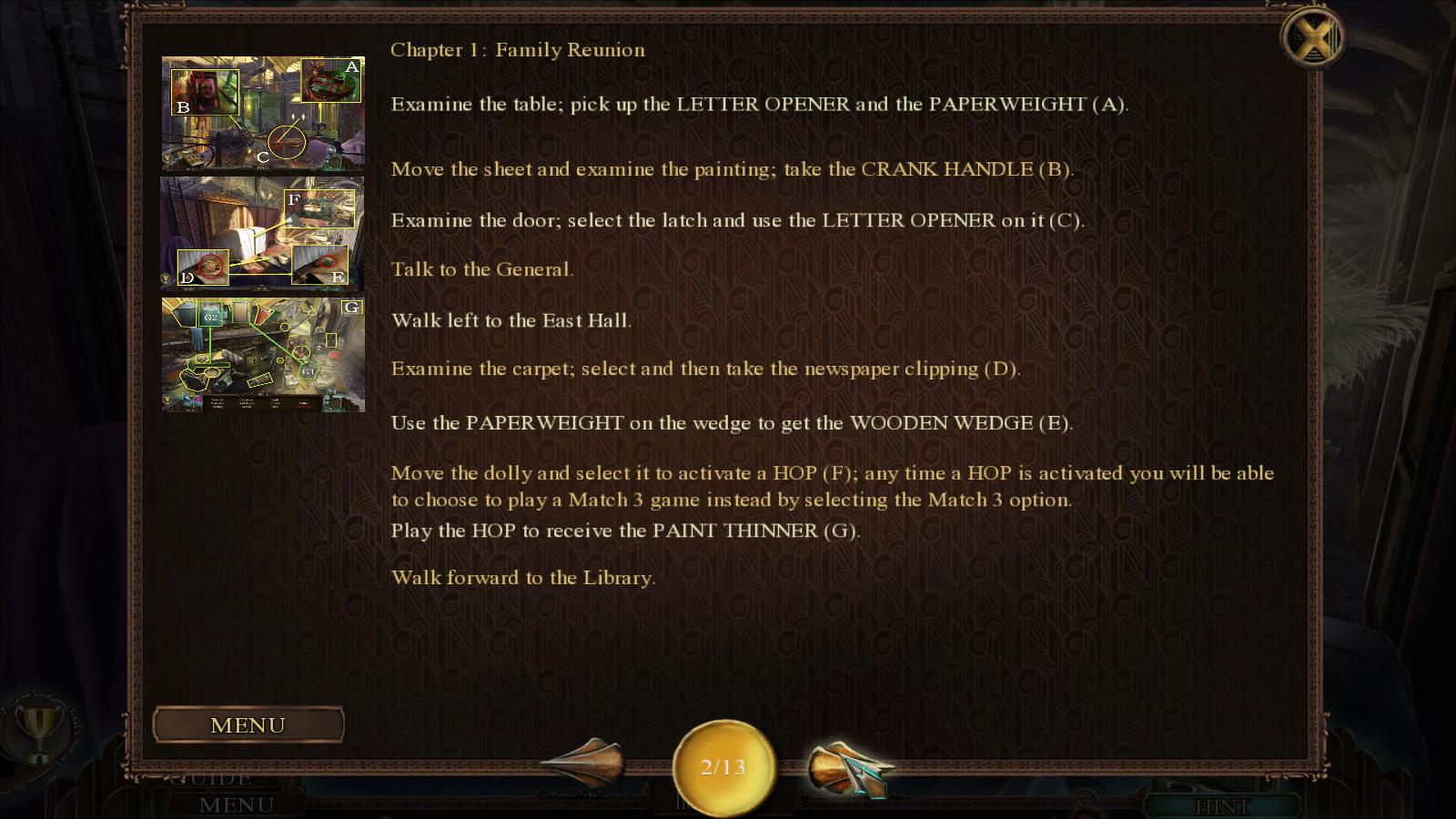


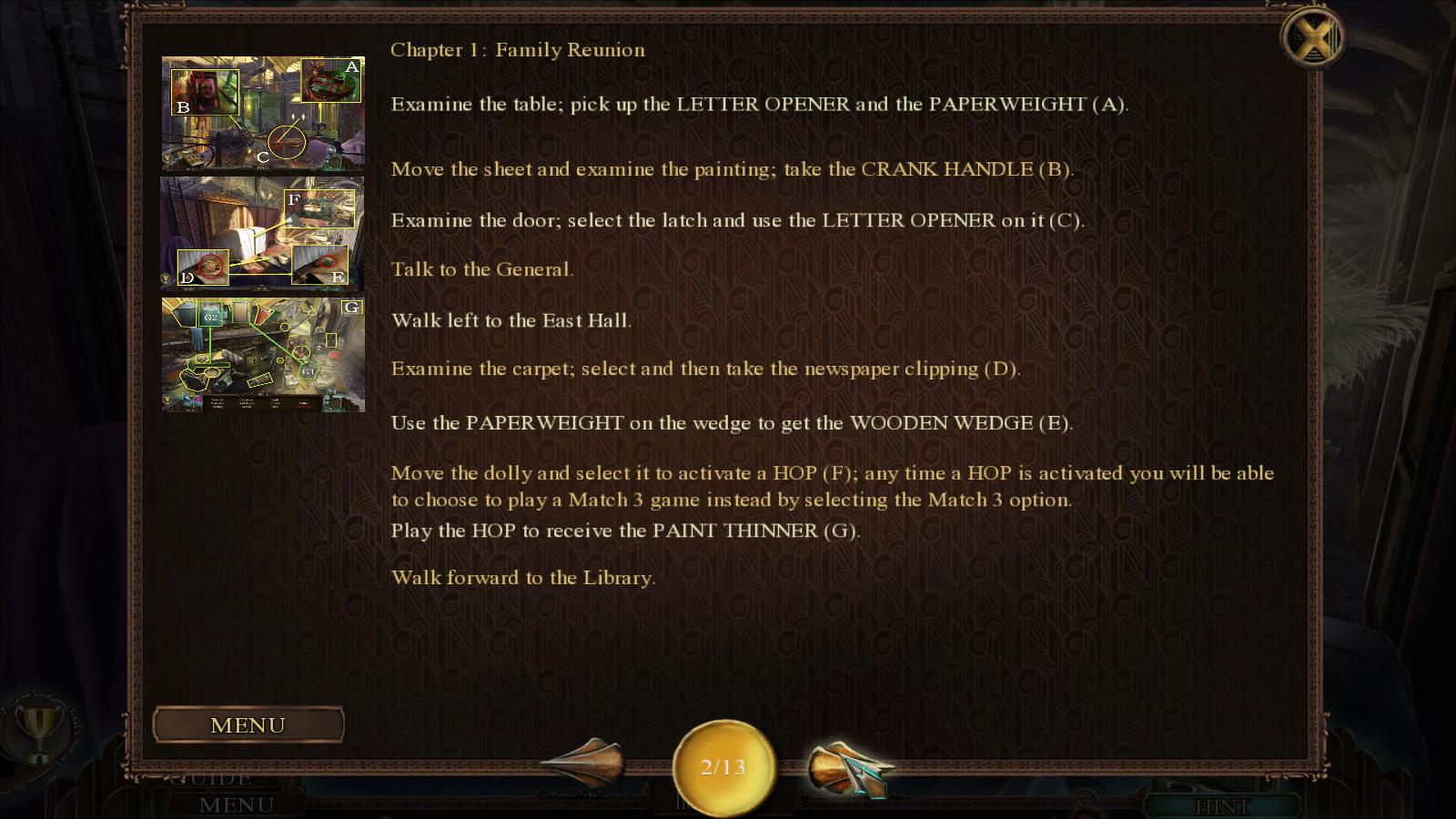


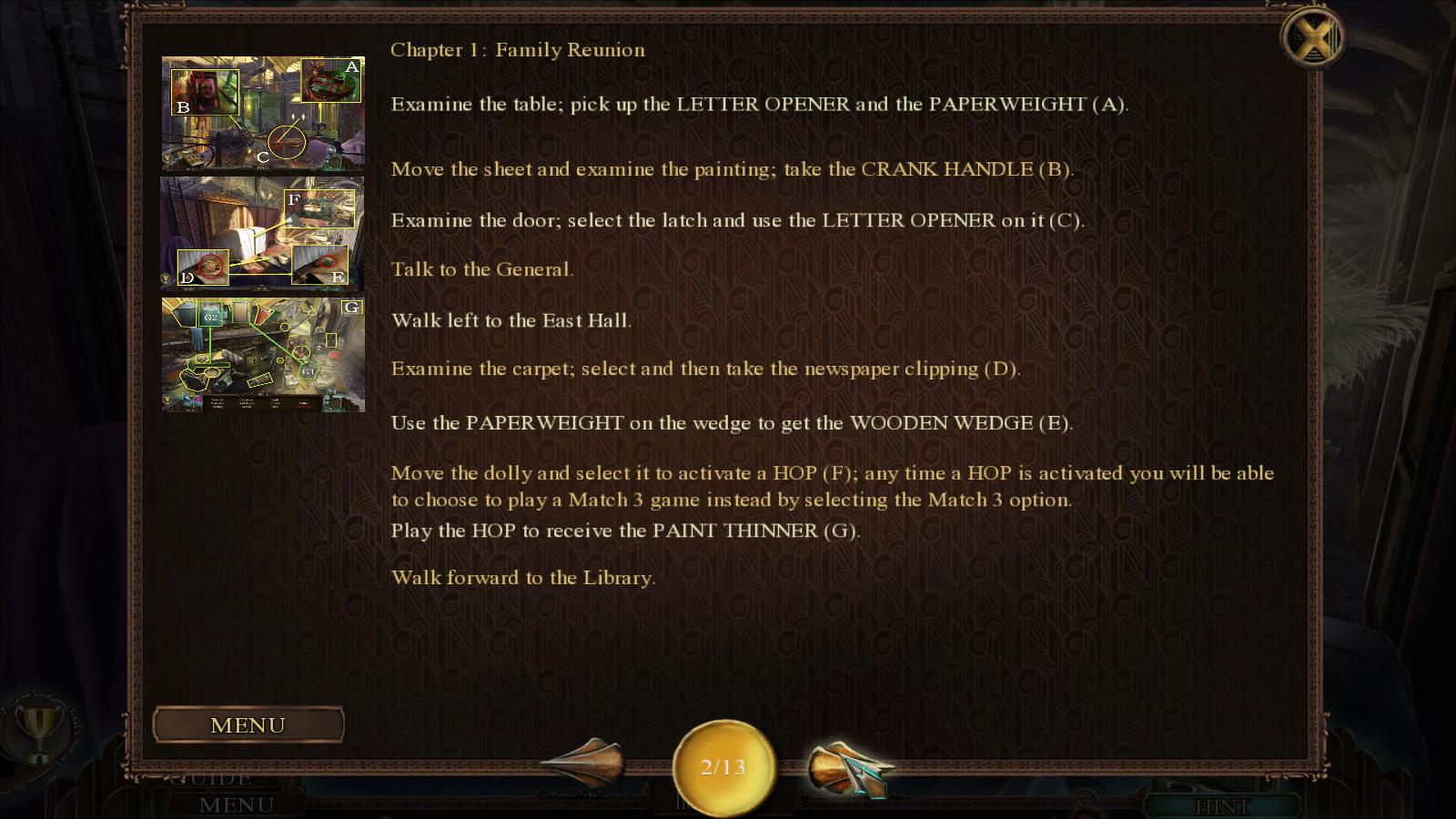


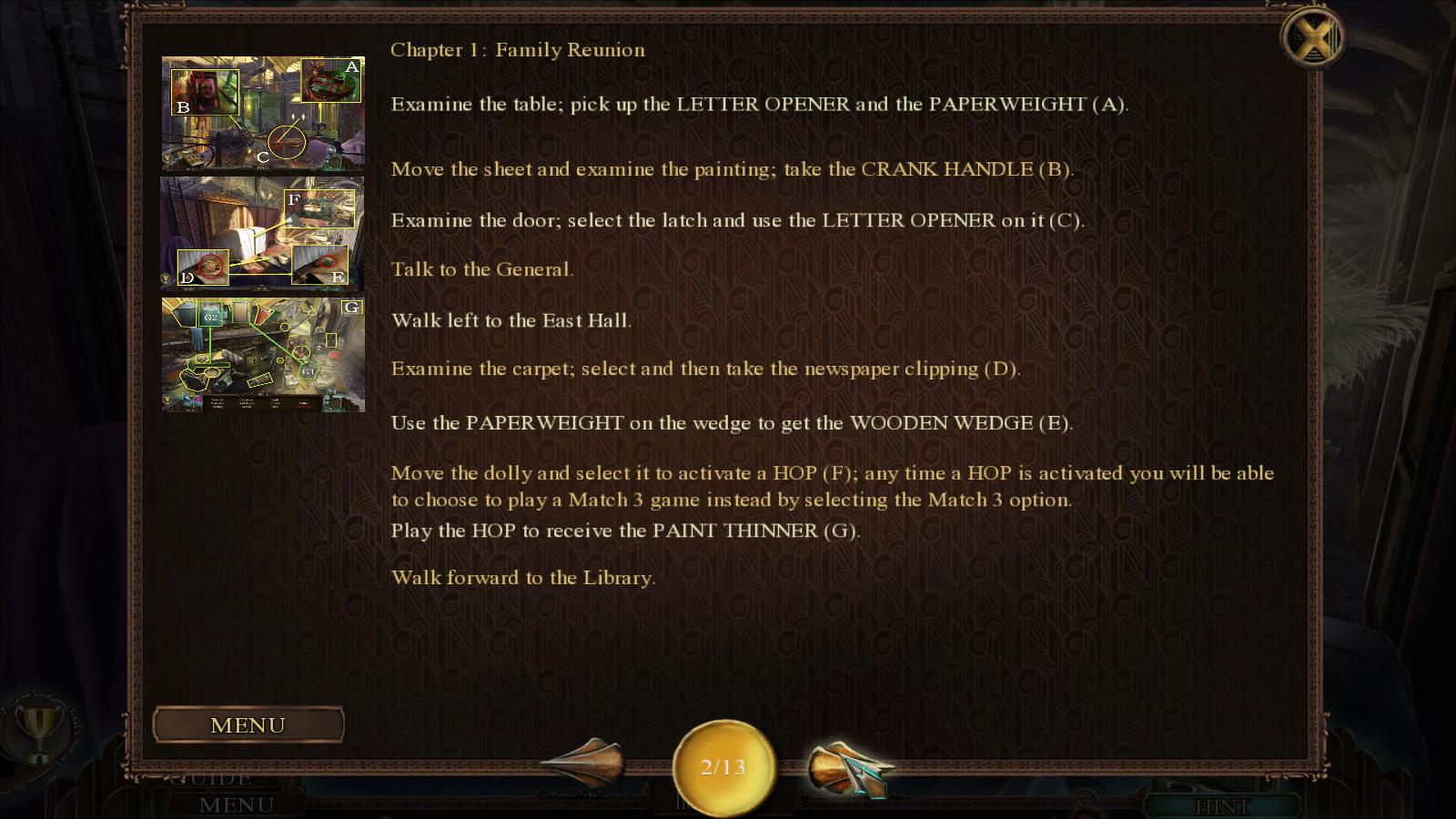

Follow our crystal clear walkthrough and helpful tricks to get you through the rough spots! Click the button to download full walkthrough.
Examine the table; pick up the LETTER OPENER and the PAPERWEIGHT (A).
Move the sheet and examine the painting; take the CRANK HANDLE (B).
Examine the door; select the latch and use the LETTER OPENER on it (C).
Talk to the General.
Walk left to the East Hall.
Examine the carpet; select and then take the newspaper clipping (D).
Use the PAPERWEIGHT on the wedge to get the WOODEN WEDGE (E).
Move the dolly and select it to activate a HOP (F); any time a HOP is activated you will be able to choose to play a Match 3 game instead by selecting the Match 3 option.
Play the HOP to receive the PAINI THINNER (G).
Walk forward to the Library.
Examine the table; pick up the LETTER OPENER and the PAPERWEIGHT (A).
Move the sheet and examine the painting; take the CRANK HANDLE (B).
Examine the door; select the latch and use the LETTER OPENER on it (C).
Talk to the General.
Walk left to the East Hall.
Examine the carpet; select and then take the newspaper clipping (D).
Use the PAPERWEIGHT on the wedge to get the WOODEN WEDGE (E).
Move the dolly and select it to activate a HOP (F); any time a HOP is activated you will be able to choose to play a Match 3 game instead by selecting the Match 3 option.
Play the HOP to receive the PAINI THINNER (G).
Walk forward to the Library.









 REFRESH
REFRESH