New Releases |
Hidden Object Games |
Match 3 Games |
Time Management Games |
Strategy Games |
Puzzle Games |
Card Games |
Action Games |
Word Games
Forest Legends: The Call of Love Walkthrough 2

Forest Legends: The Call of Love Walkthrough 2
* OS: Windows 7 / Vista / XP
* CPU: Pentium 3 1.0 GHz or Higher
* OS: Windows 7 / Vista / XP
* CPU: Pentium 3 1.0 GHz or Higher

Forest Legends: The Call of Love Walkthrough 2
* OS: Windows 7 / Vista / XP
* CPU: Pentium 3 1.0 GHz or Higher
* OS: Windows 7 / Vista / XP
* CPU: Pentium 3 1.0 GHz or Higher
Forest Legends: The Call of Love Walkthrough 2 Screenshots, Videos:


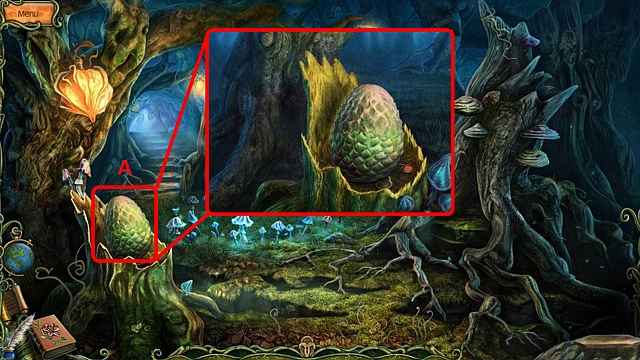


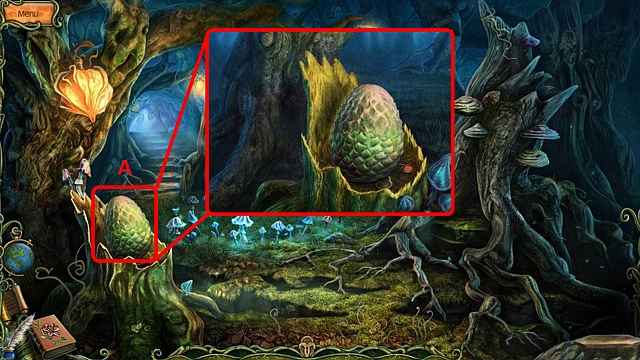


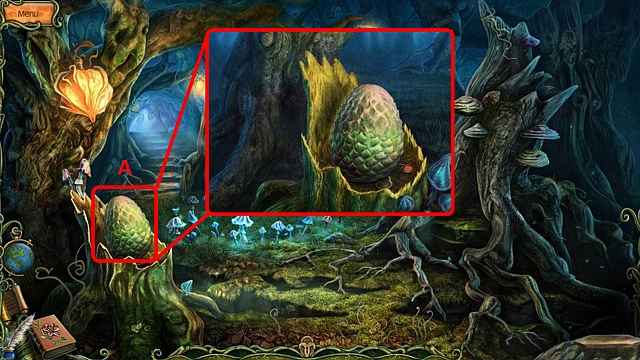


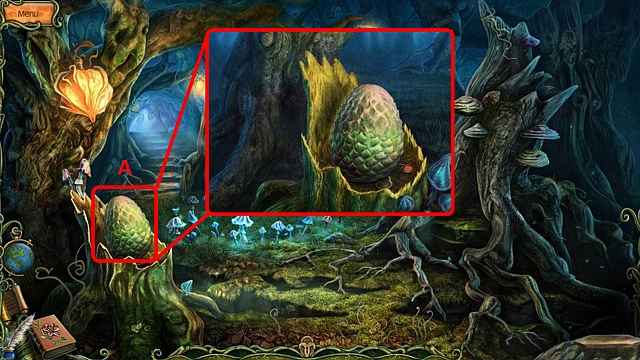
Follow our crystal clear walkthrough and helpful tricks to get you through the rough spots! Click the button to download full walkthrough.
To start the game, select PLAY (1).
To adjust the music, sound and voice volume, select OPTIONS (2).
Select CHANGE PLAYER to change the current player (3).
Select STRATEGY GUIDE button here (4) if you wish to purchase the guide.
To quit the game, select EXIT (5).
Select the EGG (A). Take the DRAGON.
Take the WINDOW HANDLE (B).
To open the MAP (C), select the globe.
To open the TASK LIST (D), select the scroll.
To open the JOURNAL (E), select the book.
Select the DRAGON (F). He uses his energy to provide hints. His energy refills over time. To restore it more quickly, find and collect tiny balls of light.
To start the game, select PLAY (1).
To adjust the music, sound and voice volume, select OPTIONS (2).
Select CHANGE PLAYER to change the current player (3).
Select STRATEGY GUIDE button here (4) if you wish to purchase the guide.
To quit the game, select EXIT (5).
Select the EGG (A). Take the DRAGON.
Take the WINDOW HANDLE (B).
To open the MAP (C), select the globe.
To open the TASK LIST (D), select the scroll.
To open the JOURNAL (E), select the book.
Select the DRAGON (F). He uses his energy to provide hints. His energy refills over time. To restore it more quickly, find and collect tiny balls of light.









 REFRESH
REFRESH