New Releases |
Hidden Object Games |
Match 3 Games |
Time Management Games |
Strategy Games |
Puzzle Games |
Card Games |
Action Games |
Word Games
Grim Facade: Cost of Jealousy Walkthrough 15
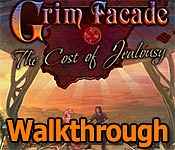
Grim Facade: Cost of Jealousy Walkthrough 15
* OS: Windows 7 / Vista / XP
* CPU: Pentium 3 1.0 GHz or Higher
* OS: Windows 7 / Vista / XP
* CPU: Pentium 3 1.0 GHz or Higher
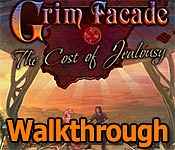
Grim Facade: Cost of Jealousy Walkthrough 15
* OS: Windows 7 / Vista / XP
* CPU: Pentium 3 1.0 GHz or Higher
* OS: Windows 7 / Vista / XP
* CPU: Pentium 3 1.0 GHz or Higher
Grim Facade: Cost of Jealousy Walkthrough 15 Screenshots, Videos:












Follow our crystal clear walkthrough and helpful tricks to get you through the rough spots! Click the button to download full walkthrough.
Play the HOP.
Zoom into the case and take the pencil (1).
Examine the right side of the desk and take the belt (2).
Zoom into the cage and take the oiler (3). Slide the paper (4).
Examine the knight's feet; use the oiler on the foot and take the hamster (5).
Zoom back into the cage. Place the pencil in the sharpener (6) and attach the belt on the cage. Place the hamster in the cage (7) and take the sharpened pencil.
Use the sharpened pencil on the paper to view the shield images (8).
Turn the shields on the desk as shown here (green).
Take the stained glass and the embellishment (yellow).
Examine the window; place the stained glass on it to activate a mini-game. Select two tiles to swap them; arrange them as shown in the screenshot (9).
Take the embellishment (10).
Examine the knight's feet; use the 2 embellishments in the slot (11) and take the CERBERUS (12).
Move the hat and take the MAP FRAGMENT 2/5 (O).
Examine the stand and take the HAMMER (P).Use the SPEARHEAD on the crossbow strings to get the BOWSTRING.
Examine the wall; take the GOLD COIN (@).
Return to Martinez' shop.
Play the HOP.
Zoom into the case and take the pencil (1).
Examine the right side of the desk and take the belt (2).
Zoom into the cage and take the oiler (3). Slide the paper (4).
Examine the knight's feet; use the oiler on the foot and take the hamster (5).
Zoom back into the cage. Place the pencil in the sharpener (6) and attach the belt on the cage. Place the hamster in the cage (7) and take the sharpened pencil.
Use the sharpened pencil on the paper to view the shield images (8).
Turn the shields on the desk as shown here (green).
Take the stained glass and the embellishment (yellow).
Examine the window; place the stained glass on it to activate a mini-game. Select two tiles to swap them; arrange them as shown in the screenshot (9).
Take the embellishment (10).
Examine the knight's feet; use the 2 embellishments in the slot (11) and take the CERBERUS (12).
Move the hat and take the MAP FRAGMENT 2/5 (O).
Examine the stand and take the HAMMER (P).Use the SPEARHEAD on the crossbow strings to get the BOWSTRING.
Examine the wall; take the GOLD COIN (@).
Return to Martinez' shop.









 REFRESH
REFRESH