New Releases |
Hidden Object Games |
Match 3 Games |
Time Management Games |
Strategy Games |
Puzzle Games |
Card Games |
Action Games |
Word Games
Grim Facade: Cost of Jealousy Walkthrough 23
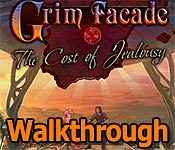
Grim Facade: Cost of Jealousy Walkthrough 23
* OS: Windows 7 / Vista / XP
* CPU: Pentium 3 1.0 GHz or Higher
* OS: Windows 7 / Vista / XP
* CPU: Pentium 3 1.0 GHz or Higher
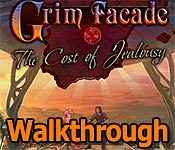
Grim Facade: Cost of Jealousy Walkthrough 23
* OS: Windows 7 / Vista / XP
* CPU: Pentium 3 1.0 GHz or Higher
* OS: Windows 7 / Vista / XP
* CPU: Pentium 3 1.0 GHz or Higher
Grim Facade: Cost of Jealousy Walkthrough 23 Screenshots, Videos:












Follow our crystal clear walkthrough and helpful tricks to get you through the rough spots! Click the button to download full walkthrough.
Place the CANDELABRUM on the table (A). Note that the candelabrum shapes resemble numbers (yellow).
Touch the candelabrums in this order (2, 3, 1).
Zoom into the safe and open it; take the GOLD COIN (@), the RING HANDLE (green), and the DOLPHIN (green).
Go forward.
Zoom into the dresser drawer; place the DOLPHIN on it and remove the photos. Take the TENTACLE and the SEA HORSE 3/4 (Z).
Walk down.
Zoom into the left door (green); place the 4 MOSAIC PIECES into the slots to activate a puzzle.
Use the buttons to create the correct pattern.
To solve the puzzle, select the buttons in this order: Ax2, Bx2, Dx3, E, and A.
Go through the door.
Place the CANDELABRUM on the table (A). Note that the candelabrum shapes resemble numbers (yellow).
Touch the candelabrums in this order (2, 3, 1).
Zoom into the safe and open it; take the GOLD COIN (@), the RING HANDLE (green), and the DOLPHIN (green).
Go forward.
Zoom into the dresser drawer; place the DOLPHIN on it and remove the photos. Take the TENTACLE and the SEA HORSE 3/4 (Z).
Walk down.
Zoom into the left door (green); place the 4 MOSAIC PIECES into the slots to activate a puzzle.
Use the buttons to create the correct pattern.
To solve the puzzle, select the buttons in this order: Ax2, Bx2, Dx3, E, and A.
Go through the door.









 REFRESH
REFRESH