New Releases |
Hidden Object Games |
Match 3 Games |
Time Management Games |
Strategy Games |
Puzzle Games |
Card Games |
Action Games |
Word Games
Grim Facade: Cost of Jealousy Walkthrough 8
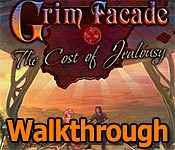
Grim Facade: Cost of Jealousy Walkthrough 8
* OS: Windows 7 / Vista / XP
* CPU: Pentium 3 1.0 GHz or Higher
* OS: Windows 7 / Vista / XP
* CPU: Pentium 3 1.0 GHz or Higher
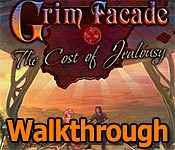
Grim Facade: Cost of Jealousy Walkthrough 8
* OS: Windows 7 / Vista / XP
* CPU: Pentium 3 1.0 GHz or Higher
* OS: Windows 7 / Vista / XP
* CPU: Pentium 3 1.0 GHz or Higher
Grim Facade: Cost of Jealousy Walkthrough 8 Screenshots, Videos:
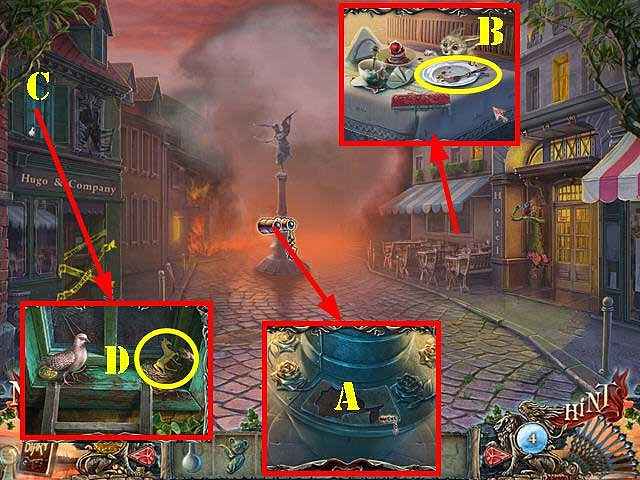


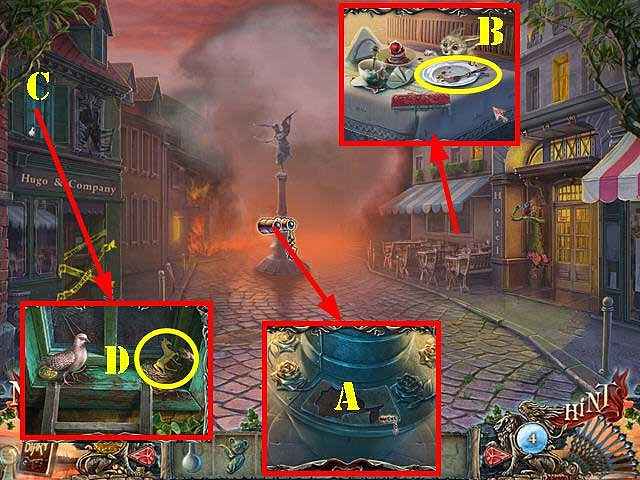


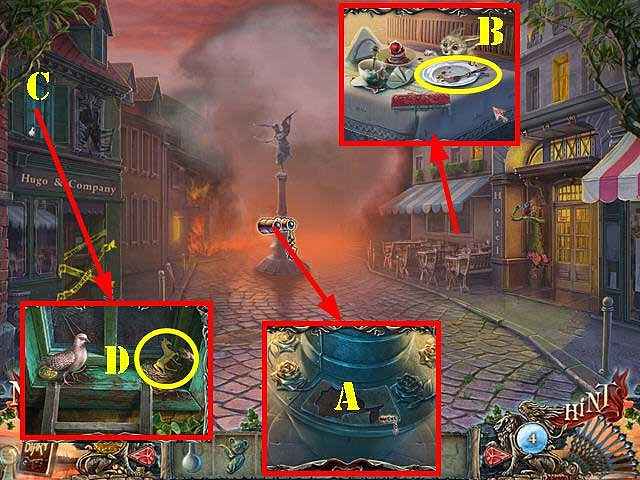


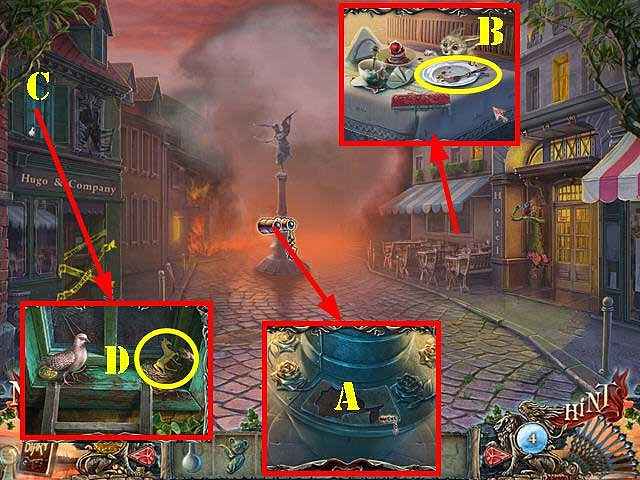


Follow our crystal clear walkthrough and helpful tricks to get you through the rough spots! Click the button to download full walkthrough.
Zoom into the bed and blow the horn (O).
Cut the sheet with the SCISSORS and take the LADY IN RED (P).
Walk down and go out the front door.
Take the wallet; open it and then take it (Q).
Talk to Aidan.
Zoom into the statue; add the BELT to the broken rung and take the LADDER (R).
Zoom into the gate and place the LADY IN RED on it to activate the puzzle.
Touch the statues in the right order until they all line up. To solve the puzzle, select the statues in the order shown on the screenshot (1-3).
Go forward twice.
Zoom into the bed and blow the horn (O).
Cut the sheet with the SCISSORS and take the LADY IN RED (P).
Walk down and go out the front door.
Take the wallet; open it and then take it (Q).
Talk to Aidan.
Zoom into the statue; add the BELT to the broken rung and take the LADDER (R).
Zoom into the gate and place the LADY IN RED on it to activate the puzzle.
Touch the statues in the right order until they all line up. To solve the puzzle, select the statues in the order shown on the screenshot (1-3).
Go forward twice.









 REFRESH
REFRESH