New Releases |
Hidden Object Games |
Match 3 Games |
Time Management Games |
Strategy Games |
Puzzle Games |
Card Games |
Action Games |
Word Games
Hallowed Legends: Ship of Bones Walkthrough 20
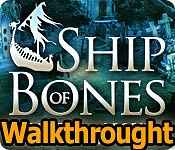
Hallowed Legends: Ship of Bones Walkthrough 20
* OS: Windows 7 / Vista / XP
* CPU: Pentium 3 1.0 GHz or Higher
* OS: Windows 7 / Vista / XP
* CPU: Pentium 3 1.0 GHz or Higher
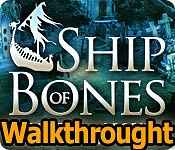
Hallowed Legends: Ship of Bones Walkthrough 20
* OS: Windows 7 / Vista / XP
* CPU: Pentium 3 1.0 GHz or Higher
* OS: Windows 7 / Vista / XP
* CPU: Pentium 3 1.0 GHz or Higher
Hallowed Legends: Ship of Bones Walkthrough 20 Screenshots, Videos:
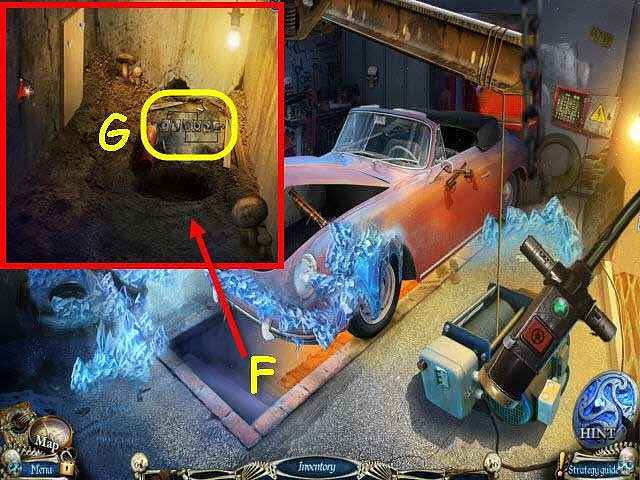
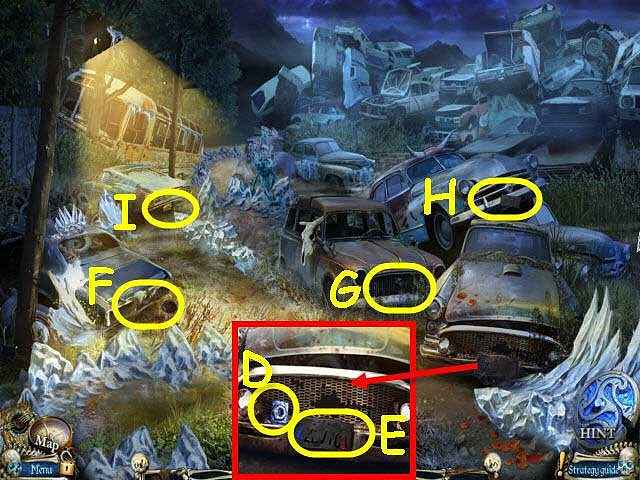
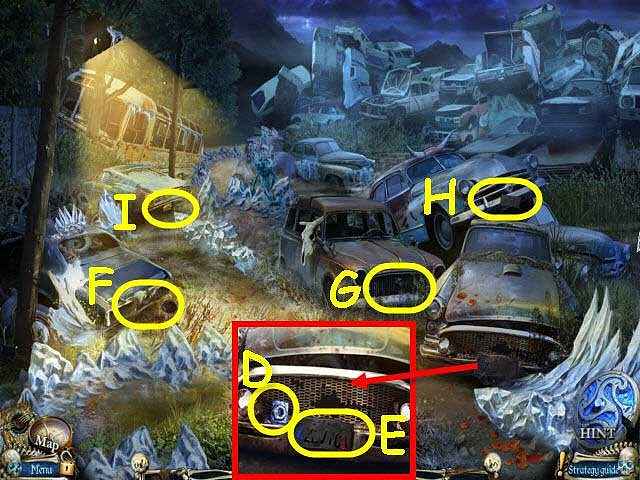
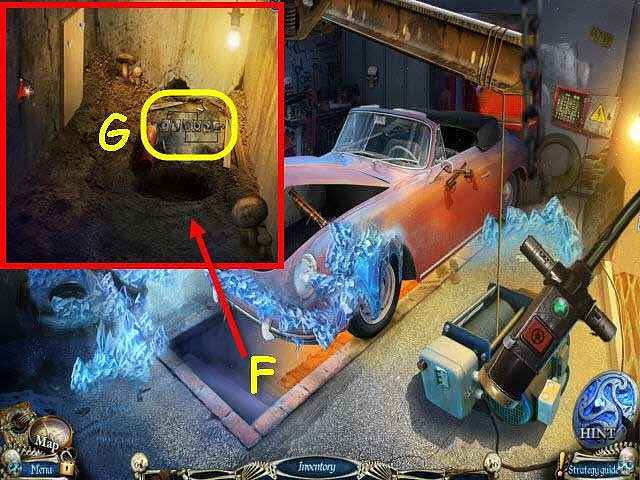
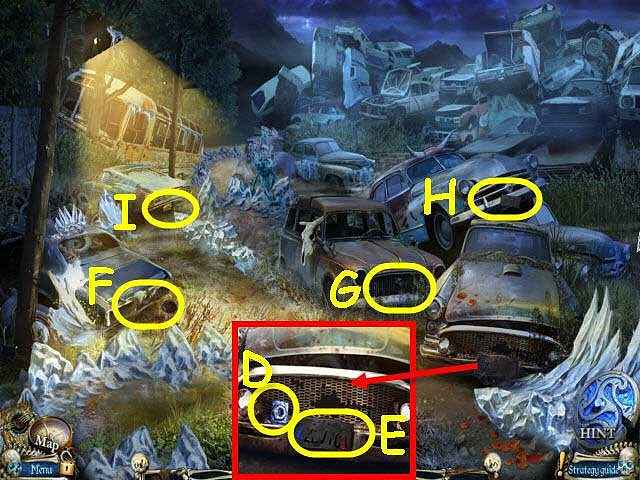
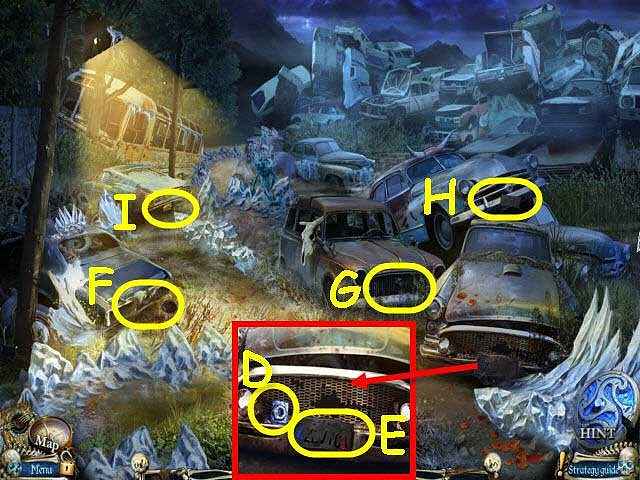
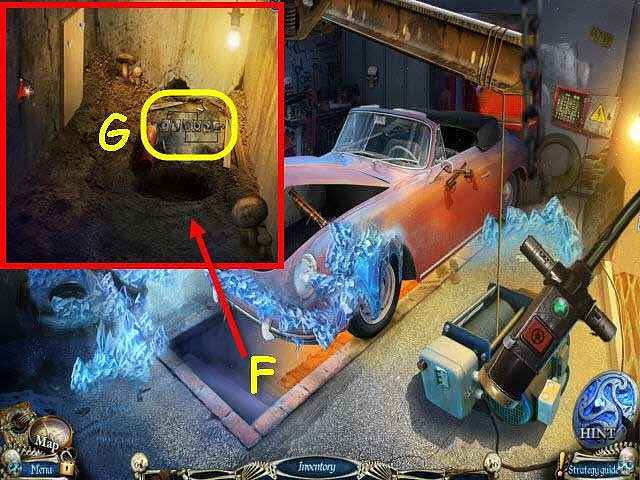
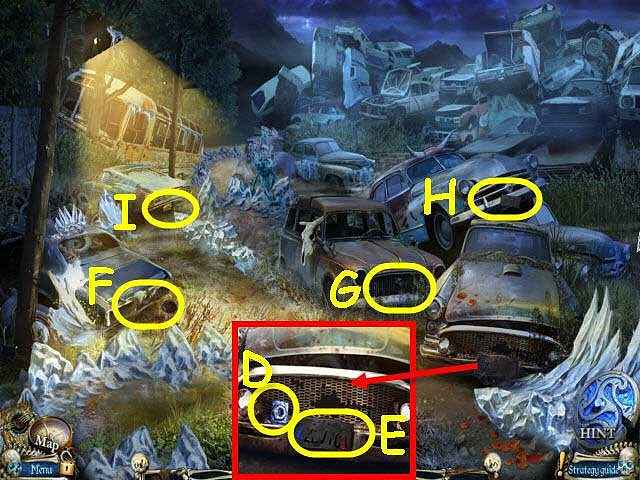
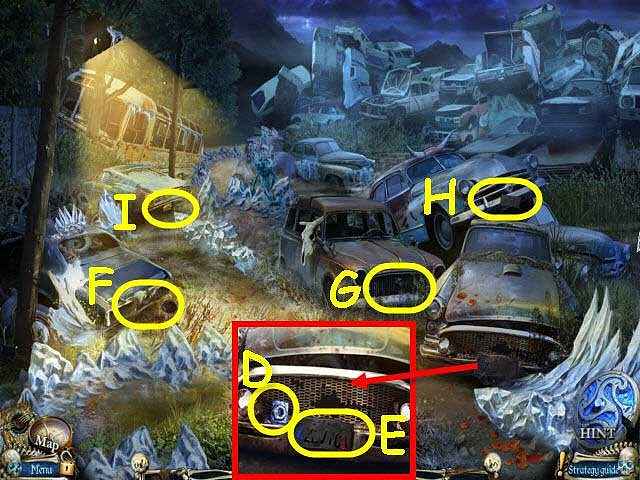
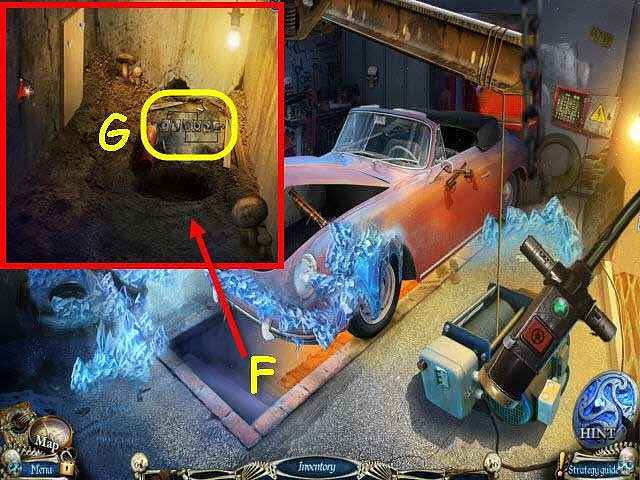
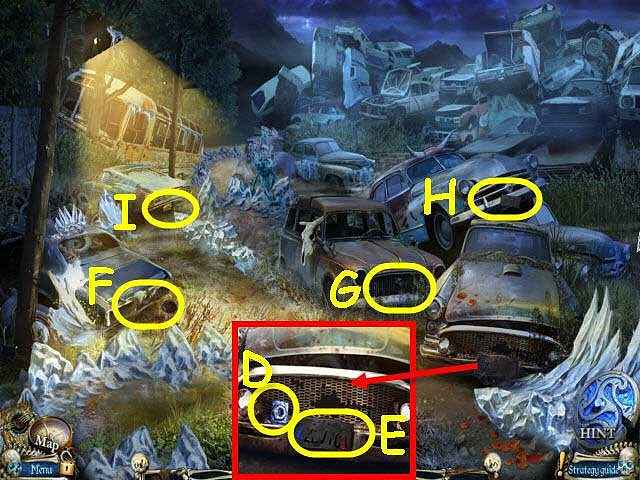
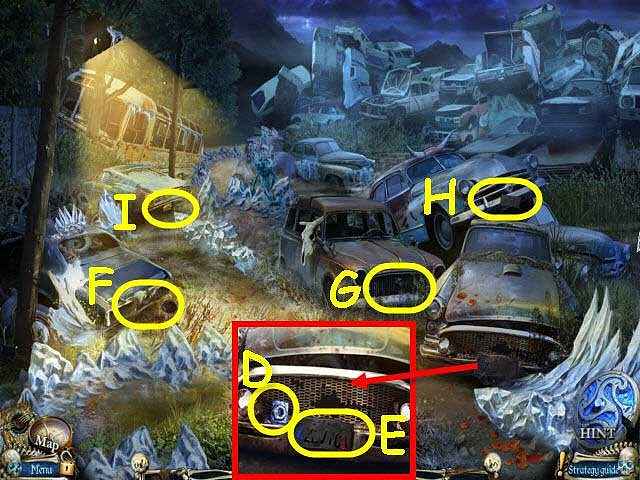
Follow our crystal clear walkthrough and helpful tricks to get you through the rough spots! Click the button to download full walkthrough.
Place the RED BUTTON on the controls and press it (B).
Open the door and go through it to the Junkyard (C).
Examine the bumper; take the BOLT (D).
Use the BLANK PASSWORD NOTE on the license plate (E).
Examine the car bumpers and use the BLANK PASSWORD NOTE on the license plates (F-G-H-I) to get a NOTE WITH PASSWORD.
Back out.
Examine the pit and zoom into the floor panel (F).
Place the BOLT on the panel to trigger a puzzle (G).
Place the RED BUTTON on the controls and press it (B).
Open the door and go through it to the Junkyard (C).
Examine the bumper; take the BOLT (D).
Use the BLANK PASSWORD NOTE on the license plate (E).
Examine the car bumpers and use the BLANK PASSWORD NOTE on the license plates (F-G-H-I) to get a NOTE WITH PASSWORD.
Back out.
Examine the pit and zoom into the floor panel (F).
Place the BOLT on the panel to trigger a puzzle (G).









 REFRESH
REFRESH