New Releases |
Hidden Object Games |
Match 3 Games |
Time Management Games |
Strategy Games |
Puzzle Games |
Card Games |
Action Games |
Word Games
Hallowed Legends: Ship of Bones Walkthrough 3
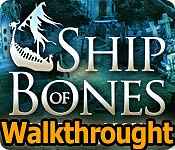
Hallowed Legends: Ship of Bones Walkthrough 3
* OS: Windows 7 / Vista / XP
* CPU: Pentium 3 1.0 GHz or Higher
* OS: Windows 7 / Vista / XP
* CPU: Pentium 3 1.0 GHz or Higher
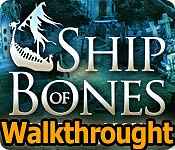
Hallowed Legends: Ship of Bones Walkthrough 3
* OS: Windows 7 / Vista / XP
* CPU: Pentium 3 1.0 GHz or Higher
* OS: Windows 7 / Vista / XP
* CPU: Pentium 3 1.0 GHz or Higher
Hallowed Legends: Ship of Bones Walkthrough 3 Screenshots, Videos:
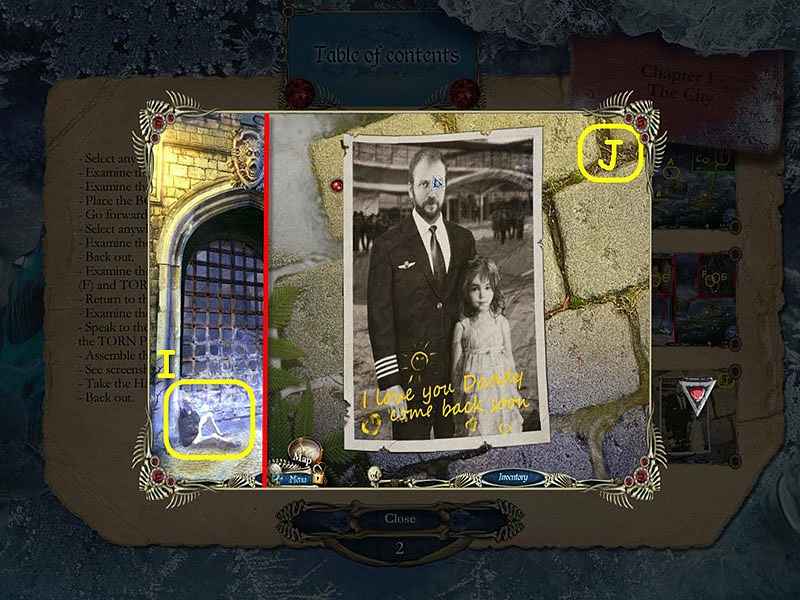


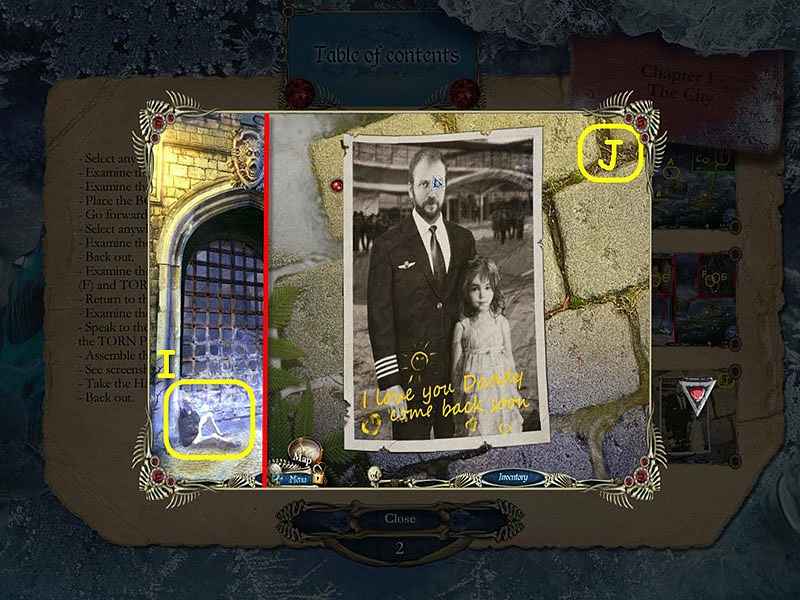


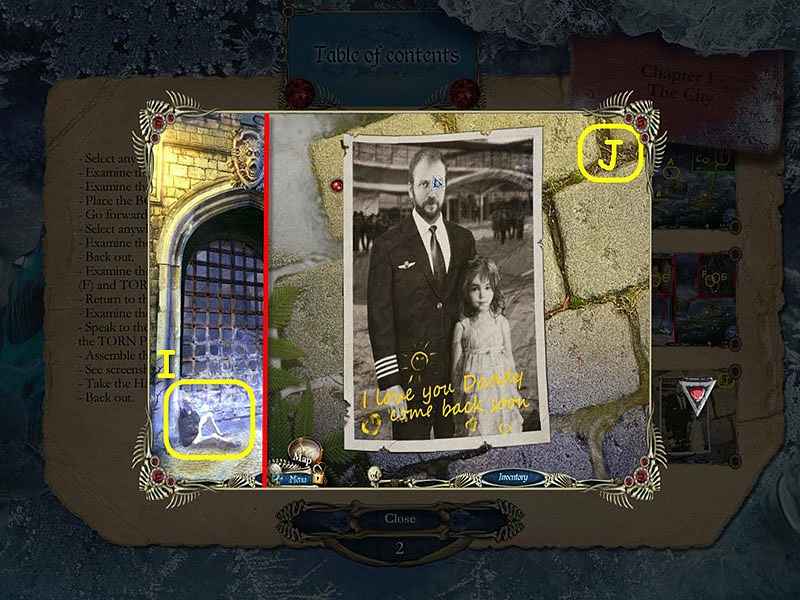


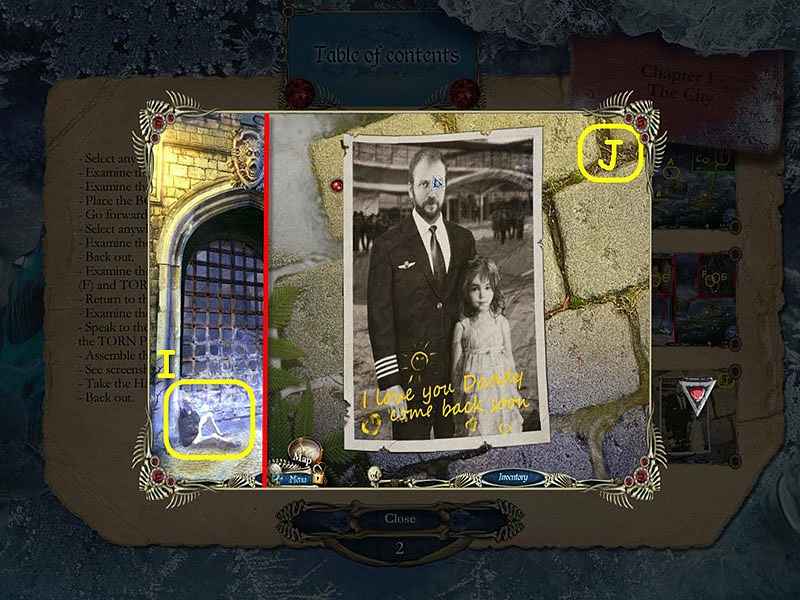


Follow our crystal clear walkthrough and helpful tricks to get you through the rough spots! Click the button to download full walkthrough.
- Select anywhere in the scene and you will acquire a RAVEN (A).
- Examine the plane door; take the board (13).
- Examine the box; open the lid and take the FISHHOOK (Q.
- Place the BOARD across the water (D).
- Go forward on the right to the city gates.
- Select anywhere in the scene to speak to the pilot.
- Examine the pilot and take the KEY (E).
- Back out.
- Examine the bag and use the KEY on the lock; take the BANDAGE (I1) and TORN PICTURE (G).
- Return to the City gates.
- Examine the pilot; use the BANDAGE on his hand (H).
- Speak to the pilot's skeleton; examine the ground by his feet and place the TORN PICTURE on the ground to trigger a puzzle (I).
- Assemble the pieces to complete the photo.
- See screenshot for solution (J).
- Take the HANDLE.
- Back out.
- Select anywhere in the scene and you will acquire a RAVEN (A).
- Examine the plane door; take the board (13).
- Examine the box; open the lid and take the FISHHOOK (Q.
- Place the BOARD across the water (D).
- Go forward on the right to the city gates.
- Select anywhere in the scene to speak to the pilot.
- Examine the pilot and take the KEY (E).
- Back out.
- Examine the bag and use the KEY on the lock; take the BANDAGE (I1) and TORN PICTURE (G).
- Return to the City gates.
- Examine the pilot; use the BANDAGE on his hand (H).
- Speak to the pilot's skeleton; examine the ground by his feet and place the TORN PICTURE on the ground to trigger a puzzle (I).
- Assemble the pieces to complete the photo.
- See screenshot for solution (J).
- Take the HANDLE.
- Back out.









 REFRESH
REFRESH