New Releases |
Hidden Object Games |
Match 3 Games |
Time Management Games |
Strategy Games |
Puzzle Games |
Card Games |
Action Games |
Word Games
Hallowed Legends: Ship of Bones Walkthrough 9
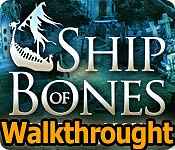
Hallowed Legends: Ship of Bones Walkthrough 9
* OS: Windows 7 / Vista / XP
* CPU: Pentium 3 1.0 GHz or Higher
* OS: Windows 7 / Vista / XP
* CPU: Pentium 3 1.0 GHz or Higher
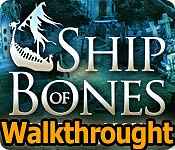
Hallowed Legends: Ship of Bones Walkthrough 9
* OS: Windows 7 / Vista / XP
* CPU: Pentium 3 1.0 GHz or Higher
* OS: Windows 7 / Vista / XP
* CPU: Pentium 3 1.0 GHz or Higher
Hallowed Legends: Ship of Bones Walkthrough 9 Screenshots, Videos:












Follow our crystal clear walkthrough and helpful tricks to get you through the rough spots! Click the button to download full walkthrough.
- Examine the man digging and speak to him; give him the SPADE and take the BLUE GEM (P).
- Examine the headstone and place the GREEN GEM, RED GEM and BLUE GEM on it to trigger a puzzle (Q).
- Remove all the colored balls.
- To solve the puzzle, select the following arrows; Bx4-A-Bx2-A-B-A-B-Ax3-Bx3-Ax2-B-A-Bx2-A and B (R).
- Examine the grave; take the Book of Fire which will be added to your toolbar (S).
- Place the rune on its matching location (T).
- Go to the Plane.
- Place the rune on its matching location (U).
- Go forward.
- Examine the man digging and speak to him; give him the SPADE and take the BLUE GEM (P).
- Examine the headstone and place the GREEN GEM, RED GEM and BLUE GEM on it to trigger a puzzle (Q).
- Remove all the colored balls.
- To solve the puzzle, select the following arrows; Bx4-A-Bx2-A-B-A-B-Ax3-Bx3-Ax2-B-A-Bx2-A and B (R).
- Examine the grave; take the Book of Fire which will be added to your toolbar (S).
- Place the rune on its matching location (T).
- Go to the Plane.
- Place the rune on its matching location (U).
- Go forward.









 REFRESH
REFRESH