New Releases |
Hidden Object Games |
Match 3 Games |
Time Management Games |
Strategy Games |
Puzzle Games |
Card Games |
Action Games |
Word Games
Hidden Expedition: Smithsonian Hope Diamond Walkthrough 11
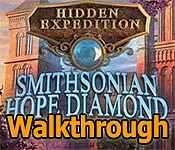
Hidden Expedition: Smithsonian Hope Diamond Walkthrough 11
* OS: Windows 7 / Vista / XP
* CPU: Pentium 3 1.0 GHz or Higher
* OS: Windows 7 / Vista / XP
* CPU: Pentium 3 1.0 GHz or Higher
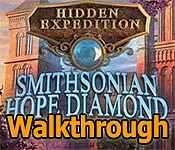
Hidden Expedition: Smithsonian Hope Diamond Walkthrough 11
* OS: Windows 7 / Vista / XP
* CPU: Pentium 3 1.0 GHz or Higher
* OS: Windows 7 / Vista / XP
* CPU: Pentium 3 1.0 GHz or Higher
Hidden Expedition: Smithsonian Hope Diamond Walkthrough 11 Screenshots, Videos:
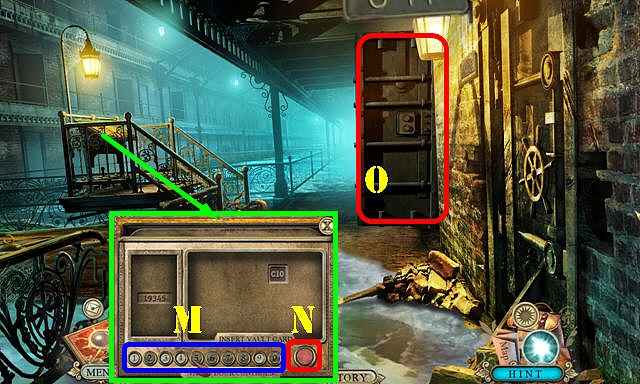


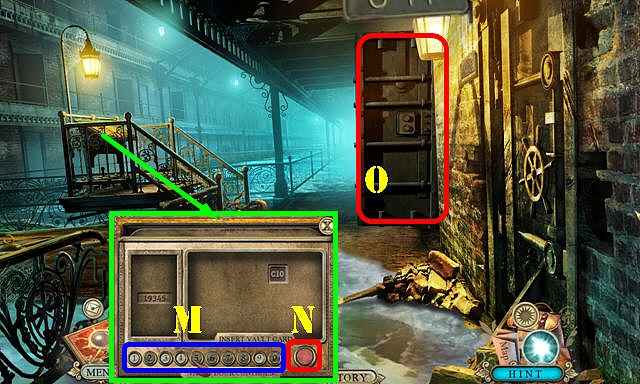


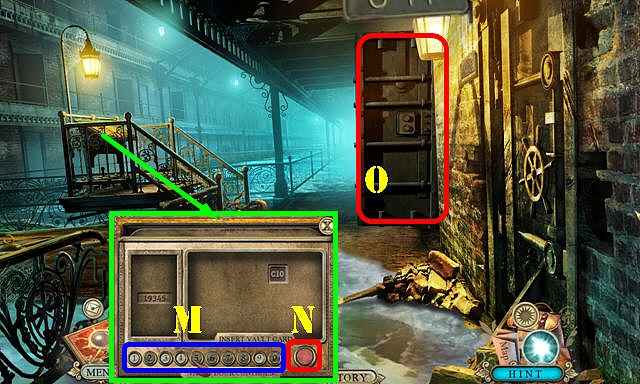


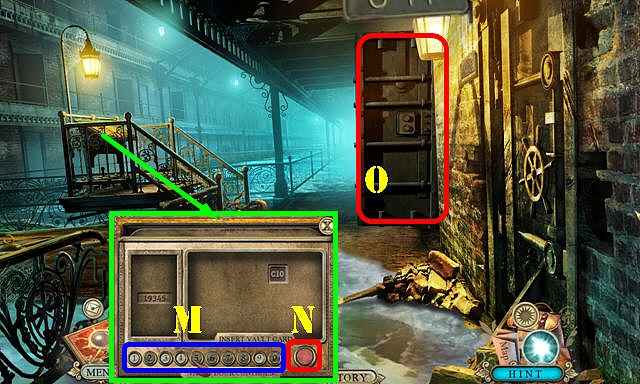


Follow our crystal clear walkthrough and helpful tricks to get you through the rough spots! Click the button to download full walkthrough.
Place the VAULT CARD on the mechanism.
Enter 19345 (M) and press the button (N).
Go through the door (O).
Take the FLASHLIGHT EMPTY (P).
Open the FLASHLIGHT EMPTY and place the 2 BATTERIES in it to get the FLASHLIGHT (Q).
Cut the wires with the SHARD (R).
Use the FLASHLIGHT on the sign and look for the HOP items (S).
Zoom into the map to activate a puzzle.
Use the arrows (green) to map out the right path for the maze. Your selections will appear in the boxes (blue). You can undo your moves here (red).
Enter: R, Ux2, R, D, R, Ux2, R, U, R and press the checkmark (@).
Place the VAULT CARD on the mechanism.
Enter 19345 (M) and press the button (N).
Go through the door (O).
Take the FLASHLIGHT EMPTY (P).
Open the FLASHLIGHT EMPTY and place the 2 BATTERIES in it to get the FLASHLIGHT (Q).
Cut the wires with the SHARD (R).
Use the FLASHLIGHT on the sign and look for the HOP items (S).
Zoom into the map to activate a puzzle.
Use the arrows (green) to map out the right path for the maze. Your selections will appear in the boxes (blue). You can undo your moves here (red).
Enter: R, Ux2, R, D, R, Ux2, R, U, R and press the checkmark (@).









 REFRESH
REFRESH