New Releases |
Hidden Object Games |
Match 3 Games |
Time Management Games |
Strategy Games |
Puzzle Games |
Card Games |
Action Games |
Word Games
House Of 1000 Doors: Serpent Flame Walkthrough 4
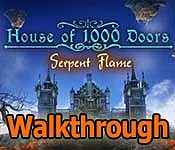
House Of 1000 Doors: Serpent Flame Walkthrough 4
* OS: Windows 7 / Vista / XP
* CPU: Pentium 3 1.0 GHz or Higher
* OS: Windows 7 / Vista / XP
* CPU: Pentium 3 1.0 GHz or Higher
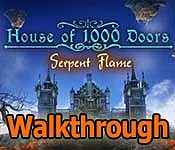
House Of 1000 Doors: Serpent Flame Walkthrough 4
* OS: Windows 7 / Vista / XP
* CPU: Pentium 3 1.0 GHz or Higher
* OS: Windows 7 / Vista / XP
* CPU: Pentium 3 1.0 GHz or Higher
House Of 1000 Doors: Serpent Flame Walkthrough 4 Screenshots, Videos:

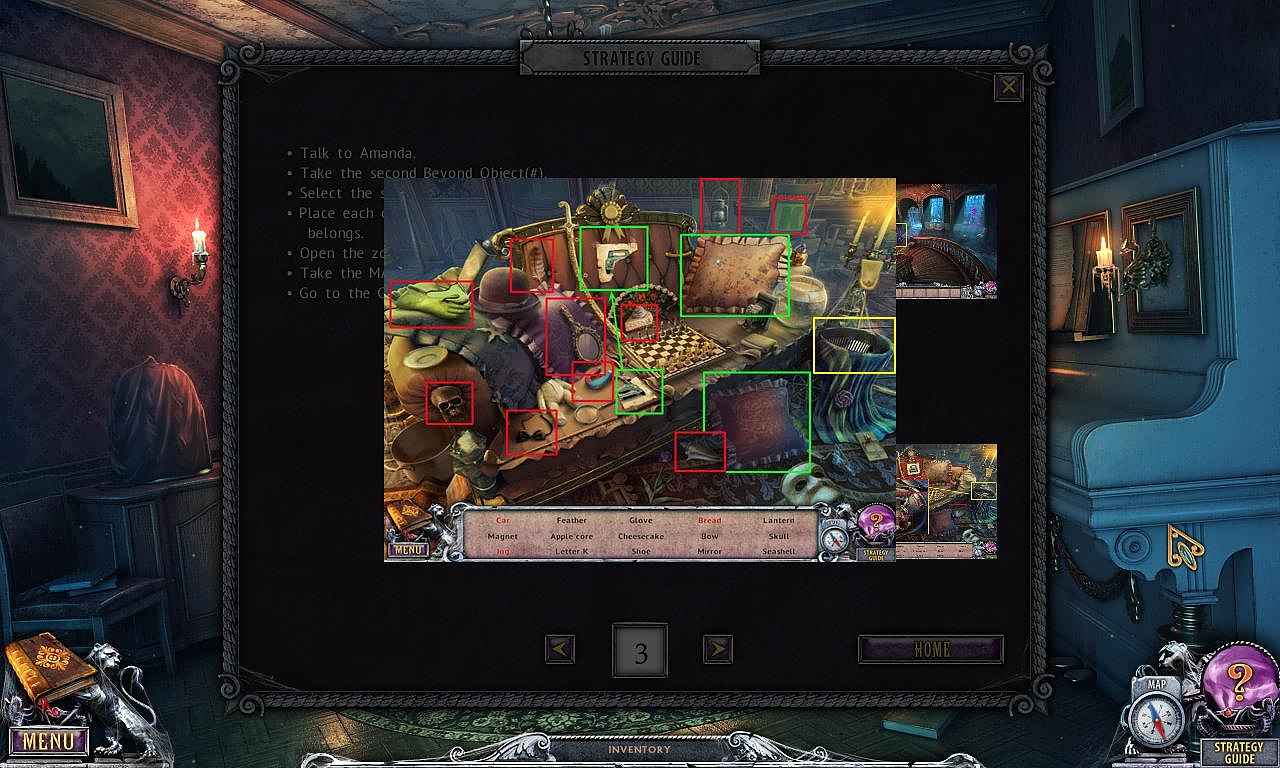
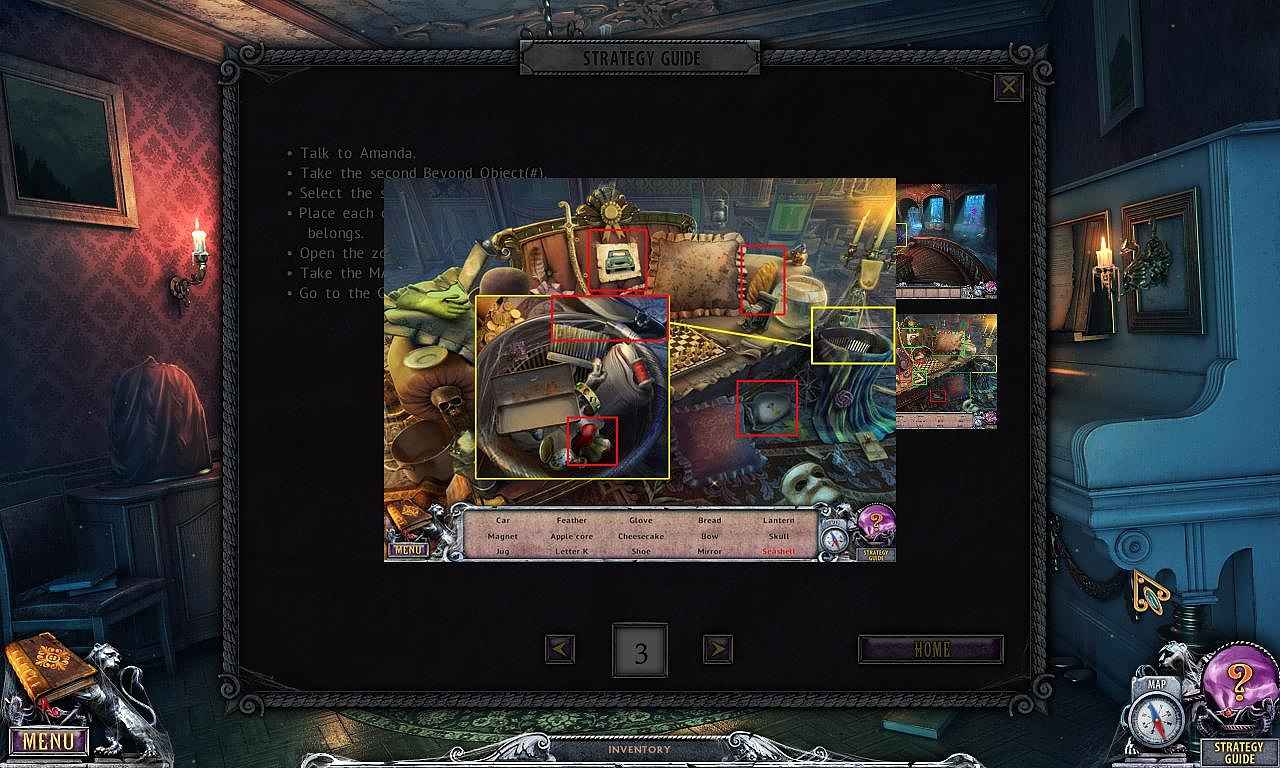

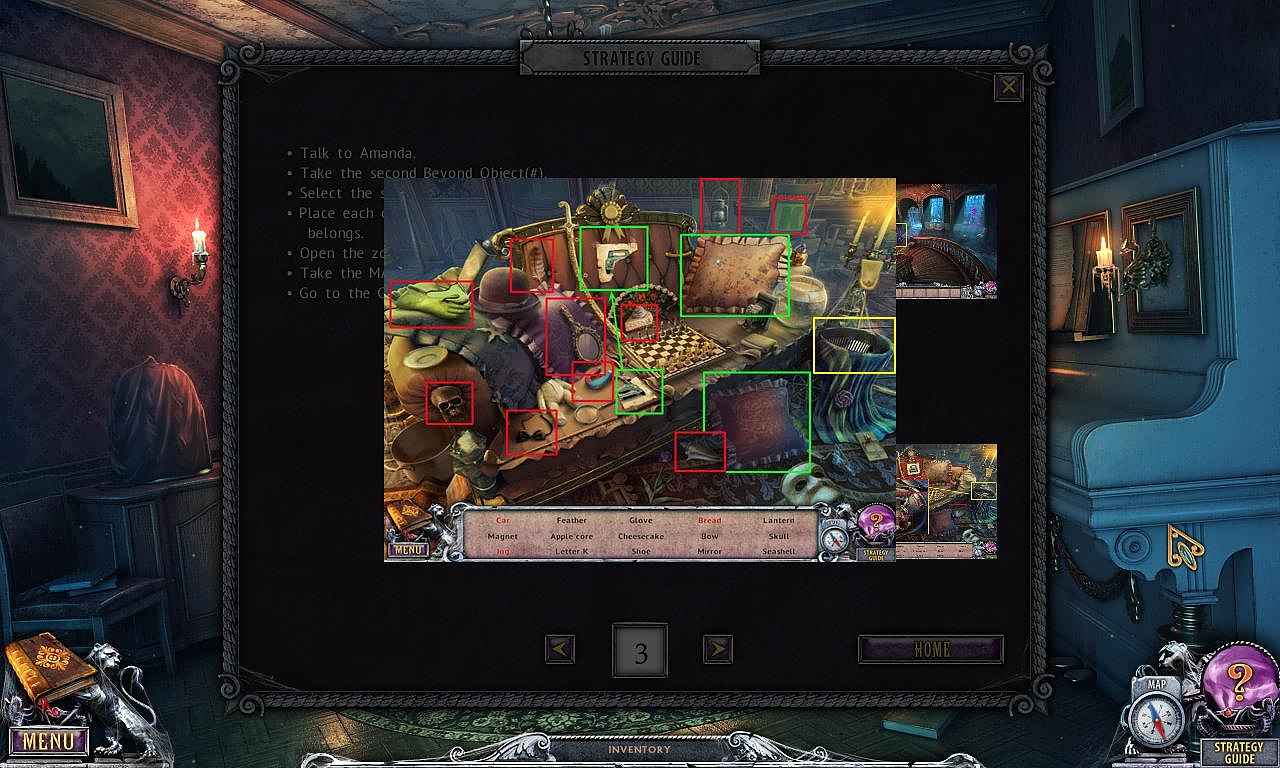
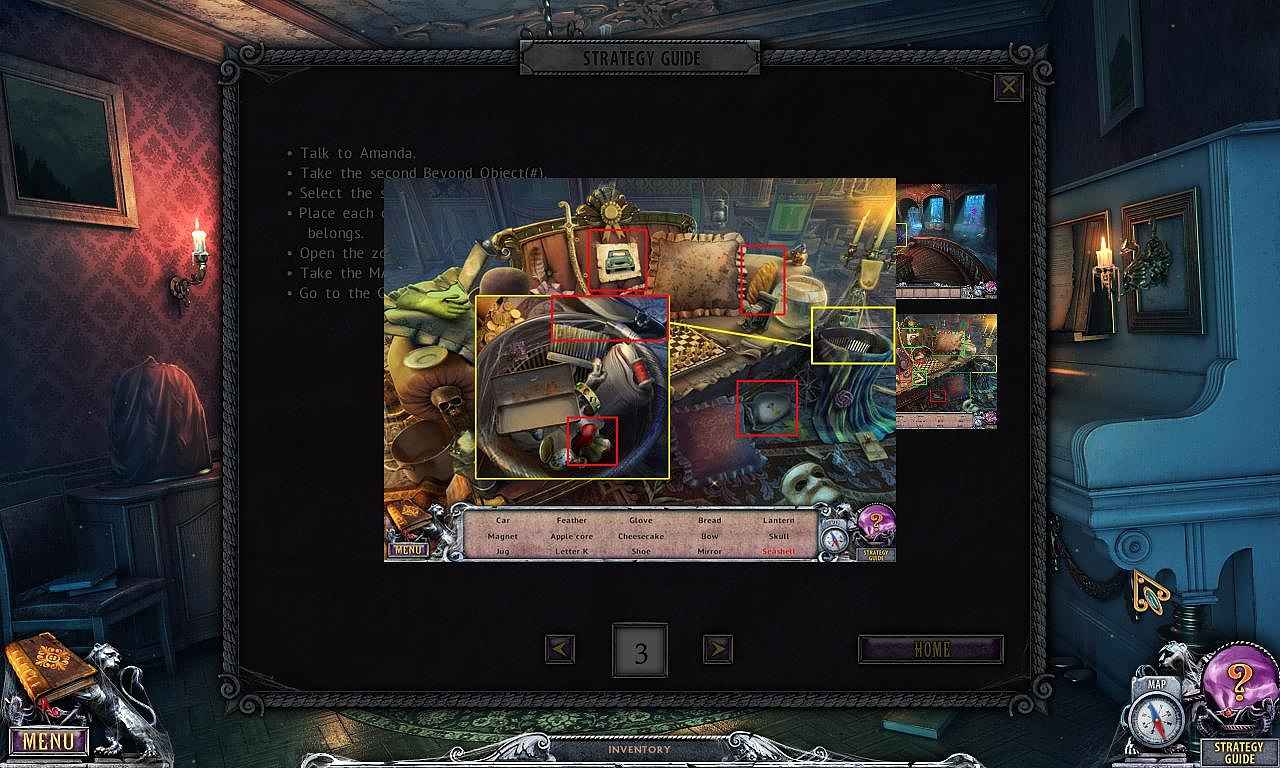

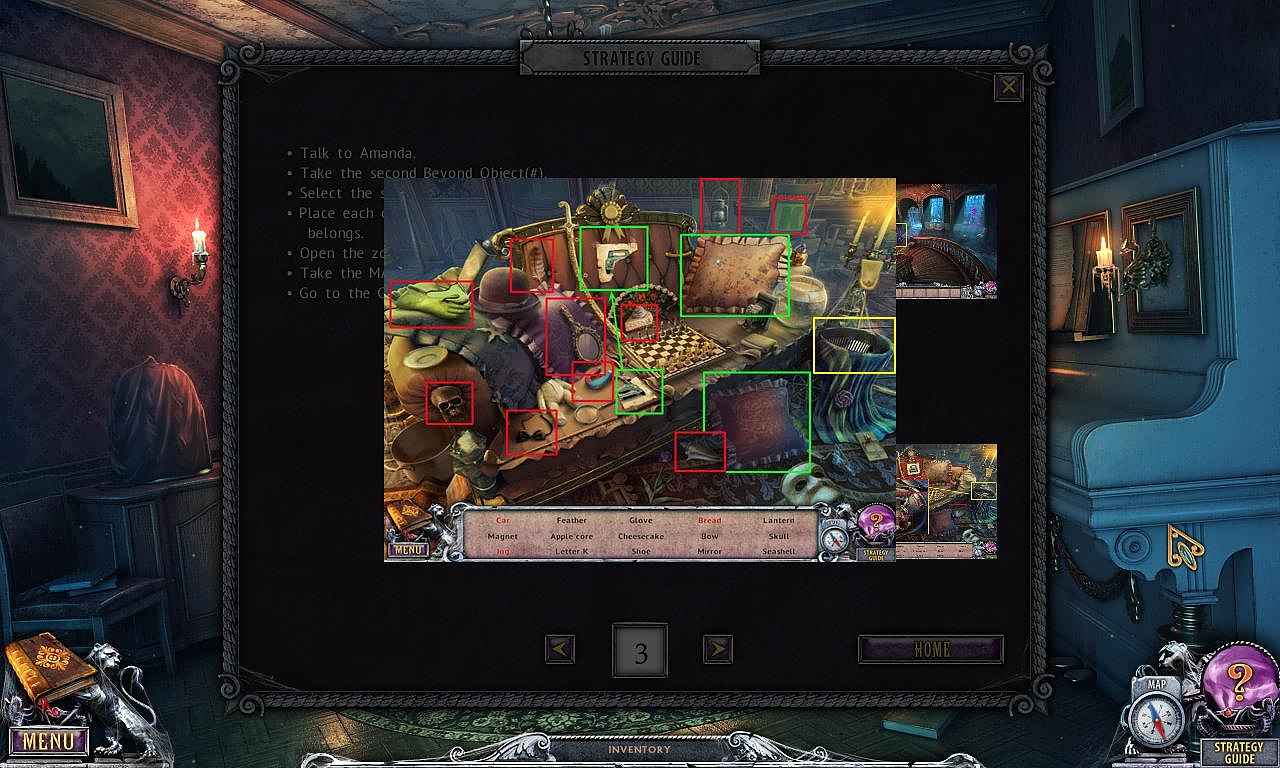
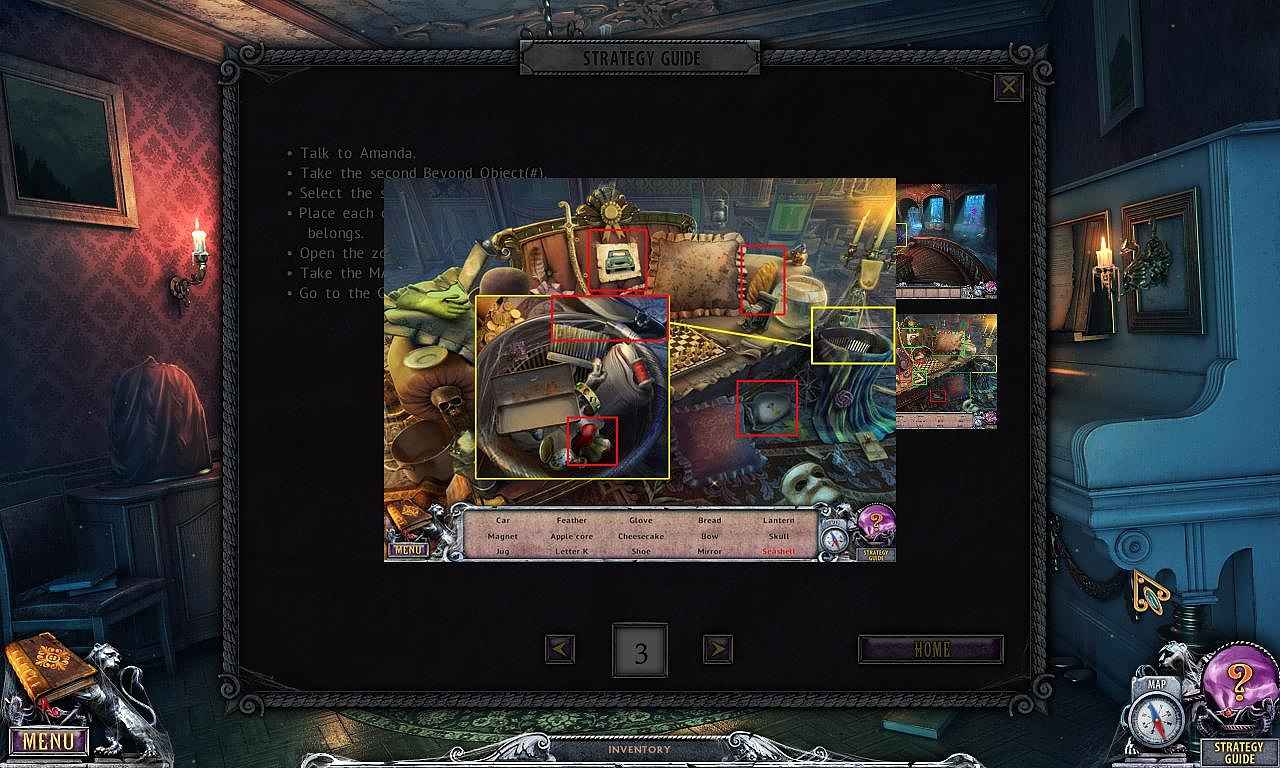

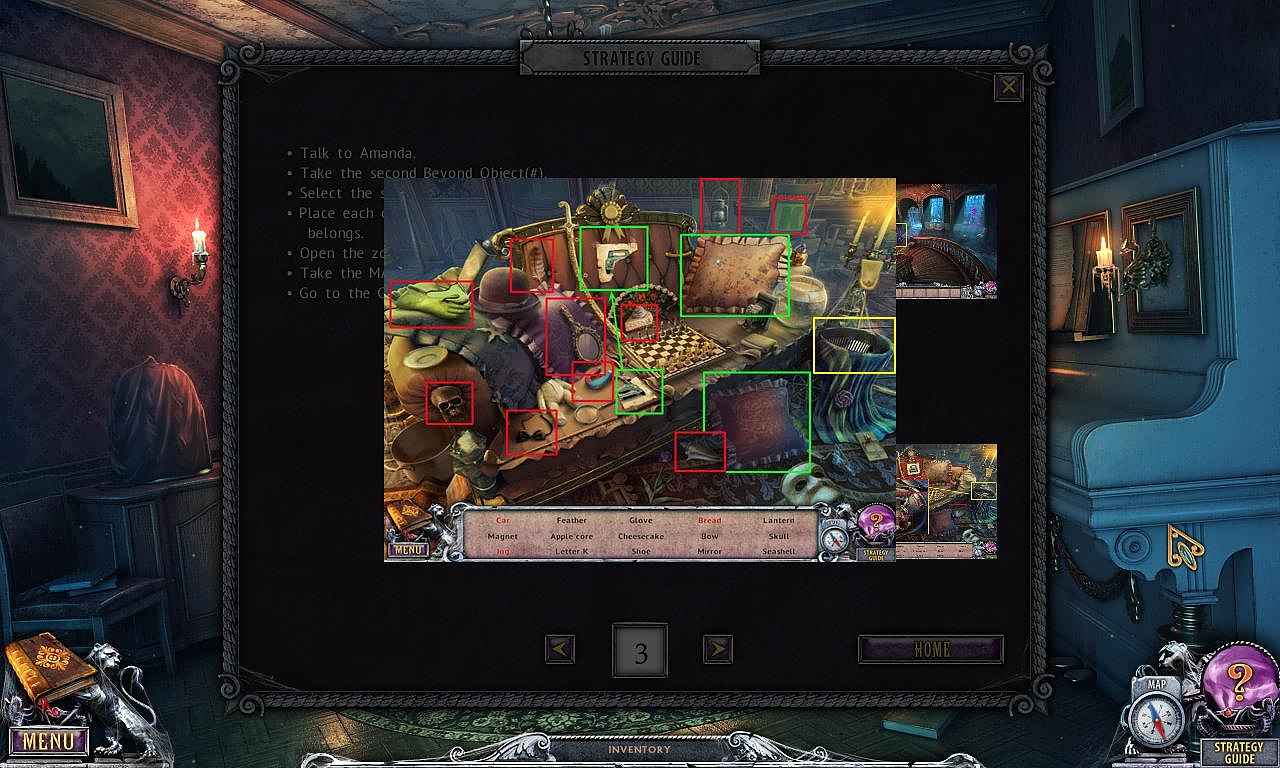
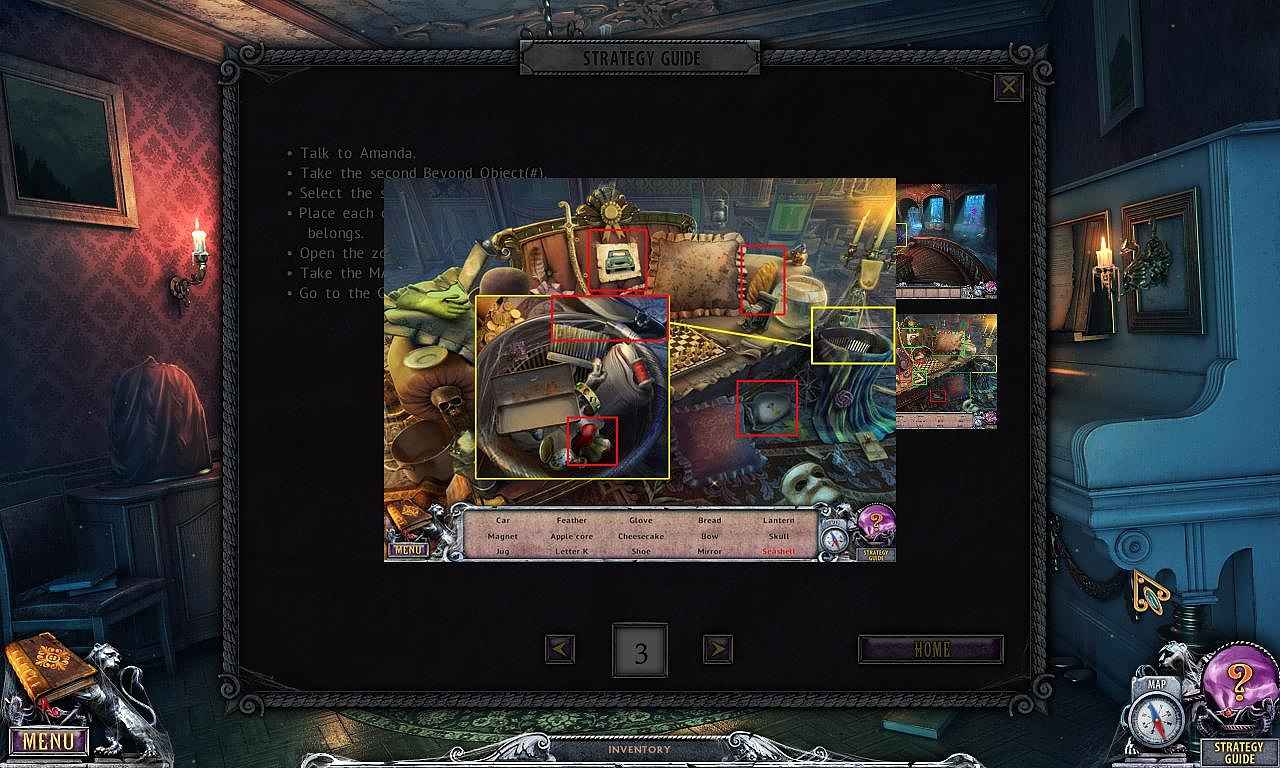
Follow our crystal clear walkthrough and helpful tricks to get you through the rough spots! Click the button to download full walkthrough.
Talk to Amanda.
Take the second Beyond Object(#).
Select the sparkles to open the hidden object scene(@).
Place each object displayed at the bottom of the screen where it belongs.
Open the zoom-in scene to find the remaining objects.
Take the MAGNET (E).
Go to the Garden.
Talk to Amanda.
Take the second Beyond Object(#).
Select the sparkles to open the hidden object scene(@).
Place each object displayed at the bottom of the screen where it belongs.
Open the zoom-in scene to find the remaining objects.
Take the MAGNET (E).
Go to the Garden.








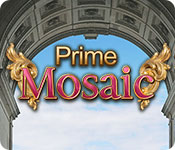
 REFRESH
REFRESH