New Releases |
Hidden Object Games |
Match 3 Games |
Time Management Games |
Strategy Games |
Puzzle Games |
Card Games |
Action Games |
Word Games
League of Light: Dark Omens Walkthrough 15
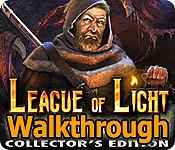
League of Light: Dark Omens Walkthrough 15
* OS: Windows 7 / Vista / XP
* CPU: Pentium 3 1.0 GHz or Higher
* OS: Windows 7 / Vista / XP
* CPU: Pentium 3 1.0 GHz or Higher
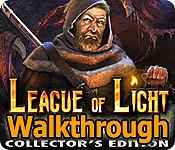
League of Light: Dark Omens Walkthrough 15
* OS: Windows 7 / Vista / XP
* CPU: Pentium 3 1.0 GHz or Higher
* OS: Windows 7 / Vista / XP
* CPU: Pentium 3 1.0 GHz or Higher
League of Light: Dark Omens Walkthrough 15 Screenshots, Videos:
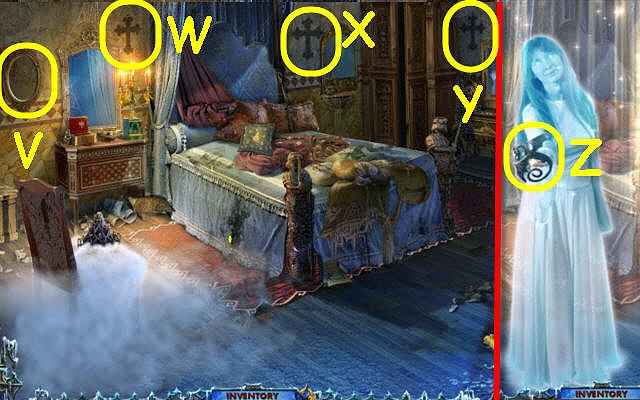


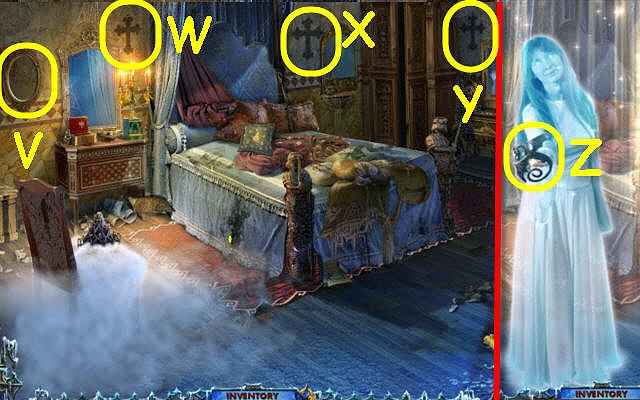


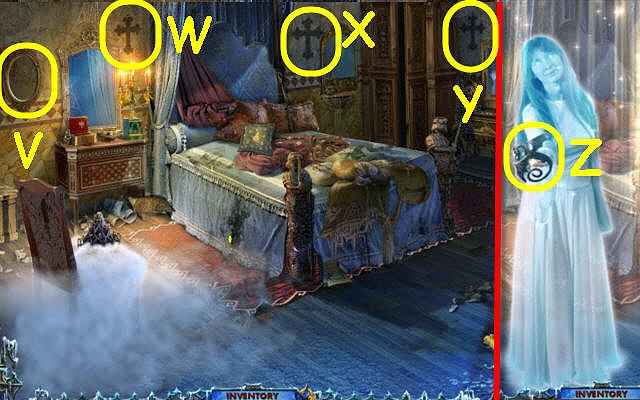


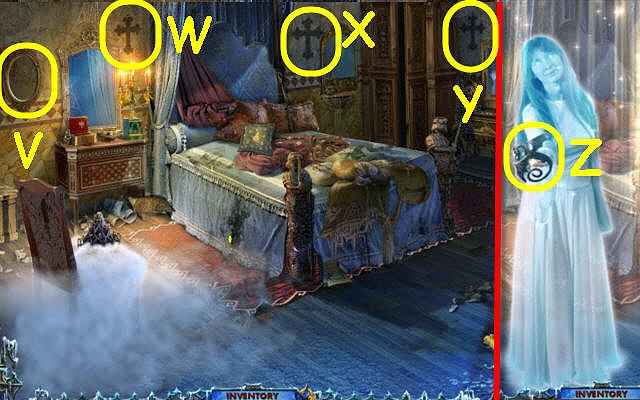


Follow our crystal clear walkthrough and helpful tricks to get you through the rough spots! Click the button to download full walkthrough.
Place the MIRROR in the frame (V).
Examine the 3 cross outlines and place one of the 3 CROSSES on each (W-X-Y).
Take the DRAGON (Z).
Back out and go up the stairs.
Examine the guard on the right and place the EAGLE EMBLEM on it (A).
Examine the guard on the left and place the DRAGON on it (B).
Go forward.
Examine the painting; take the FEATHER (C).
Examine the curio cabinet; take the RUNE 1/4 (D) and MOON (E).
Examine the desk (F) and place the FEATHER in the slot to trigger a HOP.
Examine the desk to access a HOP.
Place the MIRROR in the frame (V).
Examine the 3 cross outlines and place one of the 3 CROSSES on each (W-X-Y).
Take the DRAGON (Z).
Back out and go up the stairs.
Examine the guard on the right and place the EAGLE EMBLEM on it (A).
Examine the guard on the left and place the DRAGON on it (B).
Go forward.
Examine the painting; take the FEATHER (C).
Examine the curio cabinet; take the RUNE 1/4 (D) and MOON (E).
Examine the desk (F) and place the FEATHER in the slot to trigger a HOP.
Examine the desk to access a HOP.









 REFRESH
REFRESH