New Releases |
Hidden Object Games |
Match 3 Games |
Time Management Games |
Strategy Games |
Puzzle Games |
Card Games |
Action Games |
Word Games
League of Light: Dark Omens Walkthrough 20
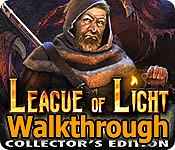
League of Light: Dark Omens Walkthrough 20
* OS: Windows 7 / Vista / XP
* CPU: Pentium 3 1.0 GHz or Higher
* OS: Windows 7 / Vista / XP
* CPU: Pentium 3 1.0 GHz or Higher
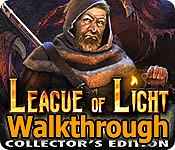
League of Light: Dark Omens Walkthrough 20
* OS: Windows 7 / Vista / XP
* CPU: Pentium 3 1.0 GHz or Higher
* OS: Windows 7 / Vista / XP
* CPU: Pentium 3 1.0 GHz or Higher
League of Light: Dark Omens Walkthrough 20 Screenshots, Videos:
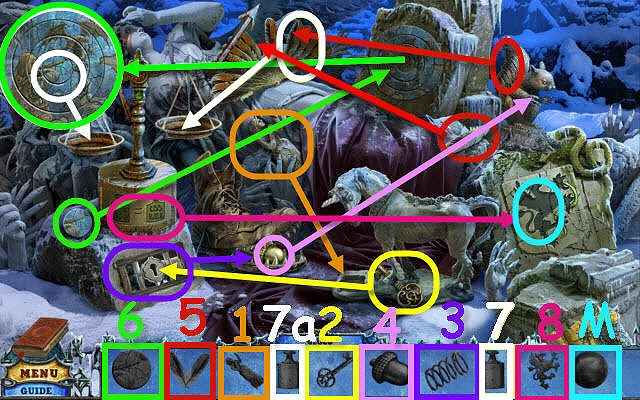
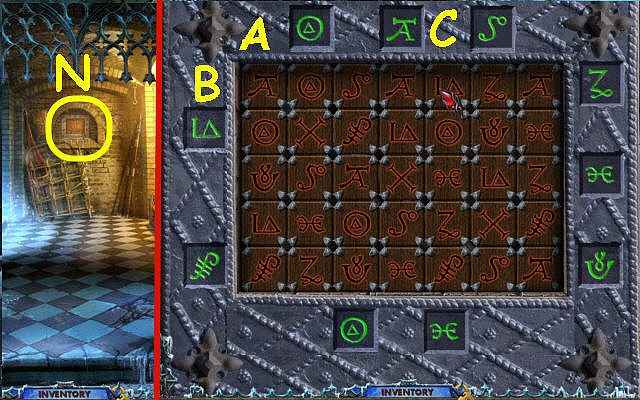

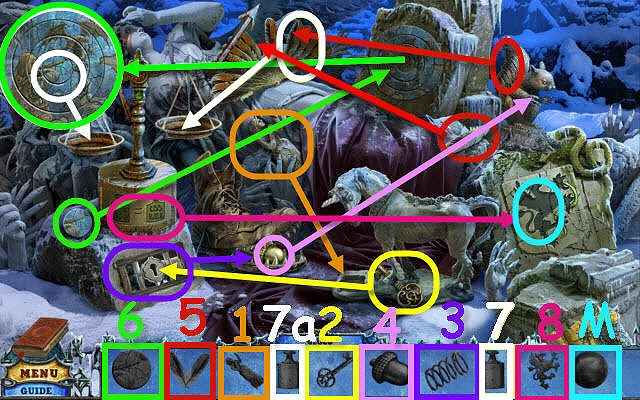
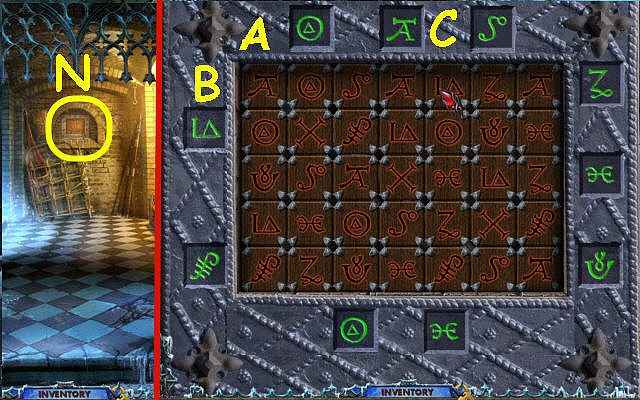

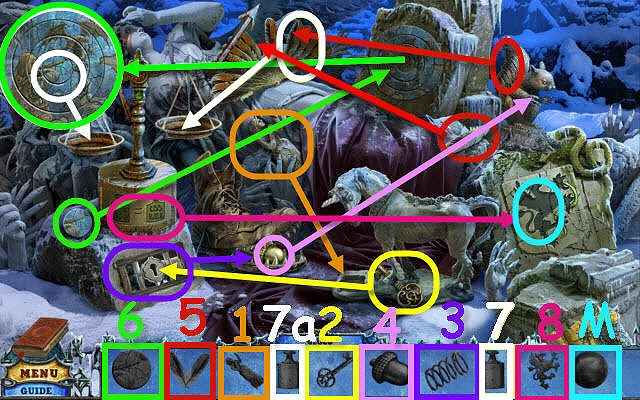
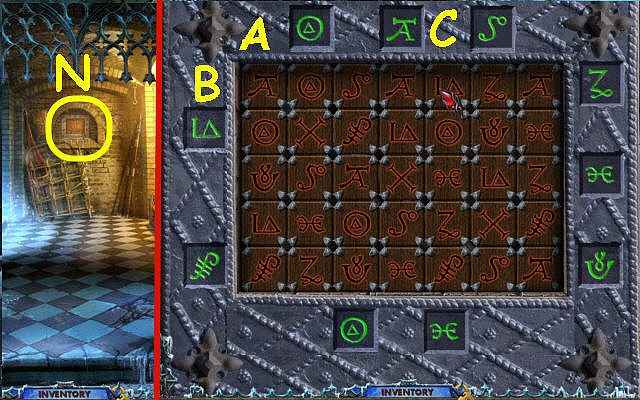

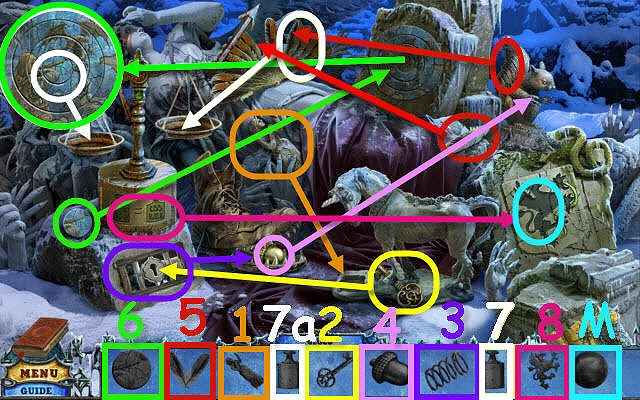
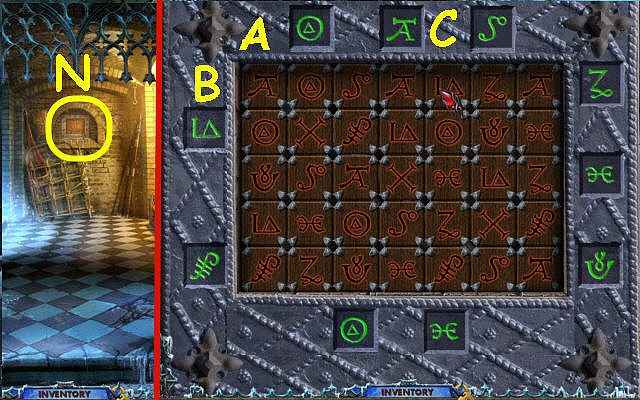

Follow our crystal clear walkthrough and helpful tricks to get you through the rough spots! Click the button to download full walkthrough.
Play the HOP.
Find and use the items in the order numbered in the find list.
To solve the puzzle (6), select the dials to rotate them. They will automatically stop when correct.
You will receive the STONE SPHERE (M).
Back out.
Examine the rune board and place the RUNE on it to trigger a puzzle (N).
Move the columns and rows so that one matching rune is in line with an outside rune.
To solve the puzzle, move the following: Column C down 2 runes, A up 1 rune, and row B right 3 runes.
Take the FLUTE.
Go left.
Examine the smaller gated doorway and use the FLUTE on the snakes (O).
Go forward through the newly-opened doorway.
Play the HOP.
Find and use the items in the order numbered in the find list.
To solve the puzzle (6), select the dials to rotate them. They will automatically stop when correct.
You will receive the STONE SPHERE (M).
Back out.
Examine the rune board and place the RUNE on it to trigger a puzzle (N).
Move the columns and rows so that one matching rune is in line with an outside rune.
To solve the puzzle, move the following: Column C down 2 runes, A up 1 rune, and row B right 3 runes.
Take the FLUTE.
Go left.
Examine the smaller gated doorway and use the FLUTE on the snakes (O).
Go forward through the newly-opened doorway.









 REFRESH
REFRESH