New Releases |
Hidden Object Games |
Match 3 Games |
Time Management Games |
Strategy Games |
Puzzle Games |
Card Games |
Action Games |
Word Games
League of Light: Dark Omens Walkthrough 6
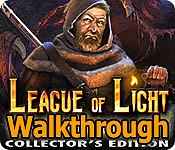
League of Light: Dark Omens Walkthrough 6
* OS: Windows 7 / Vista / XP
* CPU: Pentium 3 1.0 GHz or Higher
* OS: Windows 7 / Vista / XP
* CPU: Pentium 3 1.0 GHz or Higher
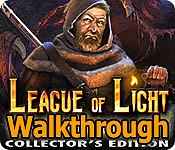
League of Light: Dark Omens Walkthrough 6
* OS: Windows 7 / Vista / XP
* CPU: Pentium 3 1.0 GHz or Higher
* OS: Windows 7 / Vista / XP
* CPU: Pentium 3 1.0 GHz or Higher
League of Light: Dark Omens Walkthrough 6 Screenshots, Videos:

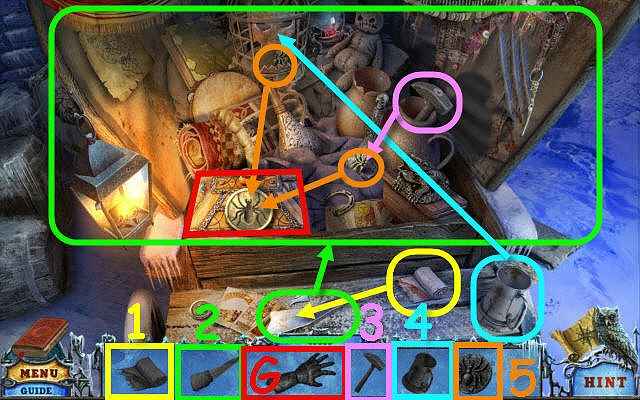


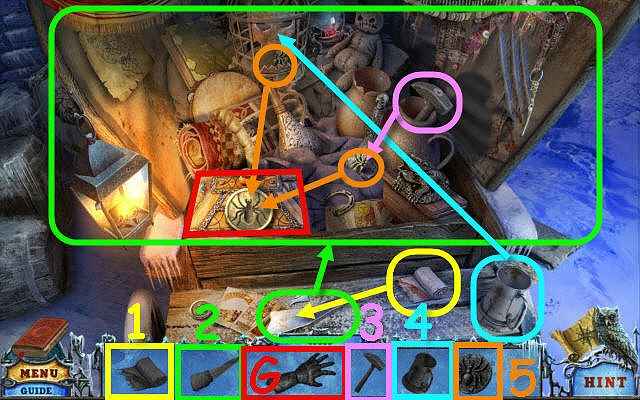


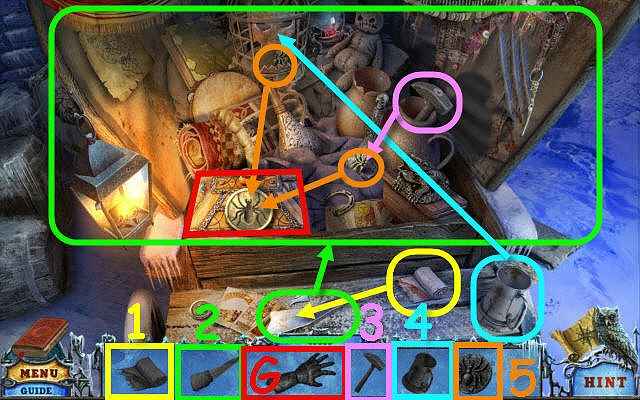


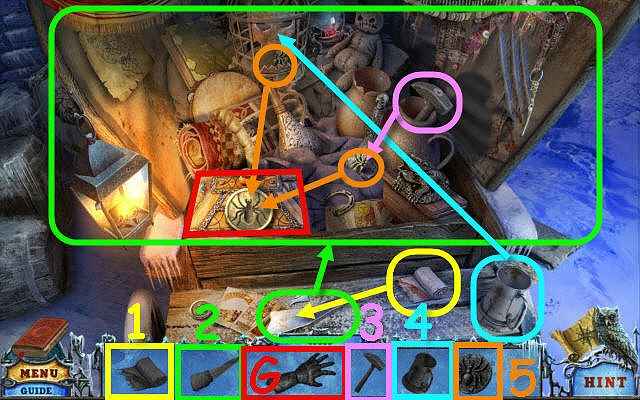

Follow our crystal clear walkthrough and helpful tricks to get you through the rough spots! Click the button to download full walkthrough.
Examine the cage; take the MATCHES (D).
Examine the door and zoom into the lantern; open the lantern door. Use the MATCHES on the wick; take the LANTERN (E).
Use the LANTERN on the carriage (F).
Examine the carriage to access a HOP.
Play the HOP.
Find and use the items in the order numbered in the find list.
You will receive the GAUNTLET (G).
Examine the door and use the GAUNTLET on the handle (H).
Enter through the newly-opened door.
Examine the painting and peel back the corner. Zoom into the corner; take the BLUE GEM 1/2 (I) and NEEDLE (J).
Examine the chest of drawers; take the ACID (K).
Back out.
Examine the cage; take the MATCHES (D).
Examine the door and zoom into the lantern; open the lantern door. Use the MATCHES on the wick; take the LANTERN (E).
Use the LANTERN on the carriage (F).
Examine the carriage to access a HOP.
Play the HOP.
Find and use the items in the order numbered in the find list.
You will receive the GAUNTLET (G).
Examine the door and use the GAUNTLET on the handle (H).
Enter through the newly-opened door.
Examine the painting and peel back the corner. Zoom into the corner; take the BLUE GEM 1/2 (I) and NEEDLE (J).
Examine the chest of drawers; take the ACID (K).
Back out.









 REFRESH
REFRESH