New Releases |
Hidden Object Games |
Match 3 Games |
Time Management Games |
Strategy Games |
Puzzle Games |
Card Games |
Action Games |
Word Games
Living Legends: Frozen Beauty Walkthrough 5

Living Legends: Frozen Beauty Walkthrough 5
* OS: Windows 7 / Vista / XP
* CPU: Pentium 3 1.0 GHz or Higher
* OS: Windows 7 / Vista / XP
* CPU: Pentium 3 1.0 GHz or Higher

Living Legends: Frozen Beauty Walkthrough 5
* OS: Windows 7 / Vista / XP
* CPU: Pentium 3 1.0 GHz or Higher
* OS: Windows 7 / Vista / XP
* CPU: Pentium 3 1.0 GHz or Higher
Living Legends: Frozen Beauty Walkthrough 5 Screenshots, Videos:
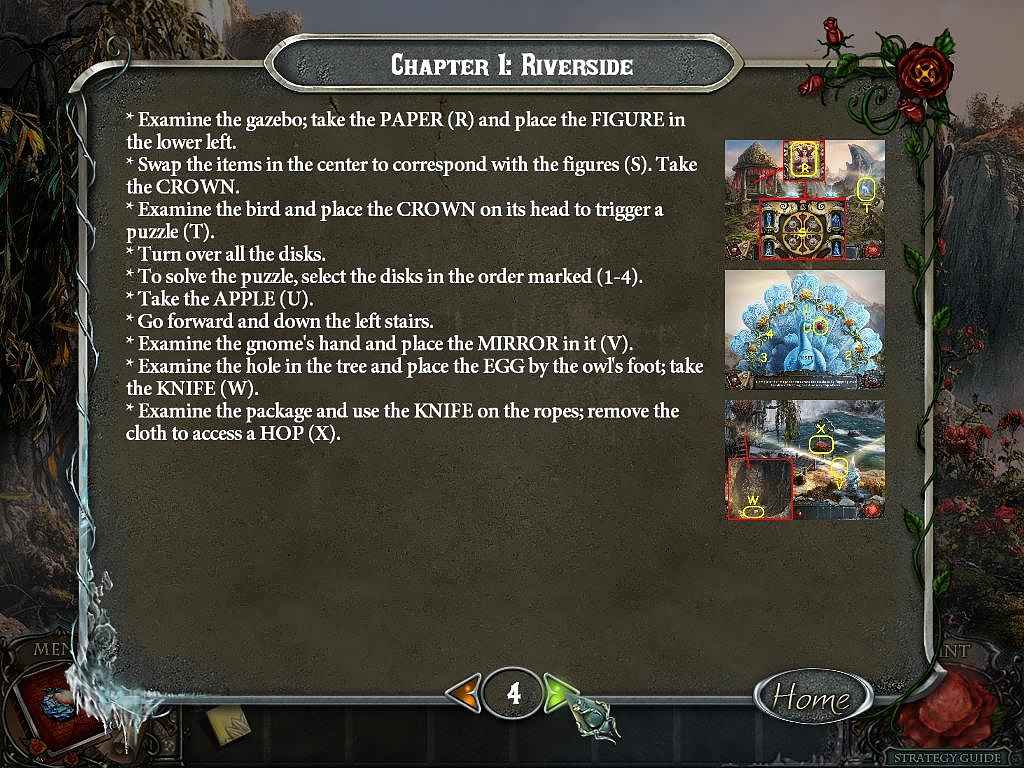


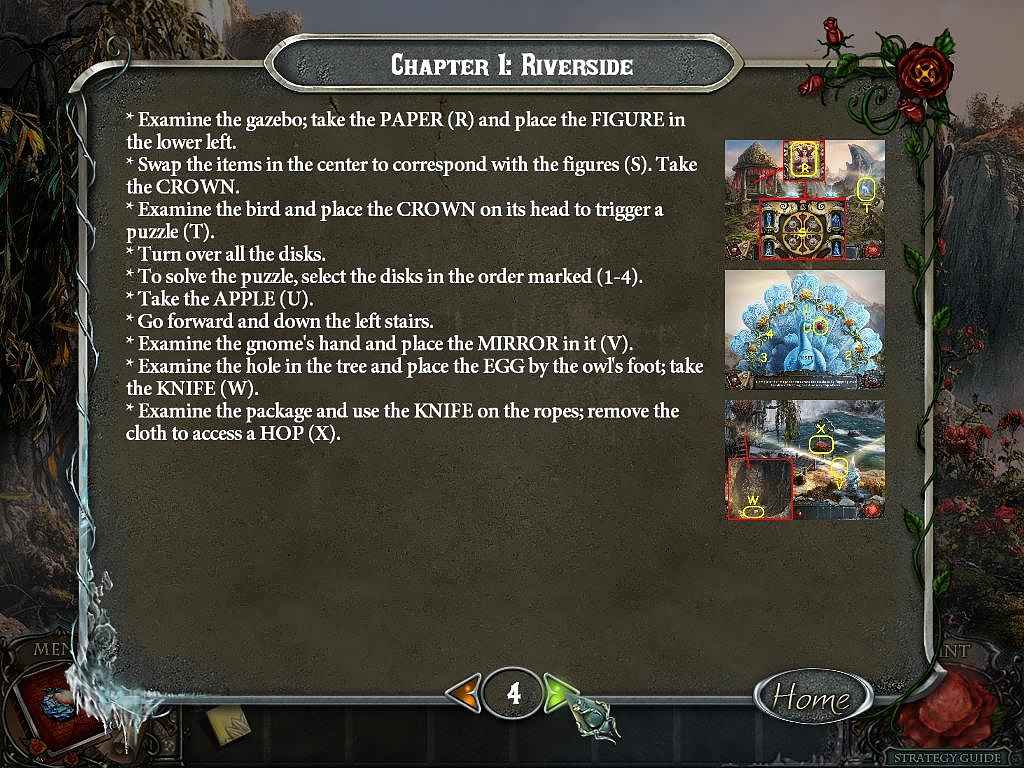


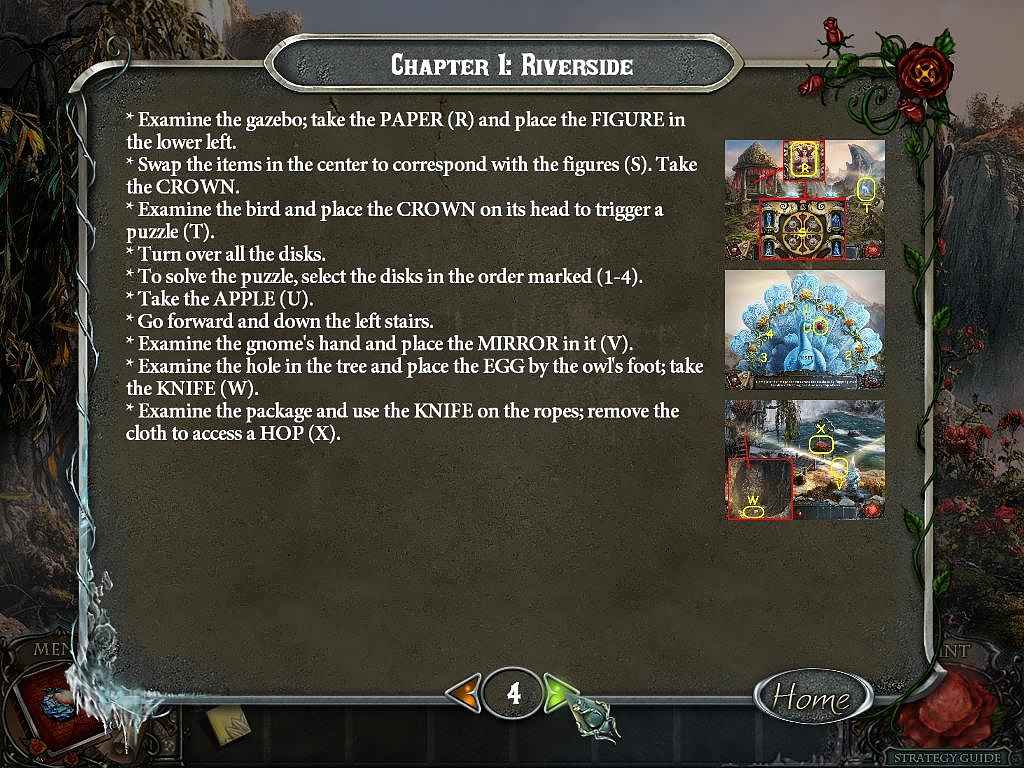


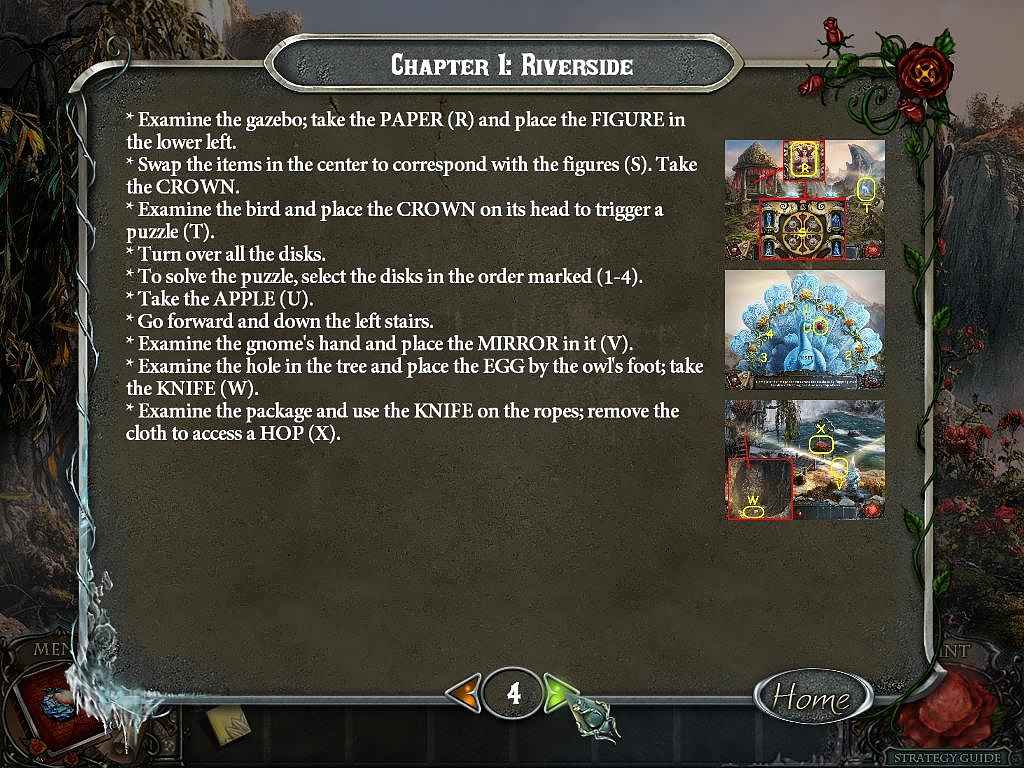


Follow our crystal clear walkthrough and helpful tricks to get you through the rough spots! Click the button to download full walkthrough.
* Examine the gazebo; take the PAPER (R) and place the FIGURE in the lower left.
* Swap the items in the center to correspond with the figures (S). Take the CROWN.
* Examine the bird and place the CROWN on its head to trigger a puzzle (T).
* Turn over all the disks.
* To solve the puzzle, select the disks in the order marked (1-4).
* Take the APPLE (U).
* Go forward and down the left stairs.
* Examine the gnome's hand and place the MIRROR in it (V).
* Examine the hole in the tree and place the EGG by the owl's foot; take the KNIFE (W).
* Examine the package and use the KNIFE on the ropes; remove the cloth to access a HOP (X).
* Examine the gazebo; take the PAPER (R) and place the FIGURE in the lower left.
* Swap the items in the center to correspond with the figures (S). Take the CROWN.
* Examine the bird and place the CROWN on its head to trigger a puzzle (T).
* Turn over all the disks.
* To solve the puzzle, select the disks in the order marked (1-4).
* Take the APPLE (U).
* Go forward and down the left stairs.
* Examine the gnome's hand and place the MIRROR in it (V).
* Examine the hole in the tree and place the EGG by the owl's foot; take the KNIFE (W).
* Examine the package and use the KNIFE on the ropes; remove the cloth to access a HOP (X).









 REFRESH
REFRESH