New Releases |
Hidden Object Games |
Match 3 Games |
Time Management Games |
Strategy Games |
Puzzle Games |
Card Games |
Action Games |
Word Games
Love Chronicles: Salvation Walkthrough 5
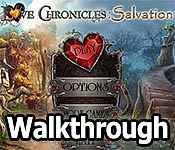
Love Chronicles: Salvation Walkthrough 5
* OS: Windows 7 / Vista / XP
* CPU: Pentium 3 1.0 GHz or Higher
* OS: Windows 7 / Vista / XP
* CPU: Pentium 3 1.0 GHz or Higher
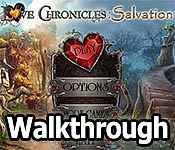
Love Chronicles: Salvation Walkthrough 5
* OS: Windows 7 / Vista / XP
* CPU: Pentium 3 1.0 GHz or Higher
* OS: Windows 7 / Vista / XP
* CPU: Pentium 3 1.0 GHz or Higher
Love Chronicles: Salvation Walkthrough 5 Screenshots, Videos:












Follow our crystal clear walkthrough and helpful tricks to get you through the rough spots! Click the button to download full walkthrough.
Take the note (L). ?
Take a closer look at the bed and take the SIEVE (M).
Take a closer look at the book. Touch the gems in this order, purple (1), yellow (2), blue (3), red (4), and green (5).
Open the book. Take the note (N) and then take the STONE KEY (O).
Take a closer look at the fireplace and take the BELLOWS (P).
Zoom into the table; take the LADLE (Q), the note (R) and the LIFE FLOWER SEED below it
Return to the Waterfall Cliff.
Zoom into the waterfall
Zoom into the stone and place the STONE KEY in it to activate a puzzle.
Rotate the stones to set them in the right ppeition. t
The first five, sections of the screenshot shows you how each set of stones is affected when touched. The last part of the scrccnshot (red) shows the final solution (W).
Play the HOP.
Interactive items are color-coded (X).
You will receive the SCREWDRIVER.
Return to Luciof? House
Take the note (L). ?
Take a closer look at the bed and take the SIEVE (M).
Take a closer look at the book. Touch the gems in this order, purple (1), yellow (2), blue (3), red (4), and green (5).
Open the book. Take the note (N) and then take the STONE KEY (O).
Take a closer look at the fireplace and take the BELLOWS (P).
Zoom into the table; take the LADLE (Q), the note (R) and the LIFE FLOWER SEED below it
Return to the Waterfall Cliff.
Zoom into the waterfall
Zoom into the stone and place the STONE KEY in it to activate a puzzle.
Rotate the stones to set them in the right ppeition. t
The first five, sections of the screenshot shows you how each set of stones is affected when touched. The last part of the scrccnshot (red) shows the final solution (W).
Play the HOP.
Interactive items are color-coded (X).
You will receive the SCREWDRIVER.
Return to Luciof? House









 REFRESH
REFRESH