New Releases |
Hidden Object Games |
Match 3 Games |
Time Management Games |
Strategy Games |
Puzzle Games |
Card Games |
Action Games |
Word Games
Love Story: The Way Home Walkthrough 8
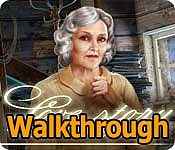
Love Story: The Way Home Walkthrough 8
* OS: Windows 7 / Vista / XP
* CPU: Pentium 3 1.0 GHz or Higher
* OS: Windows 7 / Vista / XP
* CPU: Pentium 3 1.0 GHz or Higher
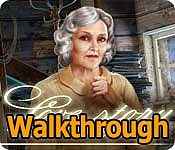
Love Story: The Way Home Walkthrough 8
* OS: Windows 7 / Vista / XP
* CPU: Pentium 3 1.0 GHz or Higher
* OS: Windows 7 / Vista / XP
* CPU: Pentium 3 1.0 GHz or Higher
Love Story: The Way Home Walkthrough 8 Screenshots, Videos:
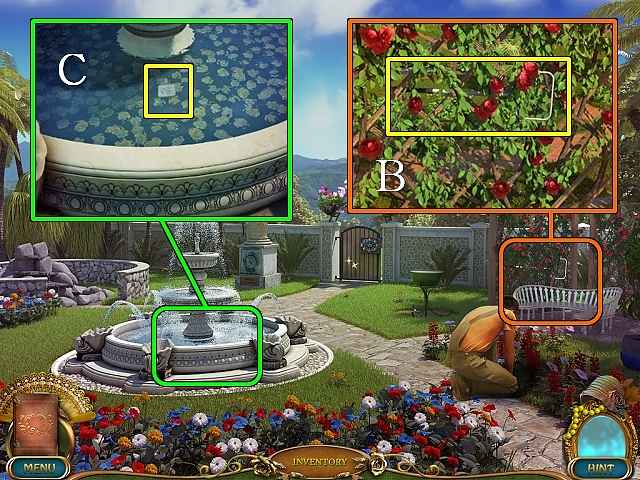
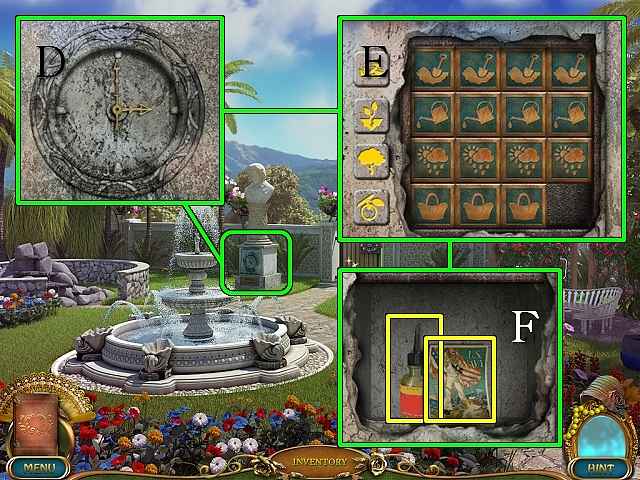

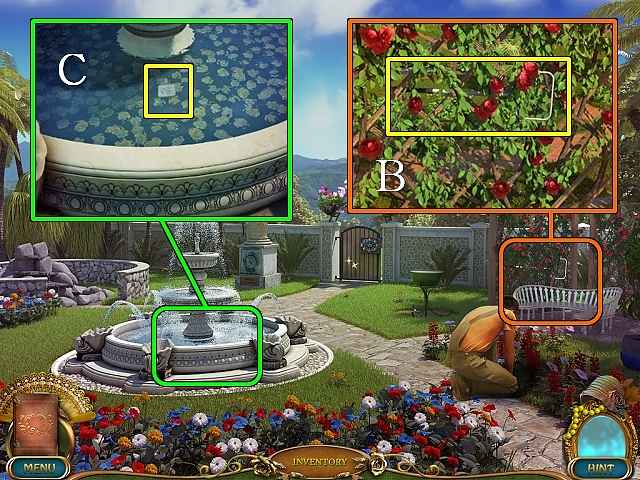
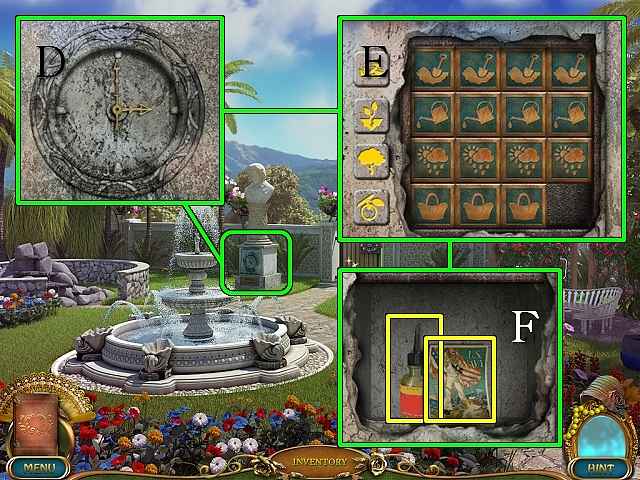

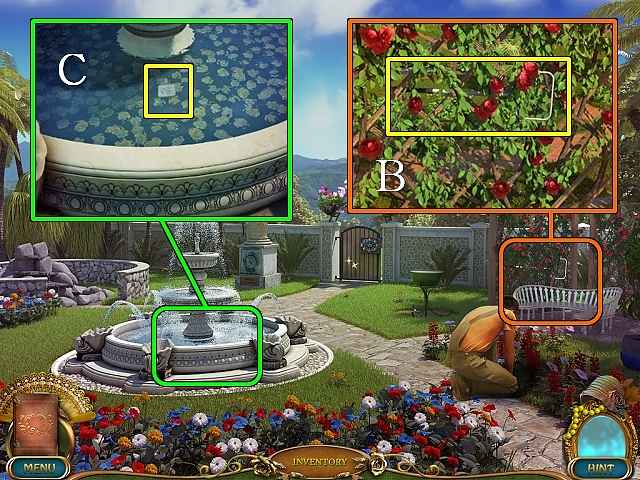
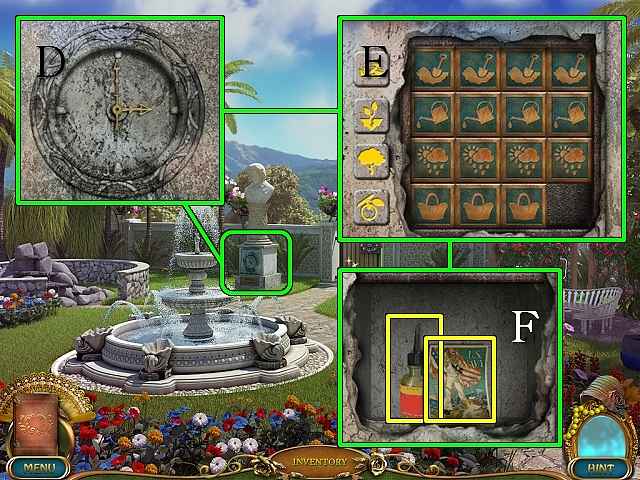

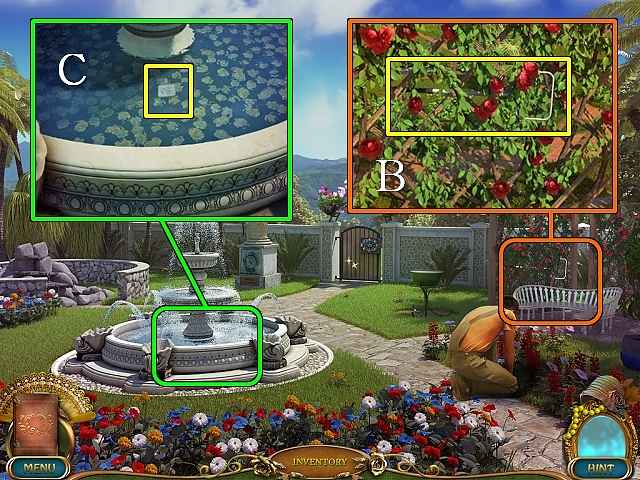
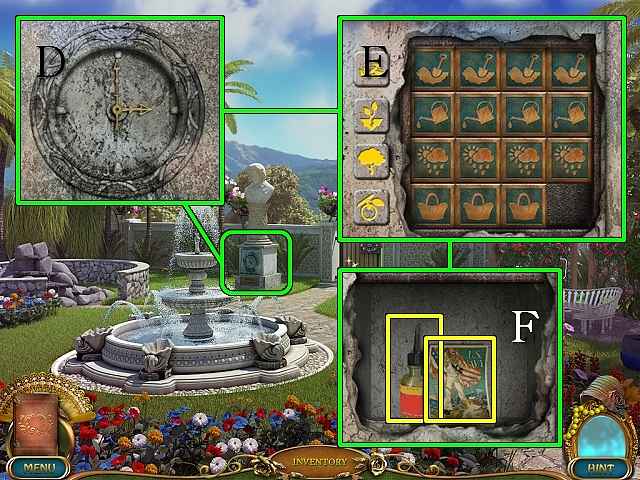

Follow our crystal clear walkthrough and helpful tricks to get you through the rough spots! Click the button to download full walkthrough.
Zoom into the bench; use the GLOVE to take the SCOOP NET (B).
Zoom into the fountain; use the SCOOP NET to get the STATUE BUTTON (C).
Zoom into the statue base and put the HOUR HAND and MINUTE HAND on it; set the time to 3:00 (D).
Put the STATUE TILE on the statue to trigger a mini-game.
Slide the tiles into the correct rows as in the screenshot (E); the starting position is random so a step-by-step solution can’t be given.
Take the PAMPHLET and the GLUE (F).
Give the PAMPHLET to Steven.
Zoom into the bunk and take the note and the FLASHLIGHT (G).
Walk forward into the Head.
Zoom into the bench; use the GLOVE to take the SCOOP NET (B).
Zoom into the fountain; use the SCOOP NET to get the STATUE BUTTON (C).
Zoom into the statue base and put the HOUR HAND and MINUTE HAND on it; set the time to 3:00 (D).
Put the STATUE TILE on the statue to trigger a mini-game.
Slide the tiles into the correct rows as in the screenshot (E); the starting position is random so a step-by-step solution can’t be given.
Take the PAMPHLET and the GLUE (F).
Give the PAMPHLET to Steven.
Zoom into the bunk and take the note and the FLASHLIGHT (G).
Walk forward into the Head.









 REFRESH
REFRESH