New Releases |
Hidden Object Games |
Match 3 Games |
Time Management Games |
Strategy Games |
Puzzle Games |
Card Games |
Action Games |
Word Games
Maestro: Music from the Void Walkthrough 4
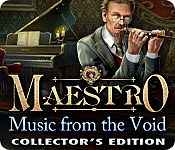
Maestro: Music from the Void Walkthrough 4
* OS: Windows 7 / Vista / XP
* CPU: Pentium 3 1.0 GHz or Higher
* OS: Windows 7 / Vista / XP
* CPU: Pentium 3 1.0 GHz or Higher
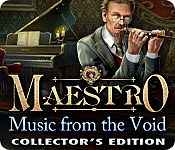
Maestro: Music from the Void Walkthrough 4
* OS: Windows 7 / Vista / XP
* CPU: Pentium 3 1.0 GHz or Higher
* OS: Windows 7 / Vista / XP
* CPU: Pentium 3 1.0 GHz or Higher
* Zoom into the ground; place the BUTTON in the slot to activate a puzzle.
* Press the buttons in the following order (1-4).
* Take the VALVE (Y).
* Walk down.
* Zoom into the satchel: cut it with the SCISSORS. Open the bag and take the BROOCH (Z).
* Zoom into the crows! place the VALVE on the hose and take the CRANK (A).
* Go through the left gate.
* Zoom into the easel place the BROOCH on the lock and take the , BRUSH (B).
* Walk down twice.
* Zoom into the tree; place the BRUSH on the resin and take the RESIN-COVERED BRUSH (C).
* Return to the plaza.
* Press the buttons in the following order (1-4).
* Take the VALVE (Y).
* Walk down.
* Zoom into the satchel: cut it with the SCISSORS. Open the bag and take the BROOCH (Z).
* Zoom into the crows! place the VALVE on the hose and take the CRANK (A).
* Go through the left gate.
* Zoom into the easel place the BROOCH on the lock and take the , BRUSH (B).
* Walk down twice.
* Zoom into the tree; place the BRUSH on the resin and take the RESIN-COVERED BRUSH (C).
* Return to the plaza.









 REFRESH
REFRESH