New Releases |
Hidden Object Games |
Match 3 Games |
Time Management Games |
Strategy Games |
Puzzle Games |
Card Games |
Action Games |
Word Games
Maestro: Music from the Void Walkthrough 6

Maestro: Music from the Void Walkthrough 6
* OS: Windows 7 / Vista / XP
* CPU: Pentium 3 1.0 GHz or Higher
* OS: Windows 7 / Vista / XP
* CPU: Pentium 3 1.0 GHz or Higher

Maestro: Music from the Void Walkthrough 6
* OS: Windows 7 / Vista / XP
* CPU: Pentium 3 1.0 GHz or Higher
* OS: Windows 7 / Vista / XP
* CPU: Pentium 3 1.0 GHz or Higher
Maestro: Music from the Void Walkthrough 6 Screenshots, Videos:

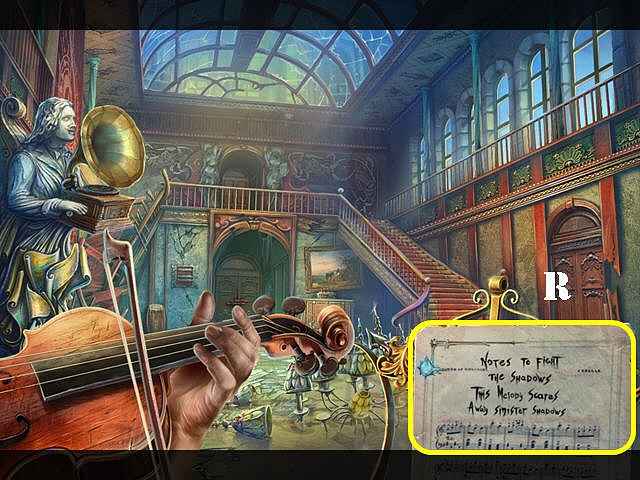
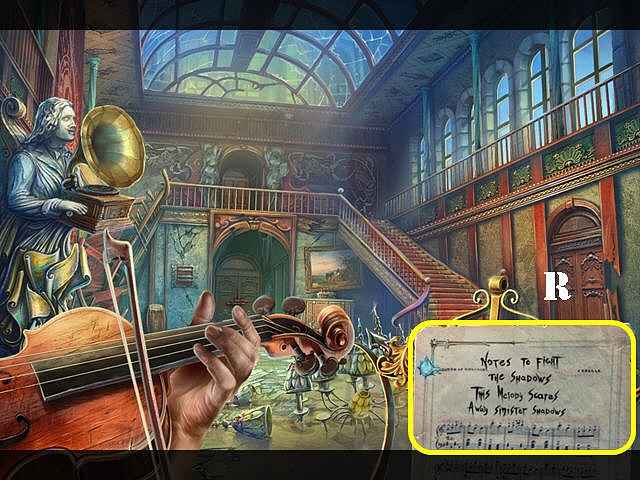

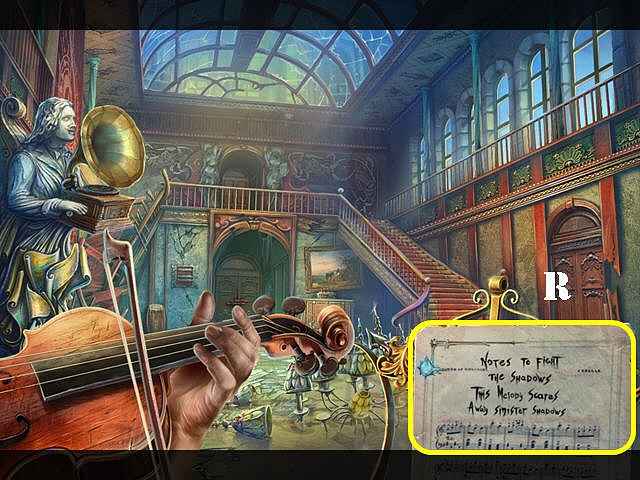
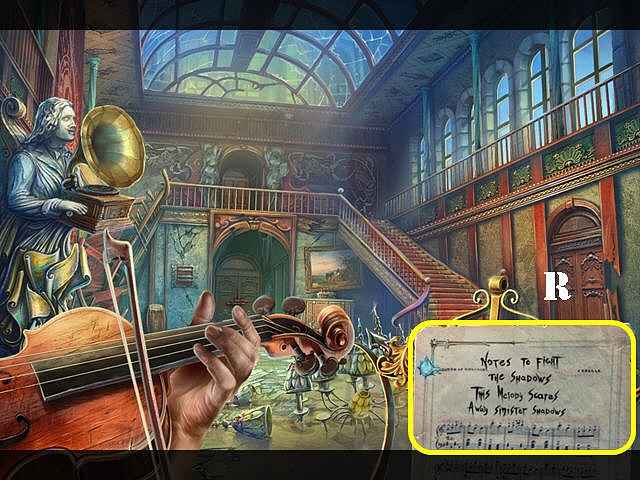

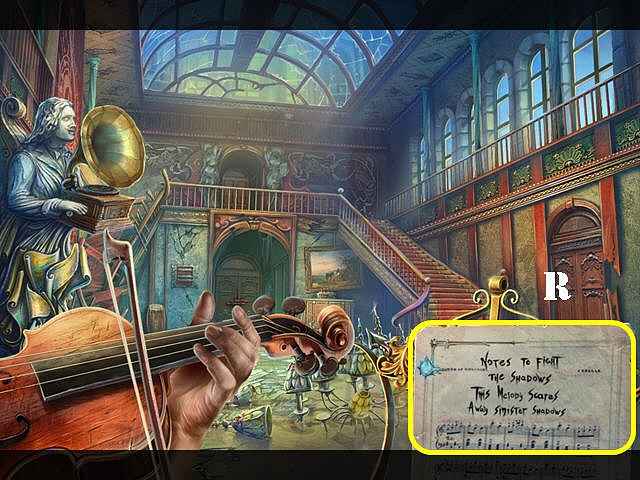
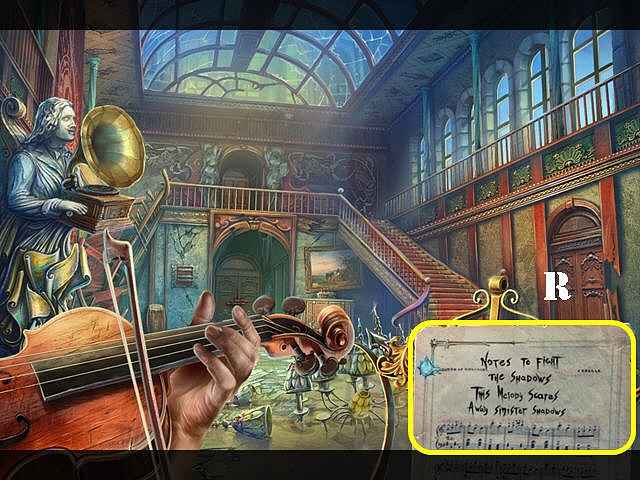

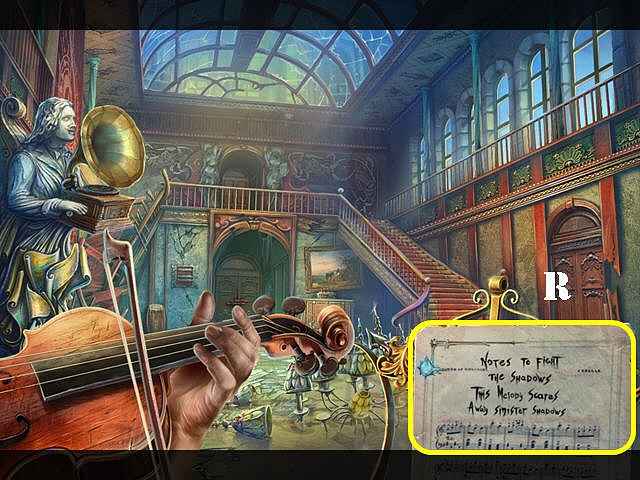
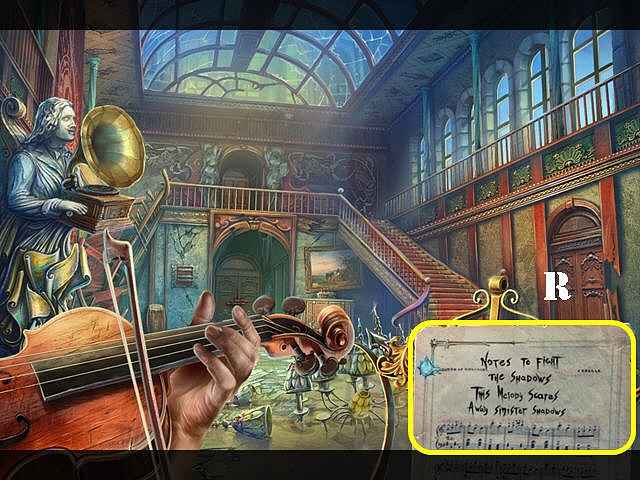
Follow our crystal clear walkthrough and helpful tricks to get you through the rough spots! Click the button to download full walkthrough.
Zoom into the door and insert the CHIP in the slot to activate a puzzle.
Flip the coins and match 2 of the same ones.
Please look at the screenshot for the solution (Q).
Open the door and go through it.
Touch the violin and then place the ‘Notes to Fight’ sheet on the stand to get rid of the shadows (R).
Go through the right door.
Look at the chair; take the MATCHES (S).
Zoom into the side cabinet; place the CAT TILE in the slot. Arrange the tiles as shown in the screenshot (T).
Take the first GEAR (U).
Zoom into the picture; take the STONE HARP (V).
Zoom into the cabinet (W); place the RUBY on it to activate a puzzle.
Zoom into the door and insert the CHIP in the slot to activate a puzzle.
Flip the coins and match 2 of the same ones.
Please look at the screenshot for the solution (Q).
Open the door and go through it.
Touch the violin and then place the ‘Notes to Fight’ sheet on the stand to get rid of the shadows (R).
Go through the right door.
Look at the chair; take the MATCHES (S).
Zoom into the side cabinet; place the CAT TILE in the slot. Arrange the tiles as shown in the screenshot (T).
Take the first GEAR (U).
Zoom into the picture; take the STONE HARP (V).
Zoom into the cabinet (W); place the RUBY on it to activate a puzzle.









 REFRESH
REFRESH