New Releases |
Hidden Object Games |
Match 3 Games |
Time Management Games |
Strategy Games |
Puzzle Games |
Card Games |
Action Games |
Word Games
Maestro: Music from the Void Walkthrough 9
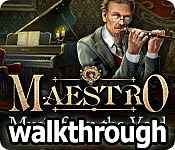
Maestro: Music from the Void Walkthrough 9
* OS: Windows 7 / Vista / XP
* CPU: Pentium 3 1.0 GHz or Higher
* OS: Windows 7 / Vista / XP
* CPU: Pentium 3 1.0 GHz or Higher
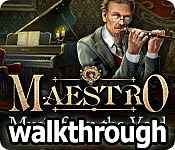
Maestro: Music from the Void Walkthrough 9
* OS: Windows 7 / Vista / XP
* CPU: Pentium 3 1.0 GHz or Higher
* OS: Windows 7 / Vista / XP
* CPU: Pentium 3 1.0 GHz or Higher
Maestro: Music from the Void Walkthrough 9 Screenshots, Videos:
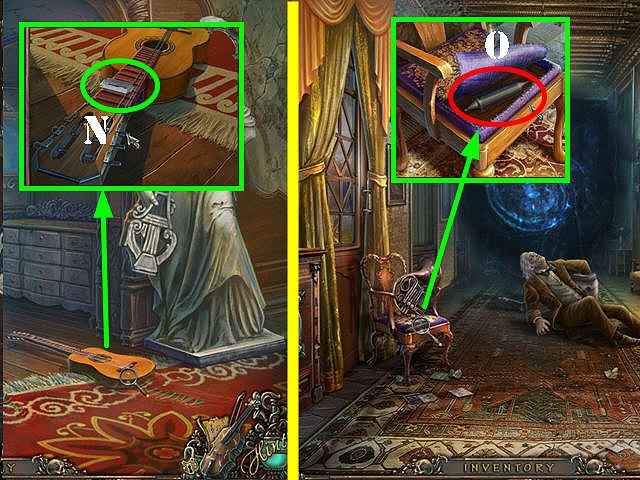
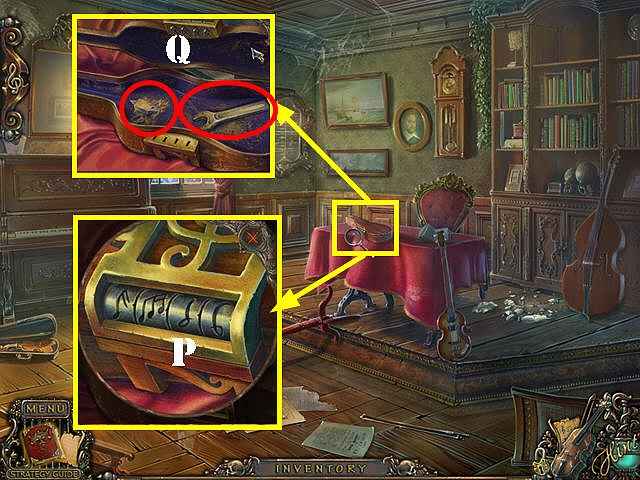
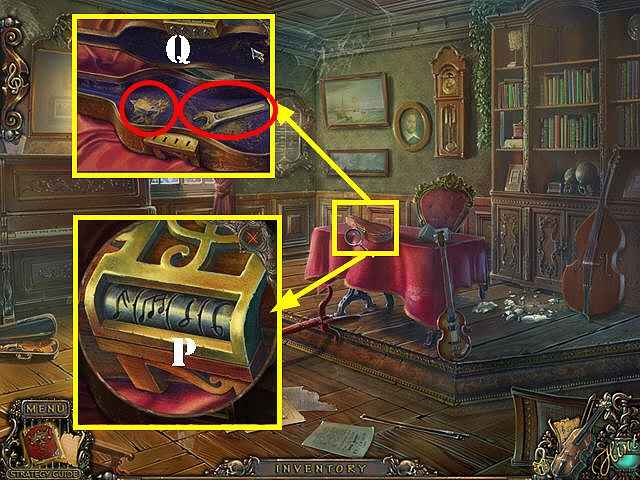
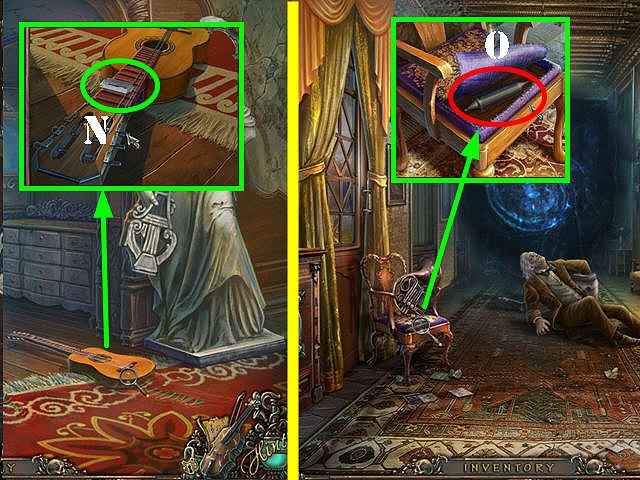
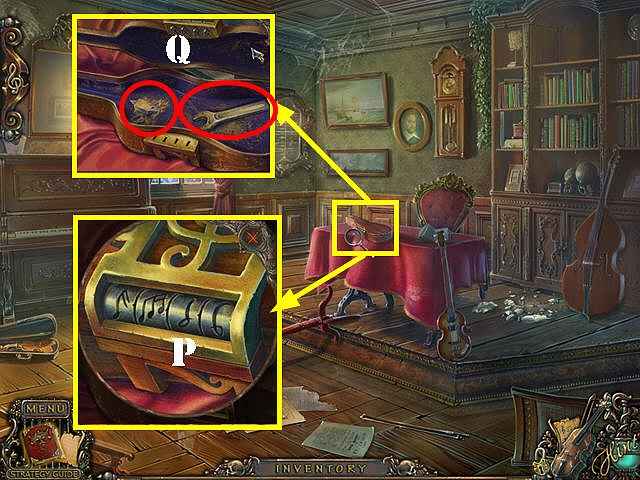
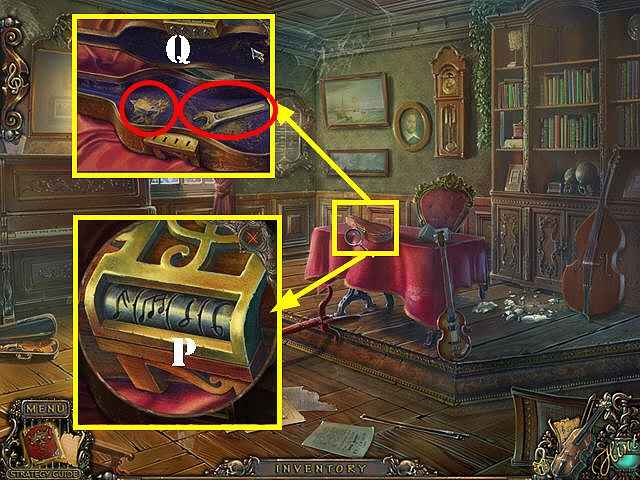
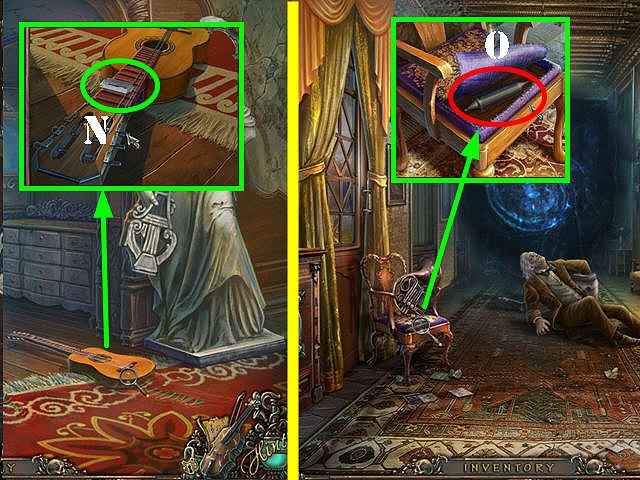
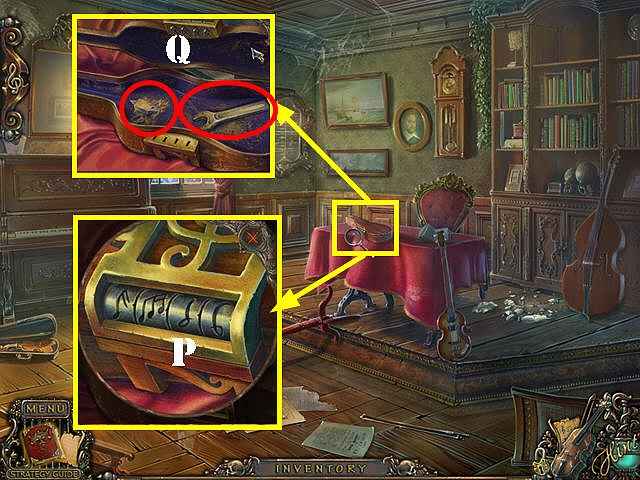
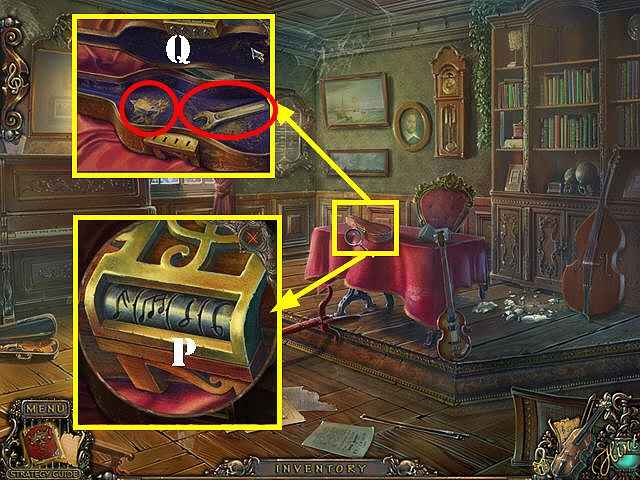
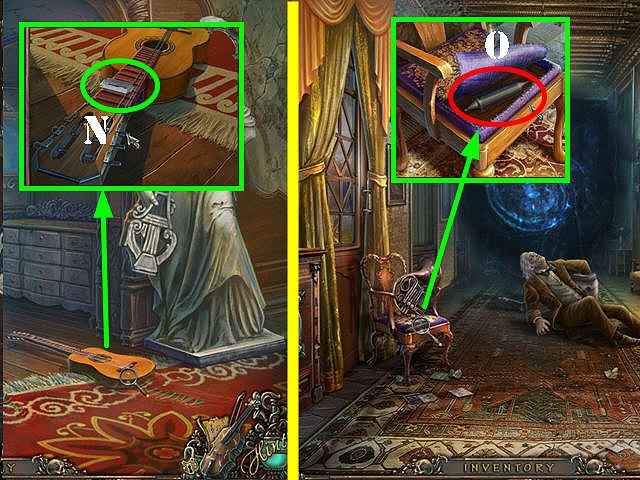
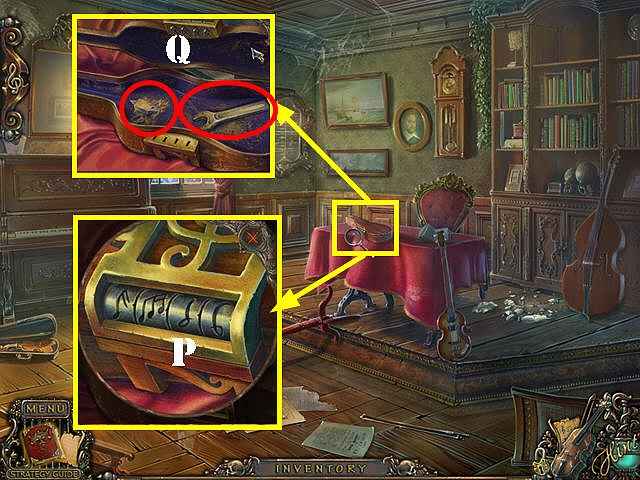
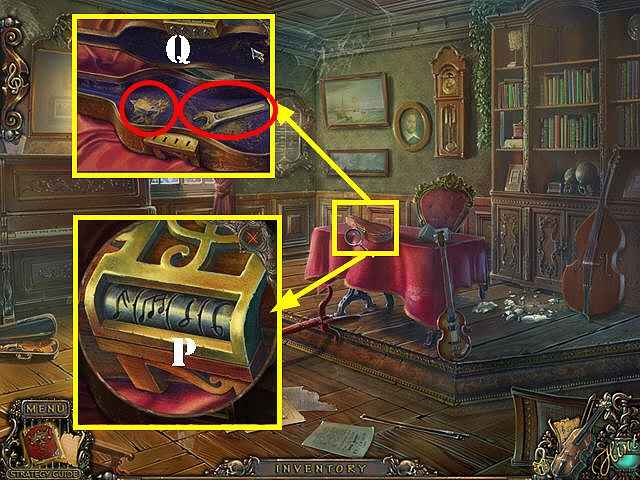
Follow our crystal clear walkthrough and helpful tricks to get you through the rough spots! Click the button to download full walkthrough.
Zoom into the guitar and use the TUNING KEY on the strings 4 times; take the RAZOR BLADE (N).
Return to the downstairs hallway.
Zoom into the chair; cut the seat with the RAZOR BLADE and take the second ROLLER (O).
Go through the door.
Zoom into the violin case and then on the tumblers. Place the TUMBLER in the slot.
Change the symbols as shown in the screenshot (P).
Take the MINIATURE ANVIL and the WRENCH (Q).
Return to the upstairs hallway.
Zoom into the mirror; use the WRENCH on the bolt and take the FLUTE PART (R).
Return to the music room.
Zoom into the guitar and use the TUNING KEY on the strings 4 times; take the RAZOR BLADE (N).
Return to the downstairs hallway.
Zoom into the chair; cut the seat with the RAZOR BLADE and take the second ROLLER (O).
Go through the door.
Zoom into the violin case and then on the tumblers. Place the TUMBLER in the slot.
Change the symbols as shown in the screenshot (P).
Take the MINIATURE ANVIL and the WRENCH (Q).
Return to the upstairs hallway.
Zoom into the mirror; use the WRENCH on the bolt and take the FLUTE PART (R).
Return to the music room.









 REFRESH
REFRESH