New Releases |
Hidden Object Games |
Match 3 Games |
Time Management Games |
Strategy Games |
Puzzle Games |
Card Games |
Action Games |
Word Games
Mayan Prophecies: Cursed Island Walkthrough 9
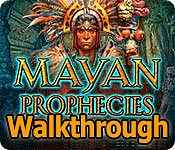
Mayan Prophecies: Cursed Island Walkthrough 9
* OS: Windows 7 / Vista / XP
* CPU: Pentium 3 1.0 GHz or Higher
* OS: Windows 7 / Vista / XP
* CPU: Pentium 3 1.0 GHz or Higher
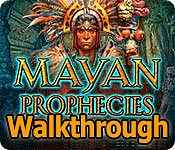
Mayan Prophecies: Cursed Island Walkthrough 9
* OS: Windows 7 / Vista / XP
* CPU: Pentium 3 1.0 GHz or Higher
* OS: Windows 7 / Vista / XP
* CPU: Pentium 3 1.0 GHz or Higher
Mayan Prophecies: Cursed Island Walkthrough 9 Screenshots, Videos:












Follow our crystal clear walkthrough and helpful tricks to get you through the rough spots! Click the button to download full walkthrough.
Take the 2nd STONE EARRING and note the mini-game (A).
Remove the cover and place the BRUSHWOOD in the fire pit (B).
Note the path to the Sacred Cave (C).
Walk down.
Place the 2 STONE EARRINGS on the idol (D).
Walk right to the Boeing B17 (E).
Take the TRUCK COIN and the BLUE BUTTON (F).
Look at the nest (G).
Note the mini-game on the plane (H).
Take the TORCH (I).
Walk down, go across the bridge, and select the trunk mini-game.
Take the 2nd STONE EARRING and note the mini-game (A).
Remove the cover and place the BRUSHWOOD in the fire pit (B).
Note the path to the Sacred Cave (C).
Walk down.
Place the 2 STONE EARRINGS on the idol (D).
Walk right to the Boeing B17 (E).
Take the TRUCK COIN and the BLUE BUTTON (F).
Look at the nest (G).
Note the mini-game on the plane (H).
Take the TORCH (I).
Walk down, go across the bridge, and select the trunk mini-game.







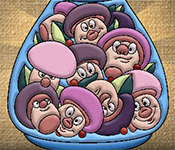

 REFRESH
REFRESH