New Releases |
Hidden Object Games |
Match 3 Games |
Time Management Games |
Strategy Games |
Puzzle Games |
Card Games |
Action Games |
Word Games
Mystery Age: Salvation Walkthrough
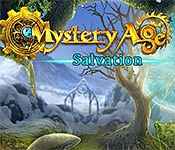
Mystery Age: Salvation Walkthrough
* OS: Windows 7 / Vista / XP
* CPU: Pentium 3 1.0 GHz or Higher
* OS: Windows 7 / Vista / XP
* CPU: Pentium 3 1.0 GHz or Higher
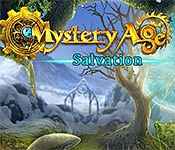
Mystery Age: Salvation Walkthrough
* OS: Windows 7 / Vista / XP
* CPU: Pentium 3 1.0 GHz or Higher
* OS: Windows 7 / Vista / XP
* CPU: Pentium 3 1.0 GHz or Higher
You can pick up objects or interact with the world when the cursor changes to a hand. Click to collect the dragon head. When the sursor changes to a magnifying glass, you can take a closer look. You can use items to solve puzzles in the game. Fix the pillar with an item from your inventory. Click this area to take a closer look. Glints will help you find areas like this in the game.









 REFRESH
REFRESH