New Releases |
Hidden Object Games |
Match 3 Games |
Time Management Games |
Strategy Games |
Puzzle Games |
Card Games |
Action Games |
Word Games
Mystery Case Files: Fate's Carnival Walkthrough 3
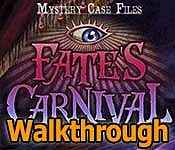
Mystery Case Files: Fate's Carnival Walkthrough 3
* OS: Windows 7 / Vista / XP
* CPU: Pentium 3 1.0 GHz or Higher
* OS: Windows 7 / Vista / XP
* CPU: Pentium 3 1.0 GHz or Higher
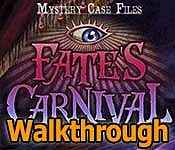
Mystery Case Files: Fate's Carnival Walkthrough 3
* OS: Windows 7 / Vista / XP
* CPU: Pentium 3 1.0 GHz or Higher
* OS: Windows 7 / Vista / XP
* CPU: Pentium 3 1.0 GHz or Higher
Mystery Case Files: Fate's Carnival Walkthrough 3 Screenshots, Videos:












Follow our crystal clear walkthrough and helpful tricks to get you through the rough spots! Click the button to download full walkthrough.
Touch the raven (A).
Open the coat; take the BRONZE KEY (B).
Take the GAME COIN (C).
Examine the chest; take the CORKSCREW (D). Insert the BRONZE KEY into the lock and turn it to activate a HOP.
Play the HOP.
You receive the PRUNING SHEARS (E).
Zoom into the gate (F).
Use the PRUNING SHEARS on the vines to activate a puzzle (G).
Slide the pieces back and forth and press on the numbers in numerical order.
Solution (1-10).
Touch the raven (A).
Open the coat; take the BRONZE KEY (B).
Take the GAME COIN (C).
Examine the chest; take the CORKSCREW (D). Insert the BRONZE KEY into the lock and turn it to activate a HOP.
Play the HOP.
You receive the PRUNING SHEARS (E).
Zoom into the gate (F).
Use the PRUNING SHEARS on the vines to activate a puzzle (G).
Slide the pieces back and forth and press on the numbers in numerical order.
Solution (1-10).









 REFRESH
REFRESH