New Releases |
Hidden Object Games |
Match 3 Games |
Time Management Games |
Strategy Games |
Puzzle Games |
Card Games |
Action Games |
Word Games
Mystery Murders: The Sleeping Palace Walkthrough 4
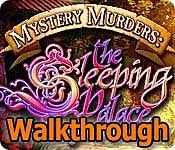
Mystery Murders: The Sleeping Palace Walkthrough 4
* OS: Windows 7 / Vista / XP
* CPU: Pentium 3 1.0 GHz or Higher
* OS: Windows 7 / Vista / XP
* CPU: Pentium 3 1.0 GHz or Higher
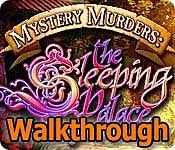
Mystery Murders: The Sleeping Palace Walkthrough 4
* OS: Windows 7 / Vista / XP
* CPU: Pentium 3 1.0 GHz or Higher
* OS: Windows 7 / Vista / XP
* CPU: Pentium 3 1.0 GHz or Higher
Mystery Murders: The Sleeping Palace Walkthrough 4 Screenshots, Videos:

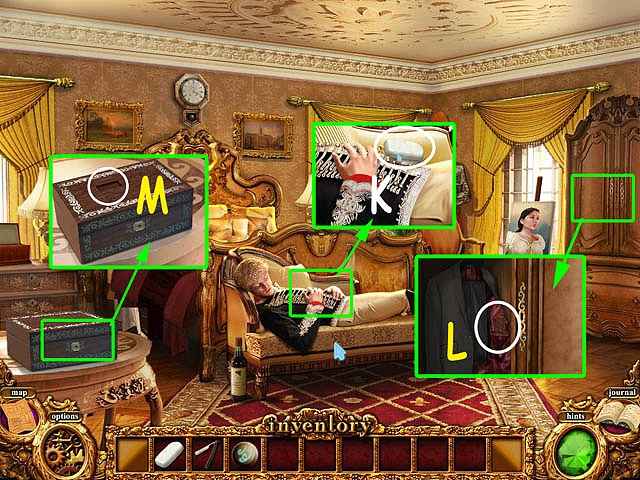


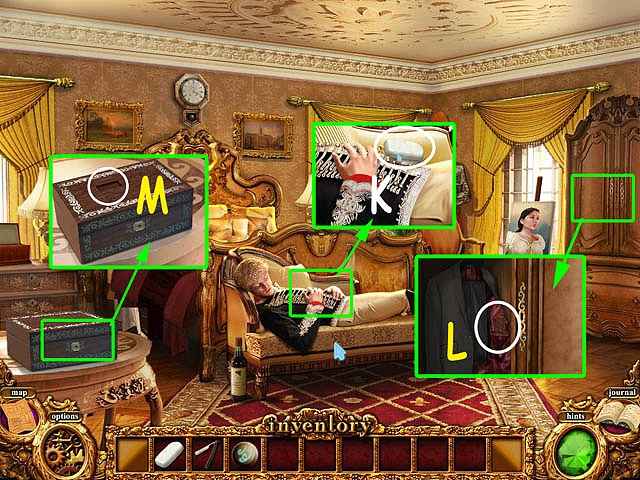


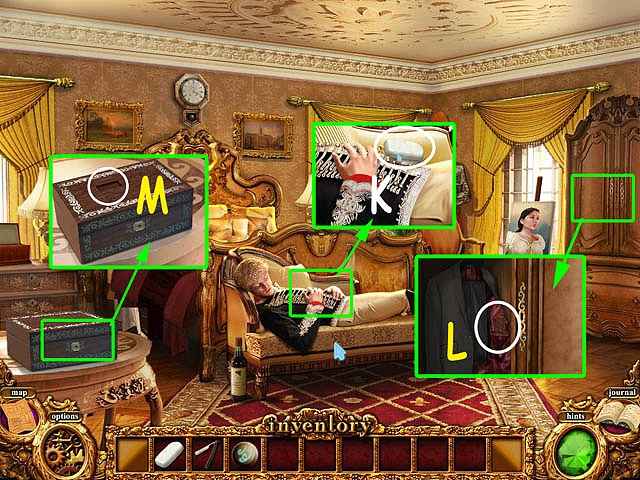


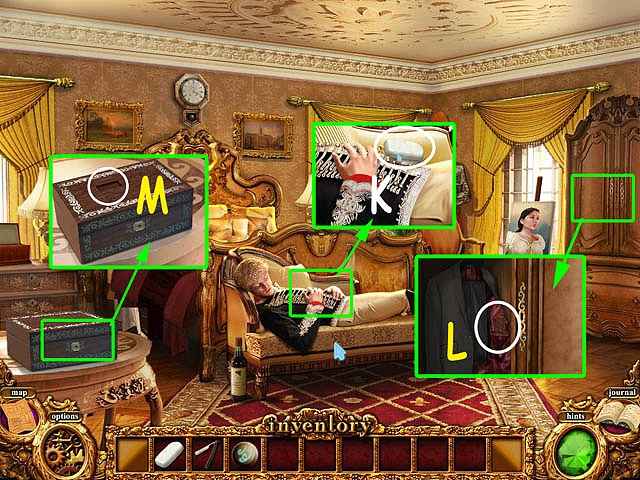

Follow our crystal clear walkthrough and helpful tricks to get you through the rough spots! Click the button to download full walkthrough.
Play the HOP in the pile of cushions and receive the KEYSTONE.
Return to Landing.
Open door on the left and go left to Alexander’s Room.
Zoom into the sleeping prince; use the BAR OF SOAP on his hand to collect the WARDROBE KEY (K).
Zoom into the wardrobe; use the WARDROBE KEY on the door and collect the WOODEN PUZZLE (L) piece from inside the jacket.
Zoom into the table and insert the WOODEN PUZZLE piece in the box lid (M) then tap the lid to start the box puzzle.
Complete the puzzle (N) by left-clicking two tiles in a row to swap their positions until all the tiles are in the correct position.
Zoom into table; remove the tray of jewels and collect the DEVICE KEY (O).
Play the HOP in the pile of cushions and receive the KEYSTONE.
Return to Landing.
Open door on the left and go left to Alexander’s Room.
Zoom into the sleeping prince; use the BAR OF SOAP on his hand to collect the WARDROBE KEY (K).
Zoom into the wardrobe; use the WARDROBE KEY on the door and collect the WOODEN PUZZLE (L) piece from inside the jacket.
Zoom into the table and insert the WOODEN PUZZLE piece in the box lid (M) then tap the lid to start the box puzzle.
Complete the puzzle (N) by left-clicking two tiles in a row to swap their positions until all the tiles are in the correct position.
Zoom into table; remove the tray of jewels and collect the DEVICE KEY (O).









 REFRESH
REFRESH