New Releases |
Hidden Object Games |
Match 3 Games |
Time Management Games |
Strategy Games |
Puzzle Games |
Card Games |
Action Games |
Word Games
Mystery Murders: The Sleeping Palace Walkthrough 6
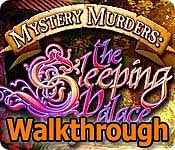
Mystery Murders: The Sleeping Palace Walkthrough 6
* OS: Windows 7 / Vista / XP
* CPU: Pentium 3 1.0 GHz or Higher
* OS: Windows 7 / Vista / XP
* CPU: Pentium 3 1.0 GHz or Higher
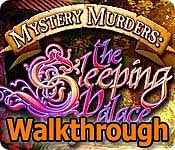
Mystery Murders: The Sleeping Palace Walkthrough 6
* OS: Windows 7 / Vista / XP
* CPU: Pentium 3 1.0 GHz or Higher
* OS: Windows 7 / Vista / XP
* CPU: Pentium 3 1.0 GHz or Higher
Mystery Murders: The Sleeping Palace Walkthrough 6 Screenshots, Videos:












Follow our crystal clear walkthrough and helpful tricks to get you through the rough spots! Click the button to download full walkthrough.
Zoom into the base of the unicorn statue and collect the REDMOND CREST (S).
Go forward to the King on his throne and collect the KING’S KEYS (T) from the side of his throne.
Back out to the Throne Room.
Play the HOP under the archways to receive the SILVER SHOE and the GLOWING GEM.
Return up the stairs and along to Hallway 1.
Zoom into the ornate door and use the KING’S KEYS on the lock (U) to activate the Keys Puzzle.
Complete the keys puzzle by inserting the keys into the locks in the correct order (V).
Go right into the Royal Bedchamber.
Zoom into the base of the unicorn statue and collect the REDMOND CREST (S).
Go forward to the King on his throne and collect the KING’S KEYS (T) from the side of his throne.
Back out to the Throne Room.
Play the HOP under the archways to receive the SILVER SHOE and the GLOWING GEM.
Return up the stairs and along to Hallway 1.
Zoom into the ornate door and use the KING’S KEYS on the lock (U) to activate the Keys Puzzle.
Complete the keys puzzle by inserting the keys into the locks in the correct order (V).
Go right into the Royal Bedchamber.









 REFRESH
REFRESH