New Releases |
Hidden Object Games |
Match 3 Games |
Time Management Games |
Strategy Games |
Puzzle Games |
Card Games |
Action Games |
Word Games
Nearwood Walkthrough 16
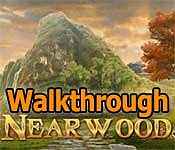
Nearwood Walkthrough 16
* OS: Windows 7 / Vista / XP
* CPU: Pentium 3 1.0 GHz or Higher
* OS: Windows 7 / Vista / XP
* CPU: Pentium 3 1.0 GHz or Higher
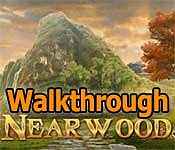
Nearwood Walkthrough 16
* OS: Windows 7 / Vista / XP
* CPU: Pentium 3 1.0 GHz or Higher
* OS: Windows 7 / Vista / XP
* CPU: Pentium 3 1.0 GHz or Higher
Nearwood Walkthrough 16 Screenshots, Videos:
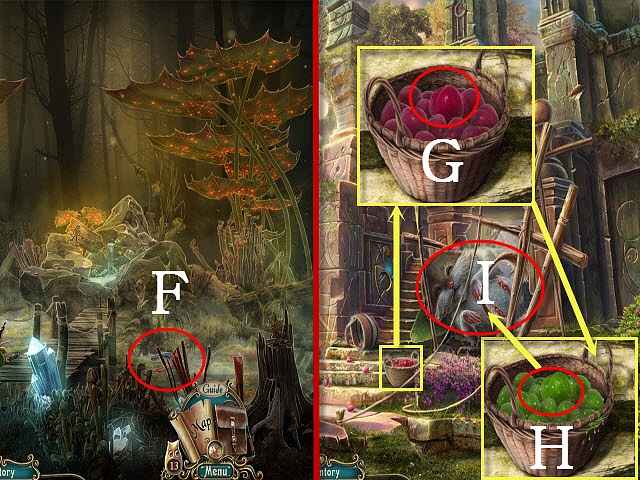
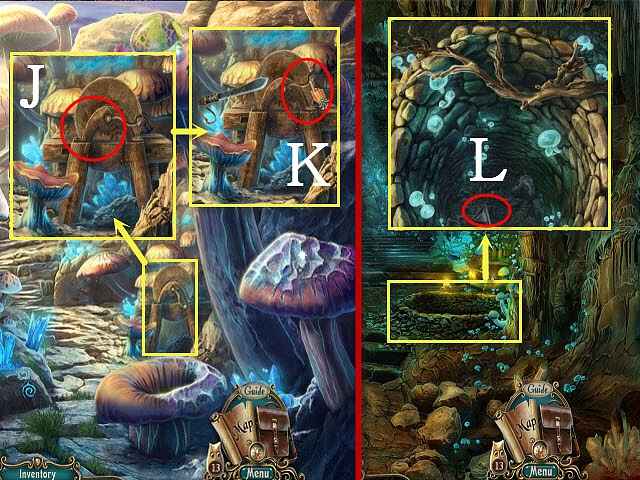
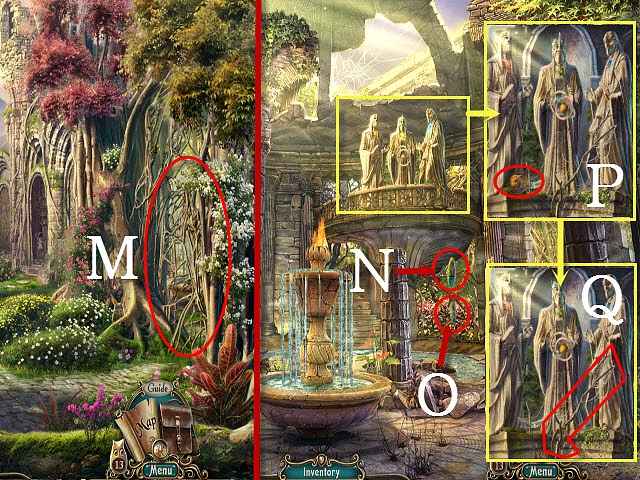
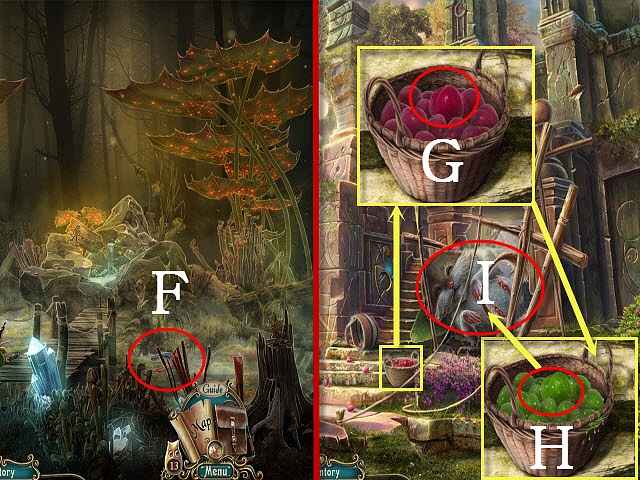
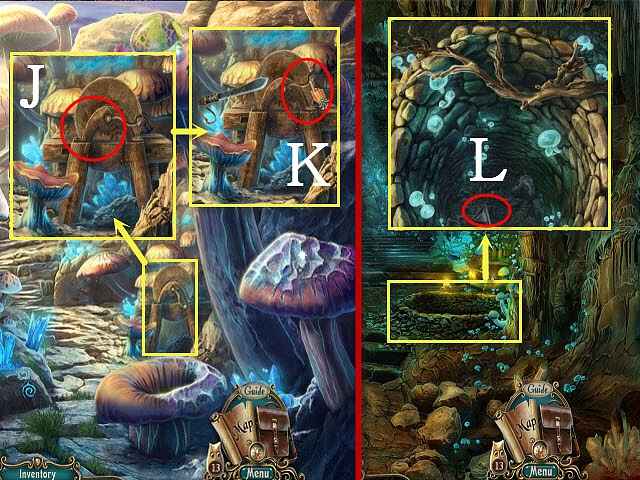
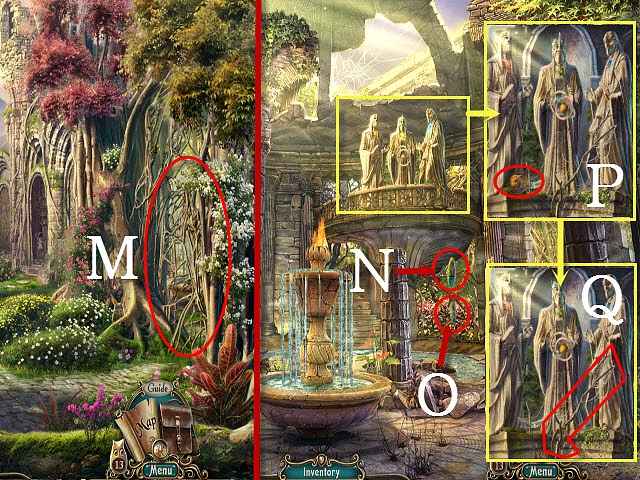
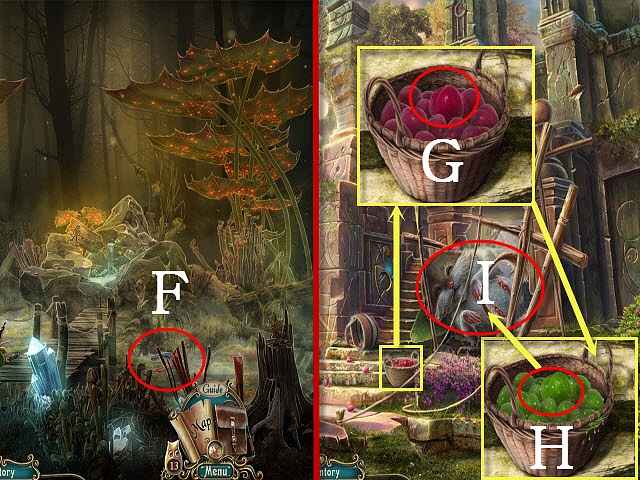
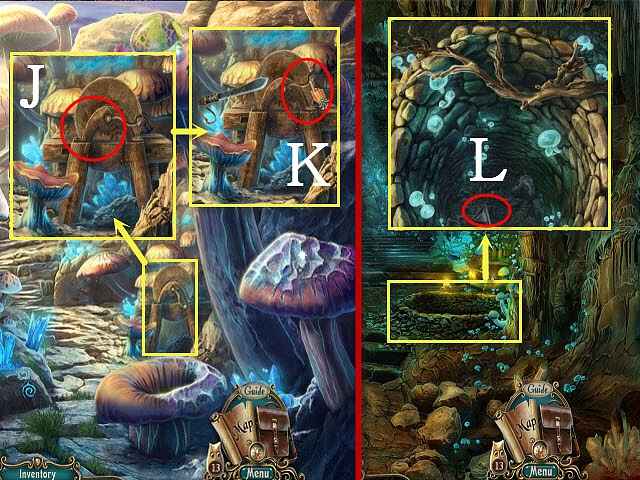
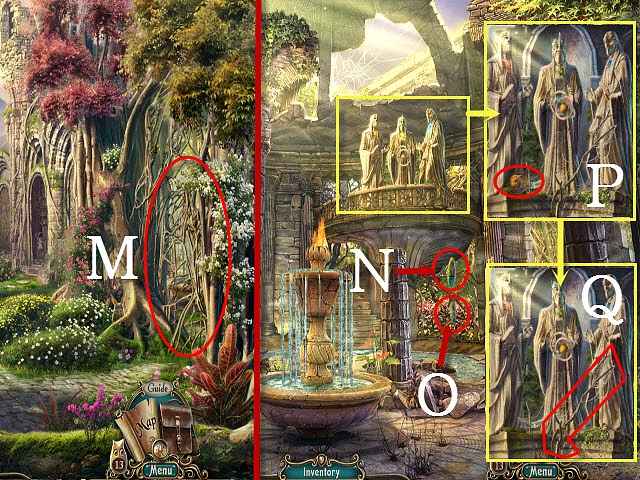
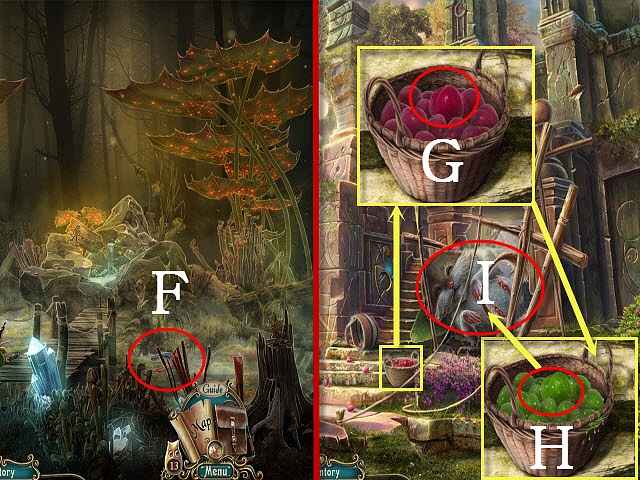
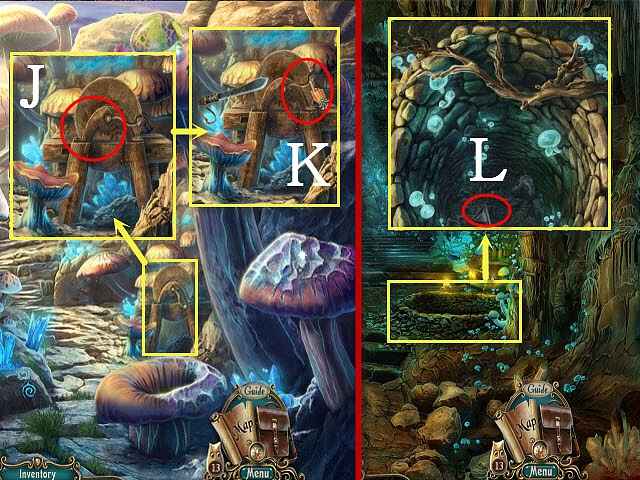
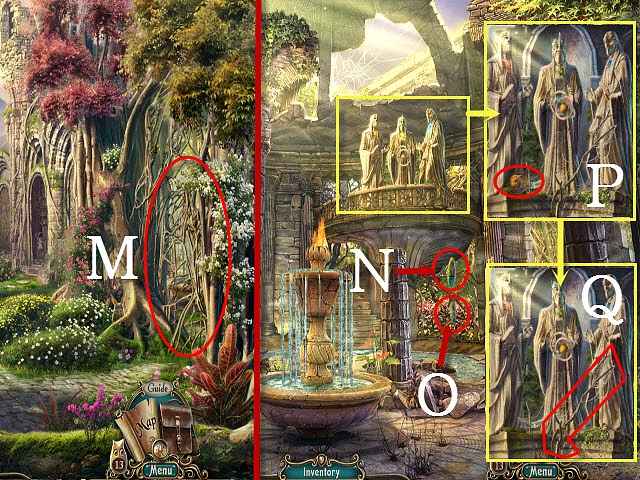
Follow our crystal clear walkthrough and helpful tricks to get you through the rough spots! Click the button to download full walkthrough.
Use the NET to get the MAGNET (F).
Return to the Courtyard.
Examine the apples; use the SHRINK WATER on them (G).
Take the SHRINK APPLE (H).
Give the SHRINK APPLE to the creature (I).
Return to the Cliffs.Examine the grinding stone and place the DULL MACHETE on it (J).
Select the handle; drag to rotate it and you will receive the SHARP MACHETE (K).
Walk forward.
Examine the well; use the MAGNET to get the CELLAR RIVET (L).
Return to the Statue.
Use the SHARP MACHETE on the branches (M).
Walk right to the Fountain.
Take the 3rd FLOATING STONE (N) and the 4th FLOATING STONE (O).
Examine the statues; take the BRONZE CROWN (P).
Use the SHARP MACHETE on the branch to get the WEB THREAD (Q).
Return to the Cliffs.
Use the NET to get the MAGNET (F).
Return to the Courtyard.
Examine the apples; use the SHRINK WATER on them (G).
Take the SHRINK APPLE (H).
Give the SHRINK APPLE to the creature (I).
Return to the Cliffs.Examine the grinding stone and place the DULL MACHETE on it (J).
Select the handle; drag to rotate it and you will receive the SHARP MACHETE (K).
Walk forward.
Examine the well; use the MAGNET to get the CELLAR RIVET (L).
Return to the Statue.
Use the SHARP MACHETE on the branches (M).
Walk right to the Fountain.
Take the 3rd FLOATING STONE (N) and the 4th FLOATING STONE (O).
Examine the statues; take the BRONZE CROWN (P).
Use the SHARP MACHETE on the branch to get the WEB THREAD (Q).
Return to the Cliffs.









 REFRESH
REFRESH