New Releases |
Hidden Object Games |
Match 3 Games |
Time Management Games |
Strategy Games |
Puzzle Games |
Card Games |
Action Games |
Word Games
Nearwood Walkthrough 9
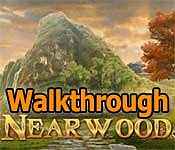
Nearwood Walkthrough 9
* OS: Windows 7 / Vista / XP
* CPU: Pentium 3 1.0 GHz or Higher
* OS: Windows 7 / Vista / XP
* CPU: Pentium 3 1.0 GHz or Higher
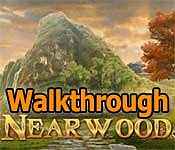
Nearwood Walkthrough 9
* OS: Windows 7 / Vista / XP
* CPU: Pentium 3 1.0 GHz or Higher
* OS: Windows 7 / Vista / XP
* CPU: Pentium 3 1.0 GHz or Higher
Nearwood Walkthrough 9 Screenshots, Videos:
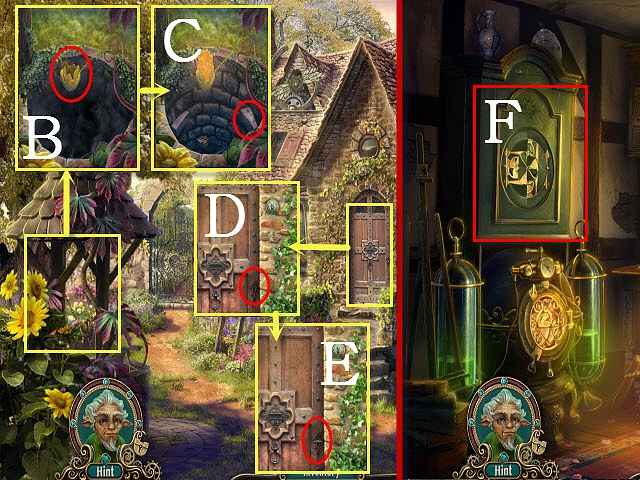

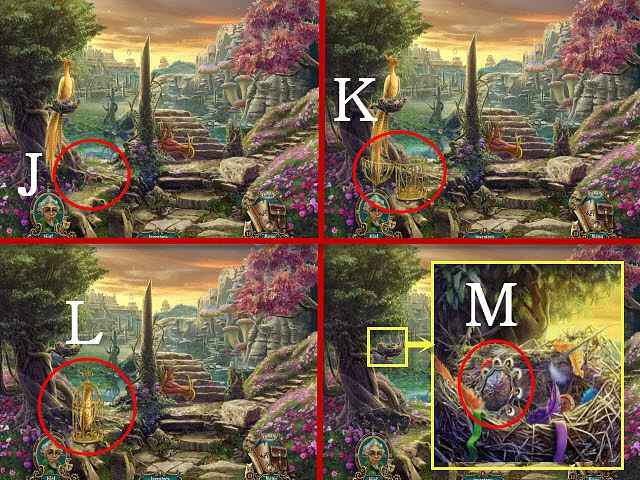
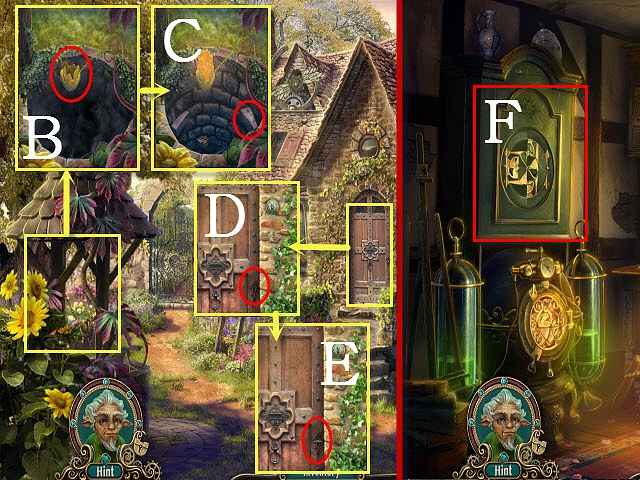

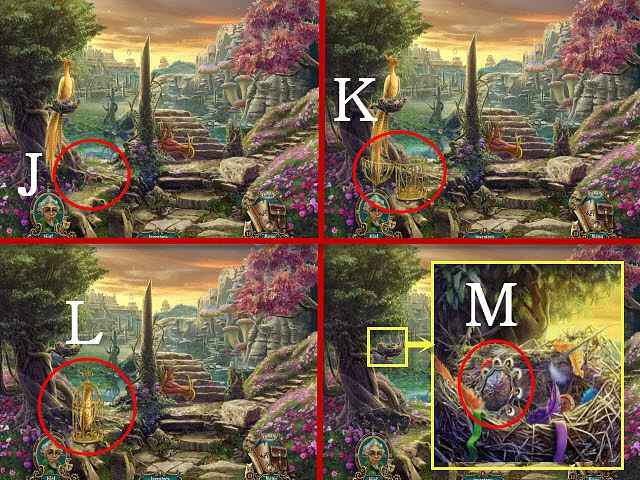
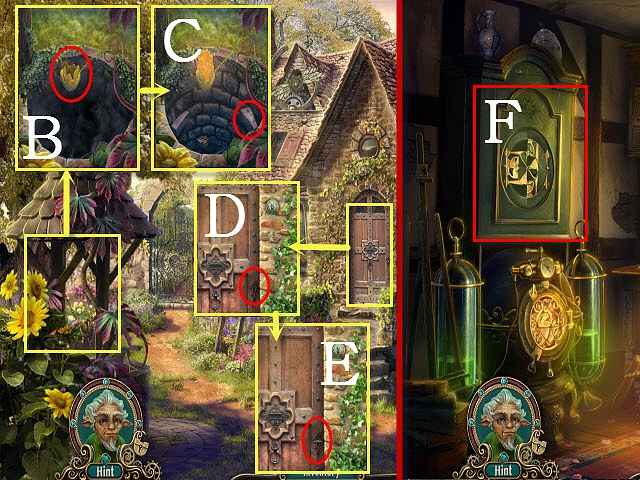

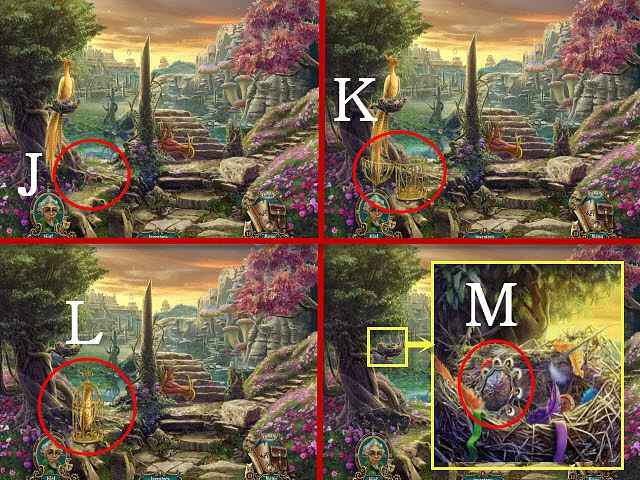
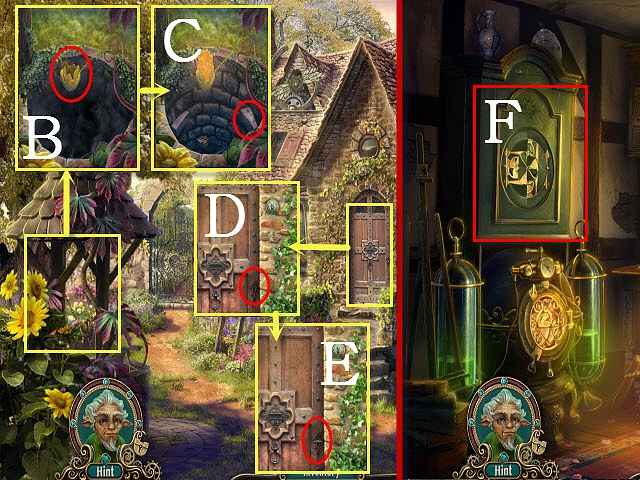

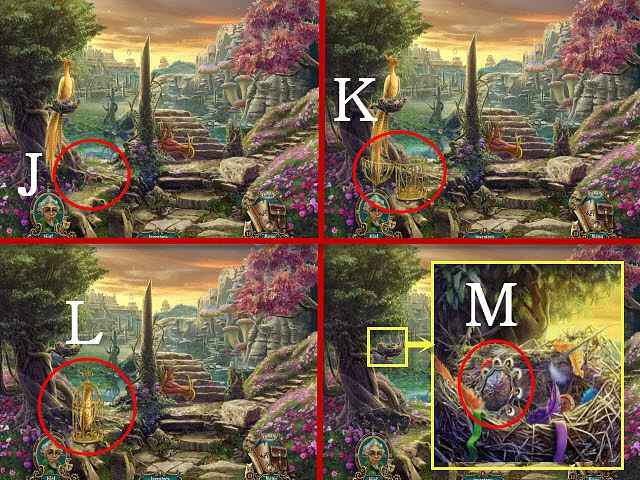
Follow our crystal clear walkthrough and helpful tricks to get you through the rough spots! Click the button to download full walkthrough.
Examine the well; place the GROWING CRYSTAL in the holder (B).
Take the HOUSE KEY (C).
Examine the door; place the HOUSE KEY in the lock (D) and turn it (E).
Enter your Parents' House.
Examine the cupboard to activate a mini-game (F).
To complete the mini-game, swap the puzzle pieces to form the image of an hourglass.
Please see the screenshot for the solution (G).
Pick up the BIRD CAGE (H) and then the VALVE HANDLE (I).
Return to the Crossroads.
Place the BIRD CAGE with the phoenix (J).
Place the BIRDSEED in the cage (K).
Take the CAPTURED PHOENIX (L).
Examine the nest; take the BOX HANDLE (M).
Return to the Gnome Village.
Examine the well; place the GROWING CRYSTAL in the holder (B).
Take the HOUSE KEY (C).
Examine the door; place the HOUSE KEY in the lock (D) and turn it (E).
Enter your Parents' House.
Examine the cupboard to activate a mini-game (F).
To complete the mini-game, swap the puzzle pieces to form the image of an hourglass.
Please see the screenshot for the solution (G).
Pick up the BIRD CAGE (H) and then the VALVE HANDLE (I).
Return to the Crossroads.
Place the BIRD CAGE with the phoenix (J).
Place the BIRDSEED in the cage (K).
Take the CAPTURED PHOENIX (L).
Examine the nest; take the BOX HANDLE (M).
Return to the Gnome Village.









 REFRESH
REFRESH