New Releases |
Hidden Object Games |
Match 3 Games |
Time Management Games |
Strategy Games |
Puzzle Games |
Card Games |
Action Games |
Word Games
Otherworld: Shades of Fall Walkthrough 3

Otherworld: Shades of Fall Walkthrough 3
* OS: Windows 7 / Vista / XP
* CPU: Pentium 3 1.0 GHz or Higher
* OS: Windows 7 / Vista / XP
* CPU: Pentium 3 1.0 GHz or Higher

Otherworld: Shades of Fall Walkthrough 3
* OS: Windows 7 / Vista / XP
* CPU: Pentium 3 1.0 GHz or Higher
* OS: Windows 7 / Vista / XP
* CPU: Pentium 3 1.0 GHz or Higher
Otherworld: Shades of Fall Walkthrough 3 Screenshots, Videos:


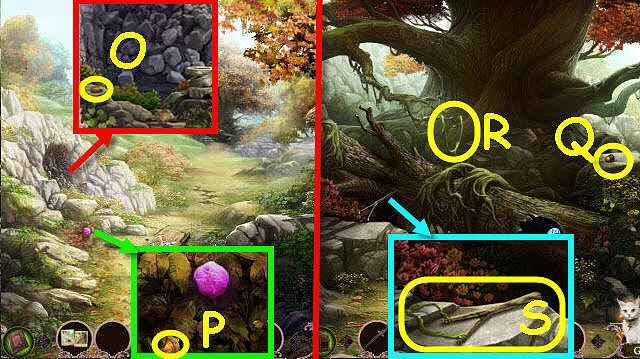


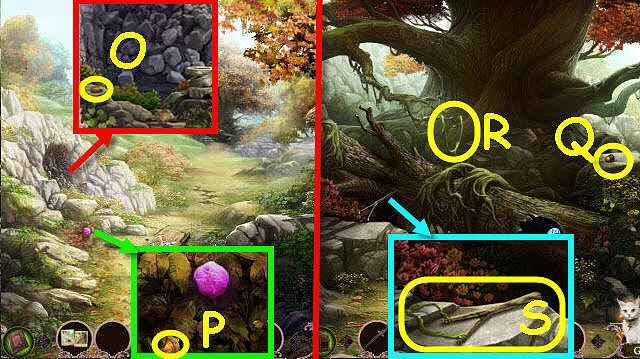


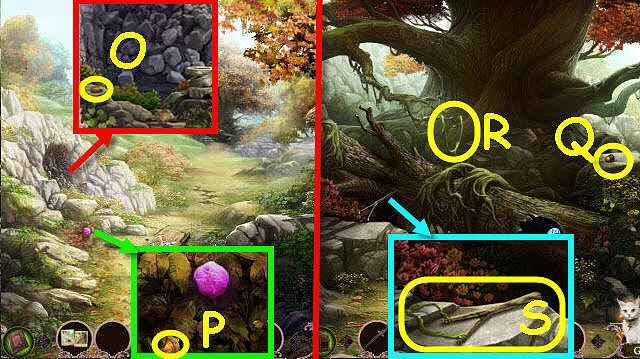


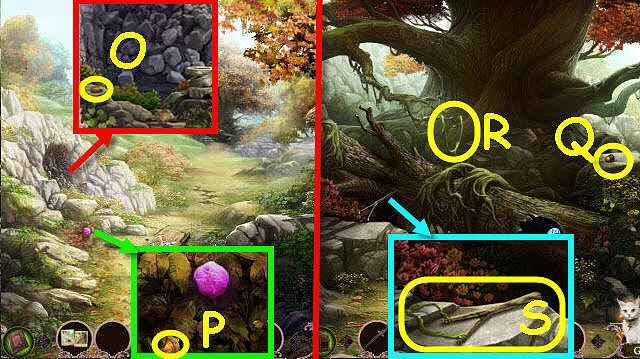
Follow our crystal clear walkthrough and helpful tricks to get you through the rough spots! Click the button to download full walkthrough.
Play the HOP.
Turn the numbered dials to create items. The matching colored areas are item locations when turned.
Select the pieces (J).
Take the LOCKET (K).
Use the LOCKET on the symbol (L).
Take the Perpetual Prison and select it (M); it is now added to your toolbar (N).
Speak to the cat.
Select anywhere and receive an EARTHQUAKE NOTE.
Take the PEBBLE (O).
Take the ACORNS 1/4 (P).
Go forward.
Take the ACORNS 2/4 (Q).
Use the DAGGER to get the VINE (R).
Use the DAGGER on the branch; place the VINE and PEBBLE on the branch. Receive a SLINGSHOT (S).
Back out.
Play the HOP.
Turn the numbered dials to create items. The matching colored areas are item locations when turned.
Select the pieces (J).
Take the LOCKET (K).
Use the LOCKET on the symbol (L).
Take the Perpetual Prison and select it (M); it is now added to your toolbar (N).
Speak to the cat.
Select anywhere and receive an EARTHQUAKE NOTE.
Take the PEBBLE (O).
Take the ACORNS 1/4 (P).
Go forward.
Take the ACORNS 2/4 (Q).
Use the DAGGER to get the VINE (R).
Use the DAGGER on the branch; place the VINE and PEBBLE on the branch. Receive a SLINGSHOT (S).
Back out.









 REFRESH
REFRESH