New Releases |
Hidden Object Games |
Match 3 Games |
Time Management Games |
Strategy Games |
Puzzle Games |
Card Games |
Action Games |
Word Games
Portal of Evil:Stolen Runes Walkthrough 4
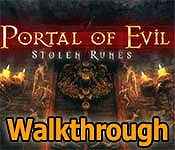
Portal of Evil:Stolen Runes Walkthrough 4
* OS: Windows 7 / Vista / XP
* CPU: Pentium 3 1.0 GHz or Higher
* OS: Windows 7 / Vista / XP
* CPU: Pentium 3 1.0 GHz or Higher
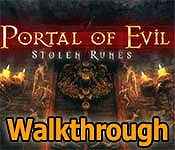
Portal of Evil:Stolen Runes Walkthrough 4
* OS: Windows 7 / Vista / XP
* CPU: Pentium 3 1.0 GHz or Higher
* OS: Windows 7 / Vista / XP
* CPU: Pentium 3 1.0 GHz or Higher
Portal of Evil:Stolen Runes Walkthrough 4 Screenshots, Videos:

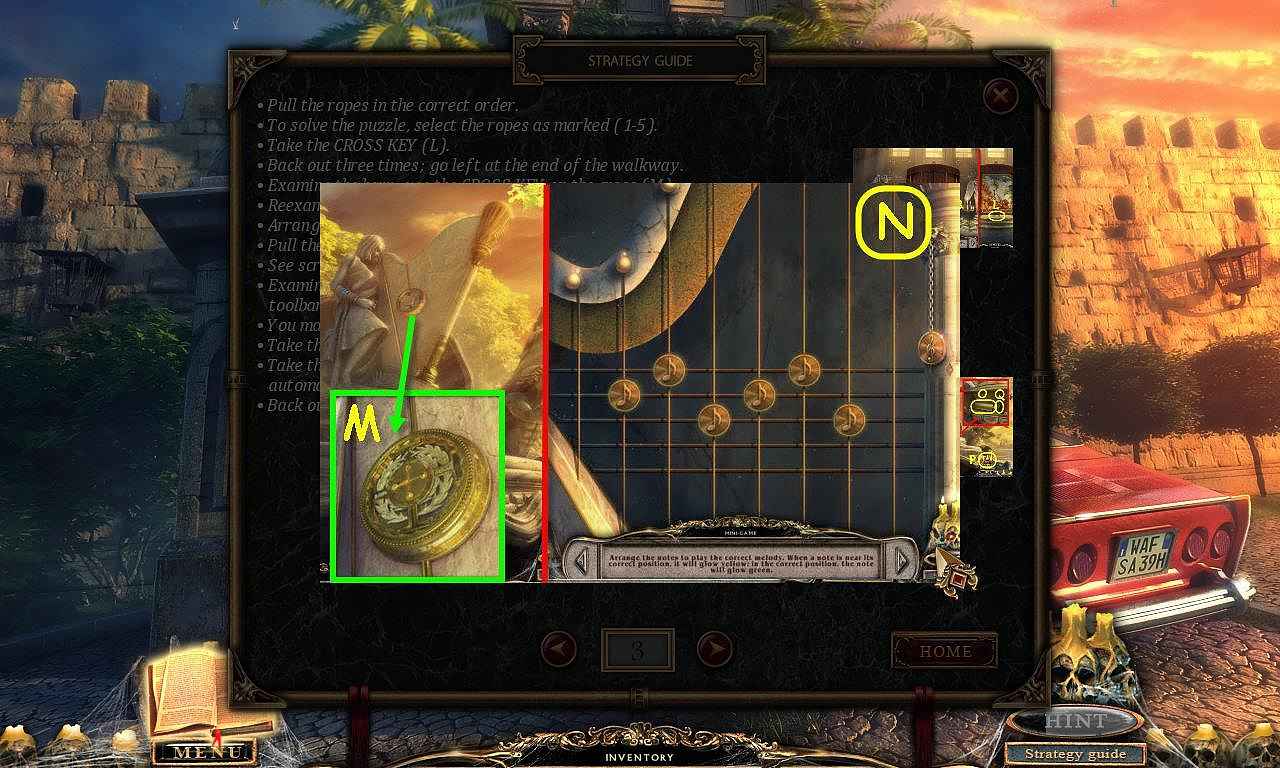
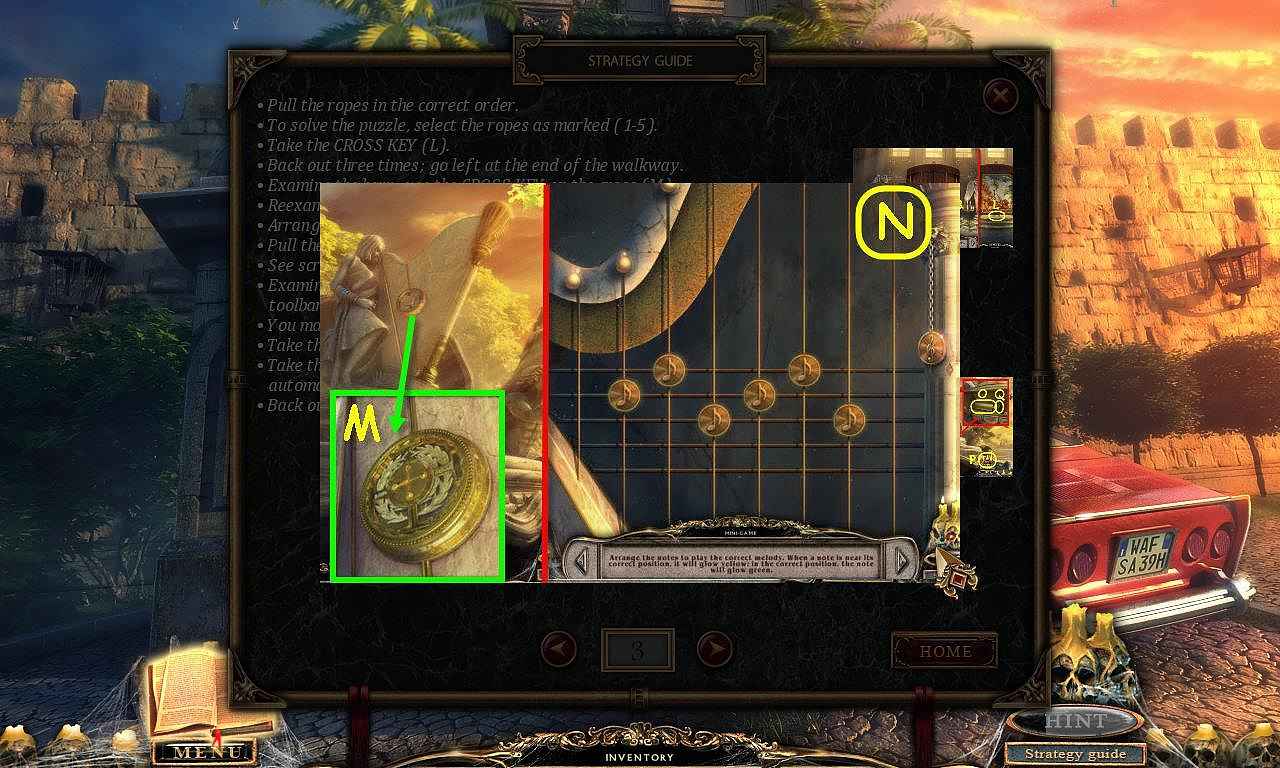

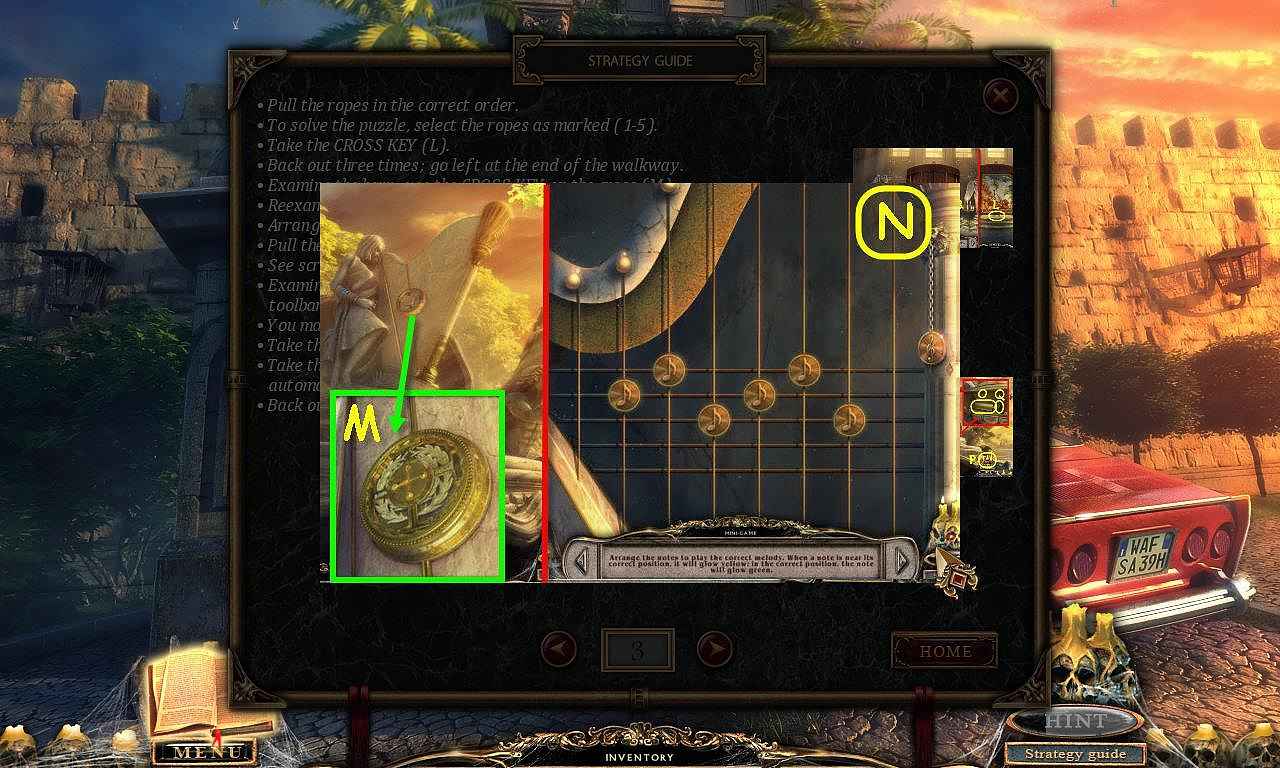
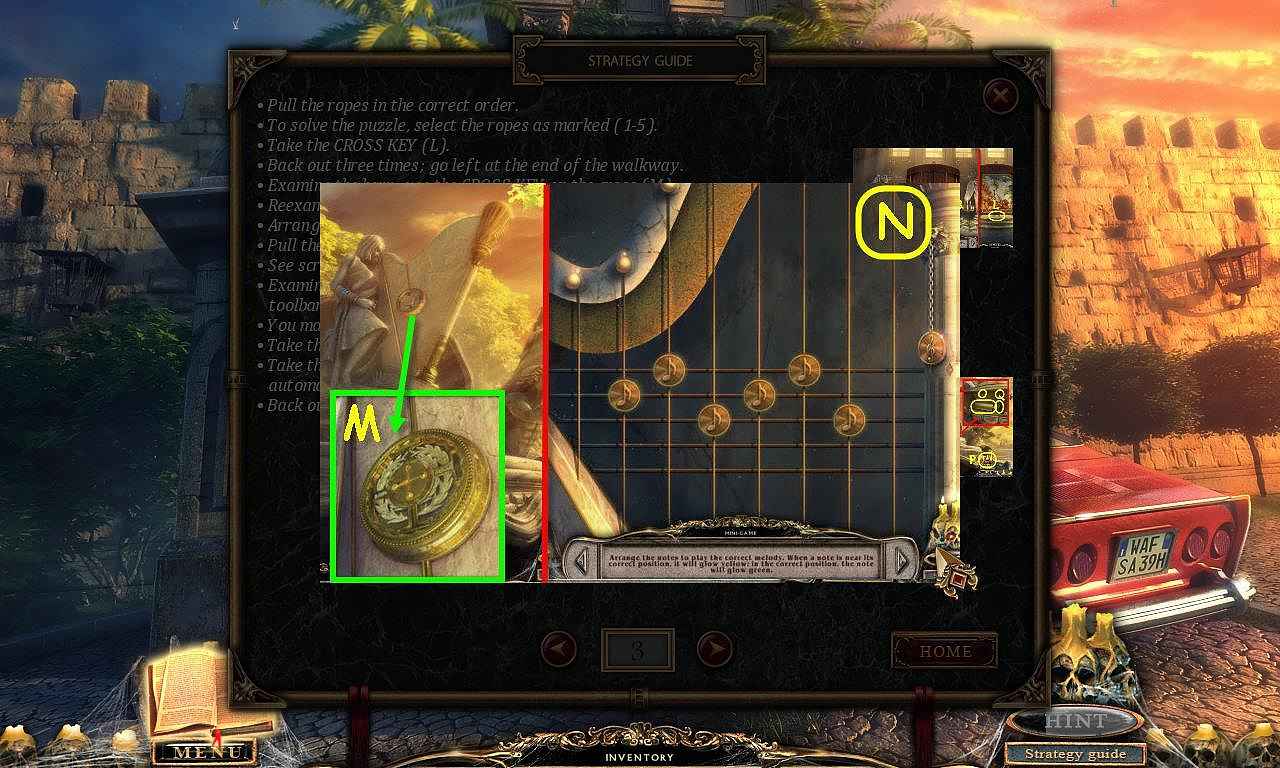

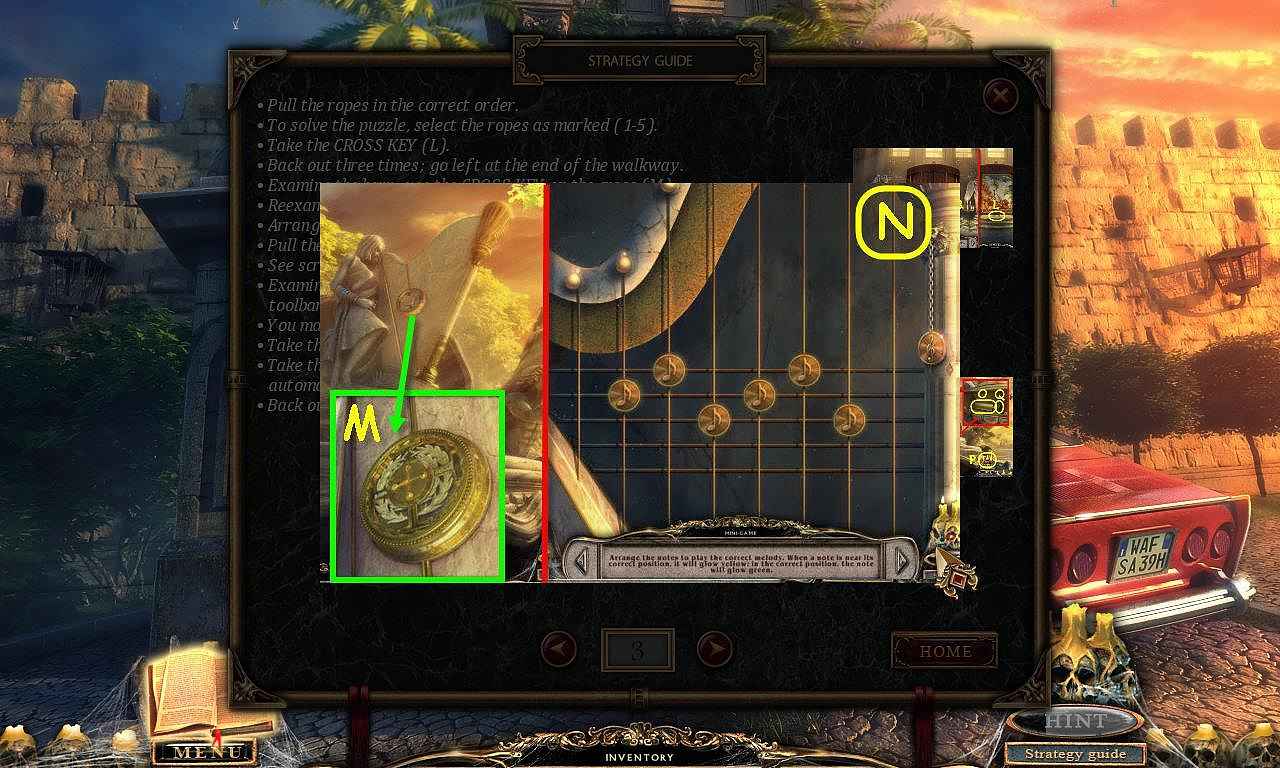
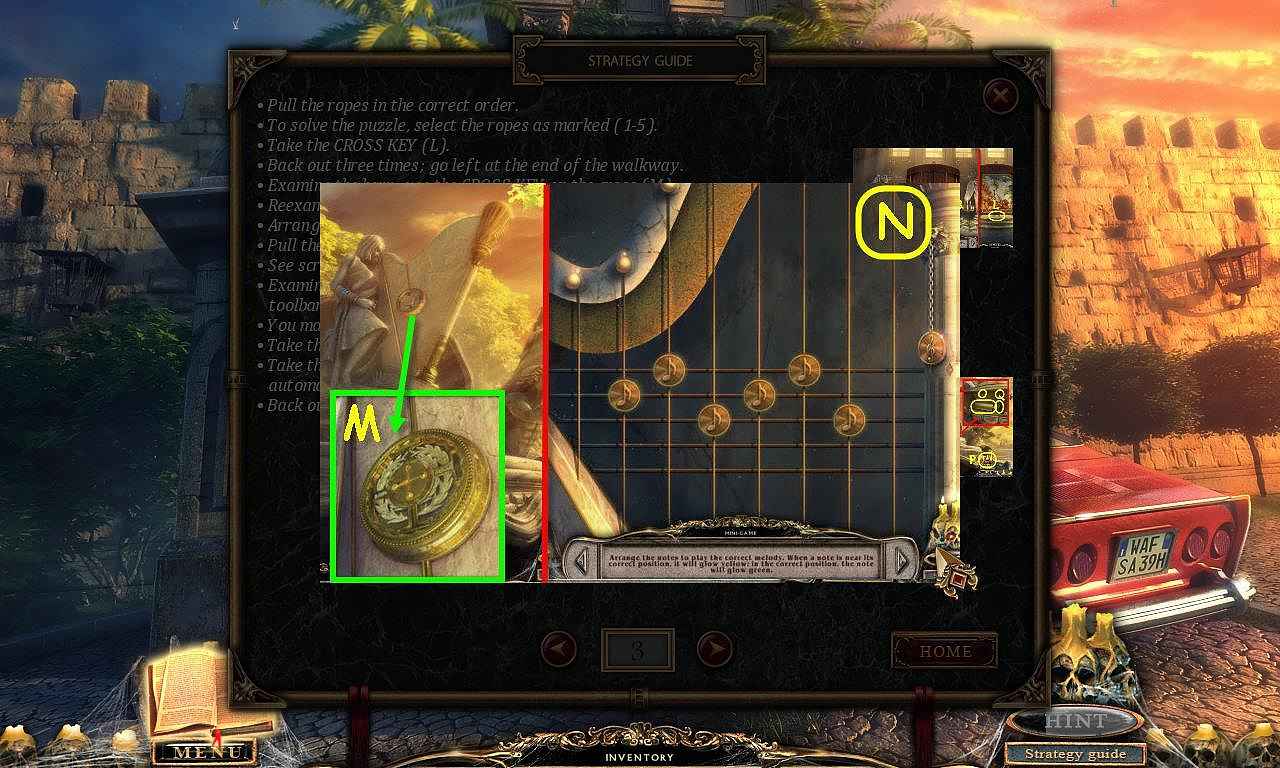

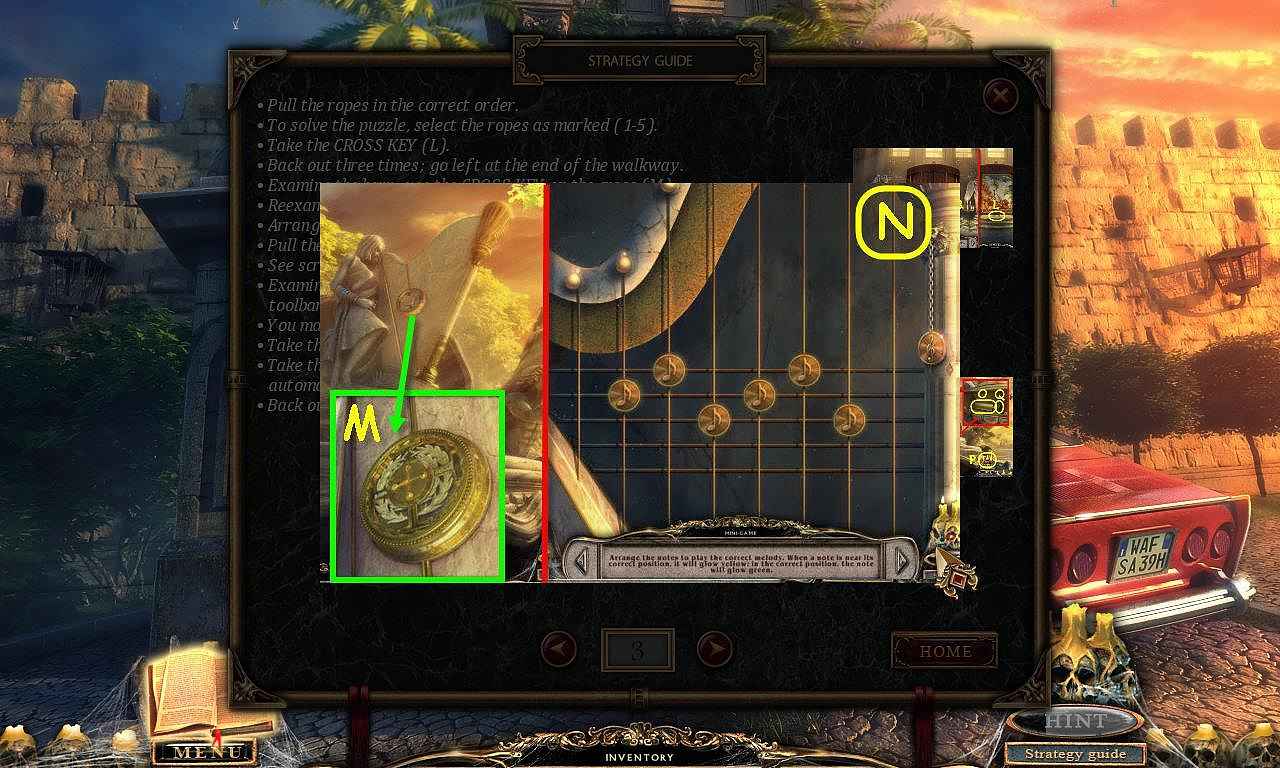
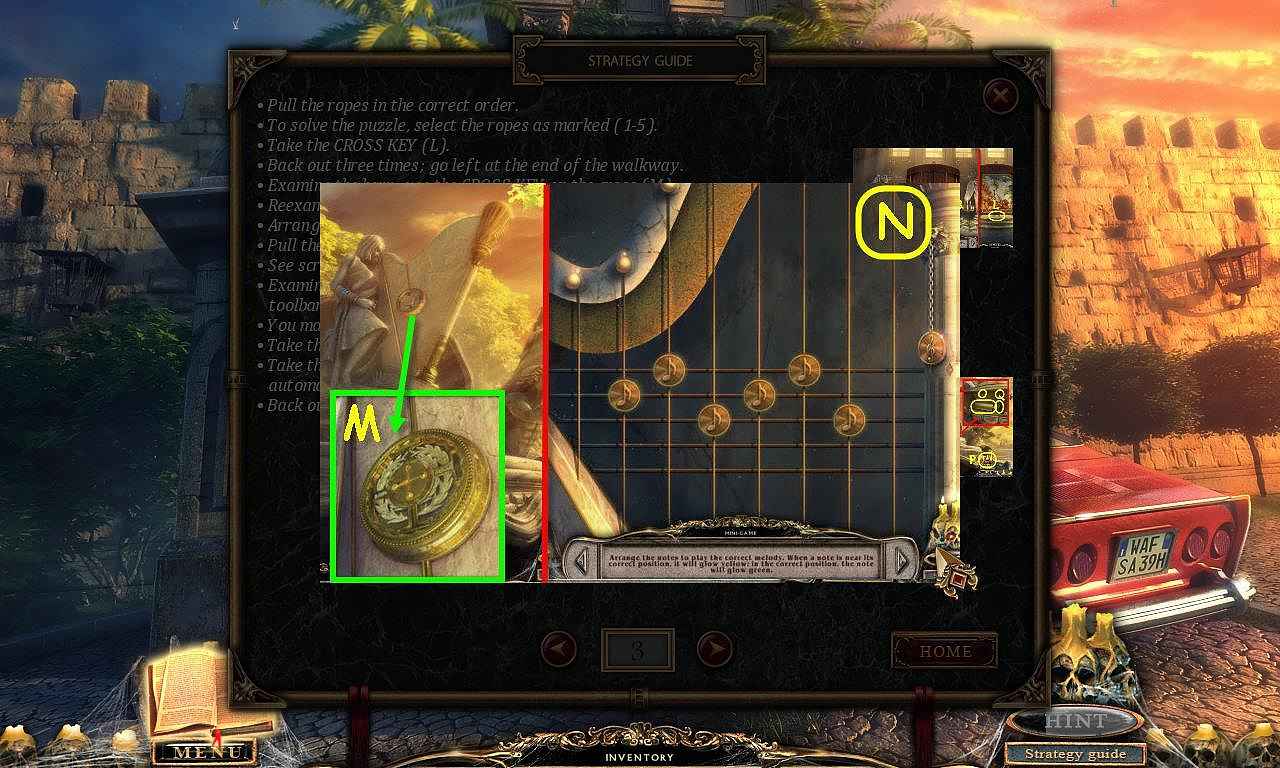
Follow our crystal clear walkthrough and helpful tricks to get you through the rough spots! Click the button to download full walkthrough.
Pull the ropes in the correct order.
To solve the puzzle, select the ropes as marked (1-5).
Take the CROSS KEY (L).
Back out three times; go left at the end of the walkway.
Examine the harp; use the CROSS KEY on the cross (M).
Reexamine the harp to trigger a puzzle.
Arrange the notes to play the correct melody.
Pull the chain to check your progress.
See screenshot for solution (N).
Examine the compartment; take the map (O) which will be added to your toolbar (P).
You may now use the map to fast travel to other locations.
Take the PASSCARD (Q).
Take the message holder (R) which will be added to your toolbar (S) and automatically get the first MESSAGE.
Back out and examine the statue in the center left to access a HOP.
Pull the ropes in the correct order.
To solve the puzzle, select the ropes as marked (1-5).
Take the CROSS KEY (L).
Back out three times; go left at the end of the walkway.
Examine the harp; use the CROSS KEY on the cross (M).
Reexamine the harp to trigger a puzzle.
Arrange the notes to play the correct melody.
Pull the chain to check your progress.
See screenshot for solution (N).
Examine the compartment; take the map (O) which will be added to your toolbar (P).
You may now use the map to fast travel to other locations.
Take the PASSCARD (Q).
Take the message holder (R) which will be added to your toolbar (S) and automatically get the first MESSAGE.
Back out and examine the statue in the center left to access a HOP.









 REFRESH
REFRESH