New Releases |
Hidden Object Games |
Match 3 Games |
Time Management Games |
Strategy Games |
Puzzle Games |
Card Games |
Action Games |
Word Games
Princess Isabella: The Rise of an Heir Walkthrough 2
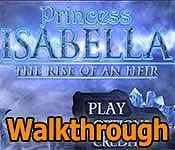
Princess Isabella: The Rise of an Heir Walkthrough 2
* OS: Windows 7 / Vista / XP
* CPU: Pentium 3 1.0 GHz or Higher
* OS: Windows 7 / Vista / XP
* CPU: Pentium 3 1.0 GHz or Higher
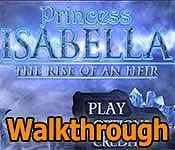
Princess Isabella: The Rise of an Heir Walkthrough 2
* OS: Windows 7 / Vista / XP
* CPU: Pentium 3 1.0 GHz or Higher
* OS: Windows 7 / Vista / XP
* CPU: Pentium 3 1.0 GHz or Higher
Princess Isabella: The Rise of an Heir Walkthrough 2 Screenshots, Videos:
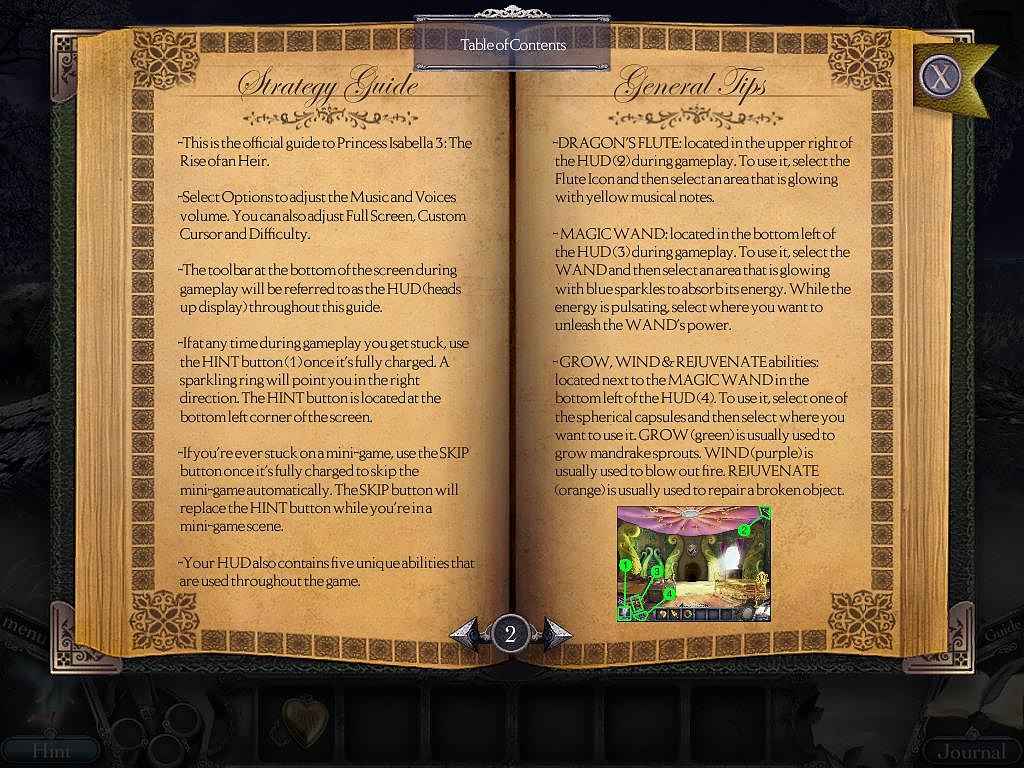


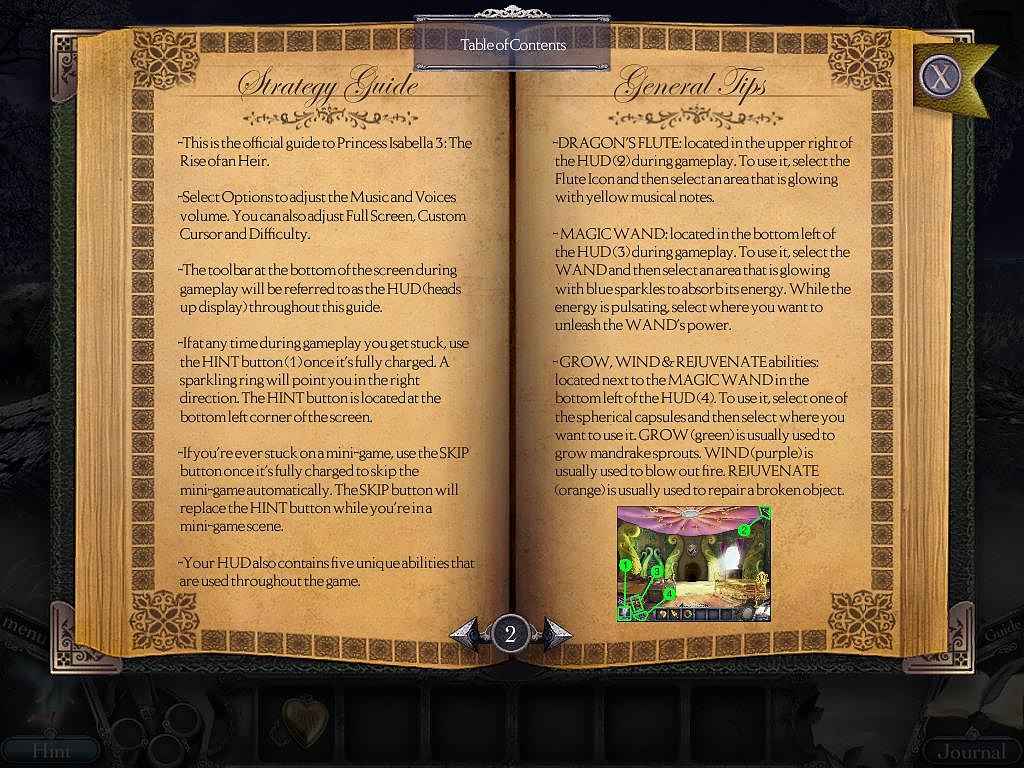


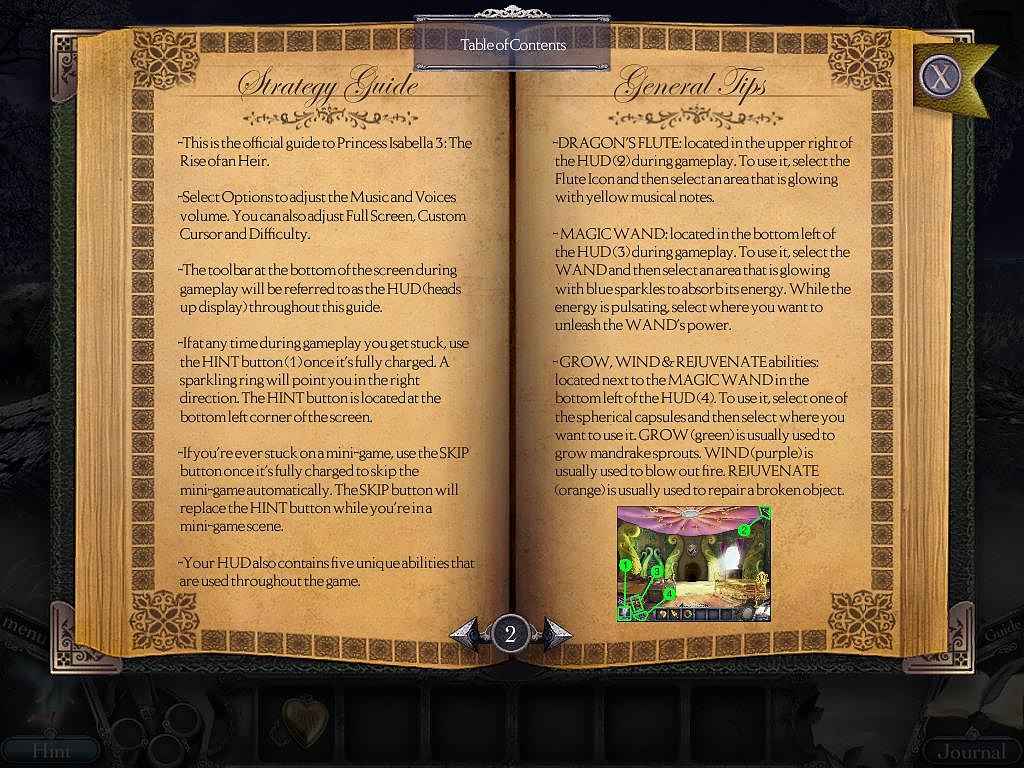


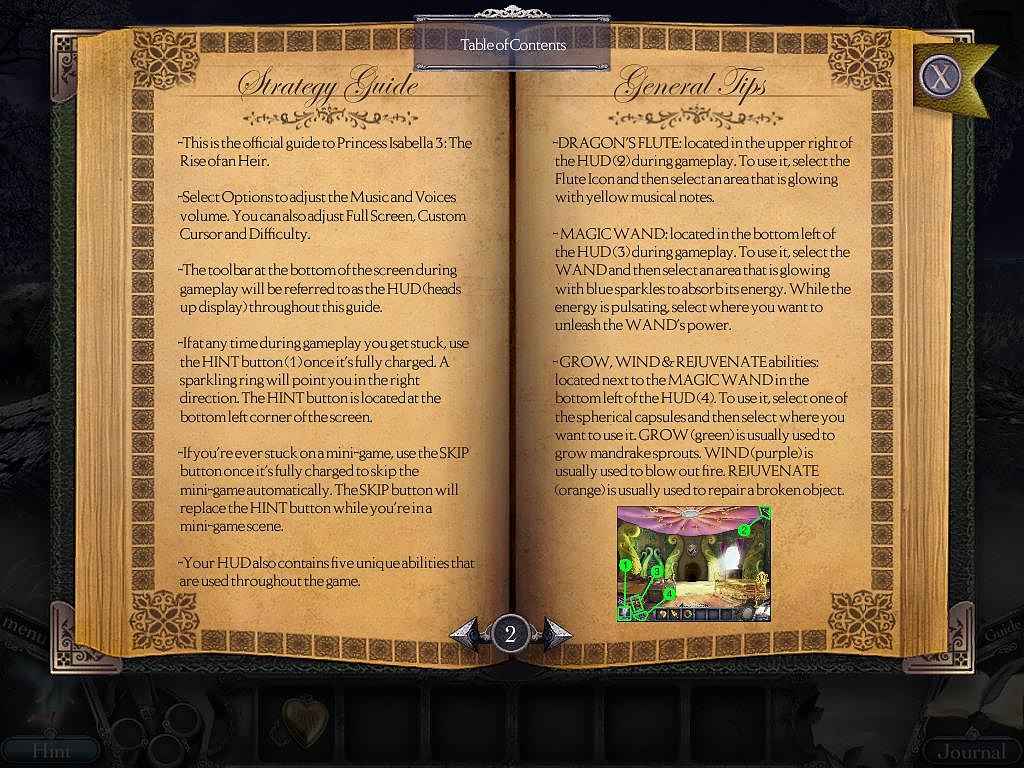


Follow our crystal clear walkthrough and helpful tricks to get you through the rough spots! Click the button to download full walkthrough.
-This is theofficial guide to Princess Isabella 3: The RiseofanHeir.
-SelectOptionstoadjusttheMusicand Voices volume. You can also adjust Full Screen, Custom Cursor and Difficulty.
-The too! her at the bottom of the screen d uri ng gameplay will be referred toas the HUDCheads up display) throughout this guide.
-If at any timeduringgameplay you get stuck, use the HINT button ( I )once it's fully charged. A sparkling ring will point you in the right directioa The HINT button is located at the bottom I eft corner of t he screen.
-Ifyou'reever stuck on a mini-game, use theSKIP button once its fully charged to ski p the mini-gameautomatically. The SKIP button will replacetheHlNTbuttonwhileyou reina ] mini-game scene. I
-Your HUDalsocontains five unique abilities that 1 are used throughout the game.
-This is theofficial guide to Princess Isabella 3: The RiseofanHeir.
-SelectOptionstoadjusttheMusicand Voices volume. You can also adjust Full Screen, Custom Cursor and Difficulty.
-The too! her at the bottom of the screen d uri ng gameplay will be referred toas the HUDCheads up display) throughout this guide.
-If at any timeduringgameplay you get stuck, use the HINT button ( I )once it's fully charged. A sparkling ring will point you in the right directioa The HINT button is located at the bottom I eft corner of t he screen.
-Ifyou'reever stuck on a mini-game, use theSKIP button once its fully charged to ski p the mini-gameautomatically. The SKIP button will replacetheHlNTbuttonwhileyou reina ] mini-game scene. I
-Your HUDalsocontains five unique abilities that 1 are used throughout the game.









 REFRESH
REFRESH