New Releases |
Hidden Object Games |
Match 3 Games |
Time Management Games |
Strategy Games |
Puzzle Games |
Card Games |
Action Games |
Word Games
Punished Talents: Seven Muses Walkthrough 15
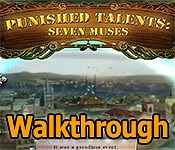
Punished Talents: Seven Muses Walkthrough 15
* OS: Windows 7 / Vista / XP
* CPU: Pentium 3 1.0 GHz or Higher
* OS: Windows 7 / Vista / XP
* CPU: Pentium 3 1.0 GHz or Higher
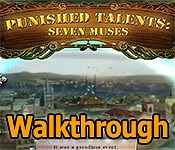
Punished Talents: Seven Muses Walkthrough 15
* OS: Windows 7 / Vista / XP
* CPU: Pentium 3 1.0 GHz or Higher
* OS: Windows 7 / Vista / XP
* CPU: Pentium 3 1.0 GHz or Higher
Punished Talents: Seven Muses Walkthrough 15 Screenshots, Videos:


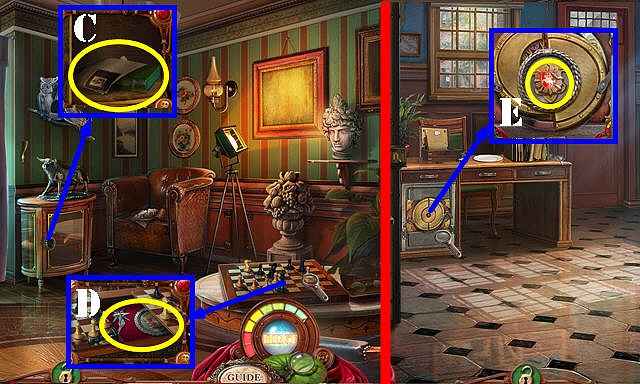


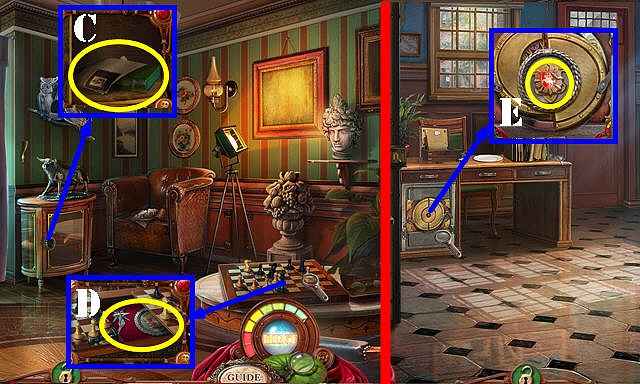


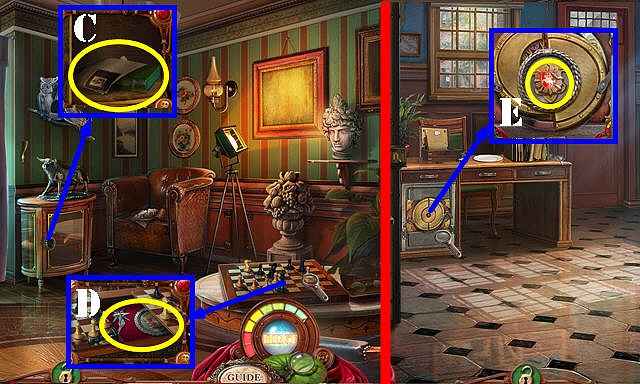


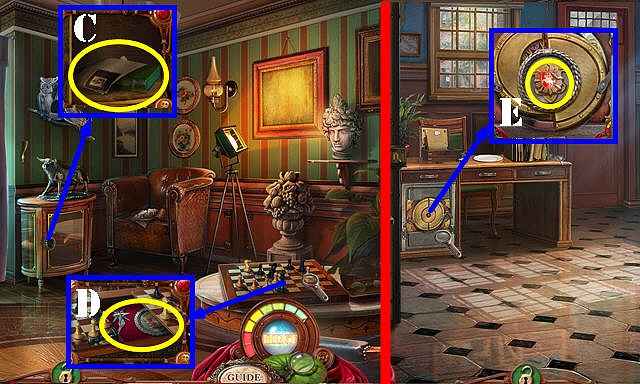
Follow our crystal clear walkthrough and helpful tricks to get you through the rough spots! Click the button to download full walkthrough.
Place the AMBER on the ring; take the AMBER RING (V).
Use the CARD-FILE KEY in the lock; turn the key and look at the Note, then take the CHESSBOARD OPENER (W).
Return to the Art Block.
Use the CHESSBOARD OPENER on the lock; take the CHESS FIGURINE 1/2 (A).
Place the AMBER RING on the finger; take the CHESSMAN SYMBOL (B).
Return to the Art Gallery.
Place the CHESSMAN SYMBOL in the slot and twist the knob; take the Note, CHESS FIGURINE 2/2 and BOOK 1/3 (C).
Place the 2 CHESS FIGURINES on the board; take the EXPLORER’S MUSE and the SAFE DIAL (D).
Return to the Police Station.
Place the SAFE DIAL on the lock to activate a puzzle (E).
Place the AMBER on the ring; take the AMBER RING (V).
Use the CARD-FILE KEY in the lock; turn the key and look at the Note, then take the CHESSBOARD OPENER (W).
Return to the Art Block.
Use the CHESSBOARD OPENER on the lock; take the CHESS FIGURINE 1/2 (A).
Place the AMBER RING on the finger; take the CHESSMAN SYMBOL (B).
Return to the Art Gallery.
Place the CHESSMAN SYMBOL in the slot and twist the knob; take the Note, CHESS FIGURINE 2/2 and BOOK 1/3 (C).
Place the 2 CHESS FIGURINES on the board; take the EXPLORER’S MUSE and the SAFE DIAL (D).
Return to the Police Station.
Place the SAFE DIAL on the lock to activate a puzzle (E).









 REFRESH
REFRESH